Acura 2010 ZDX User Manual
Browse online or download User Manual for Cars Acura 2010 ZDX. Acura 2010 ZDX User Manual [en]
- Page / 643
- Table of contents
- BOOKMARKS



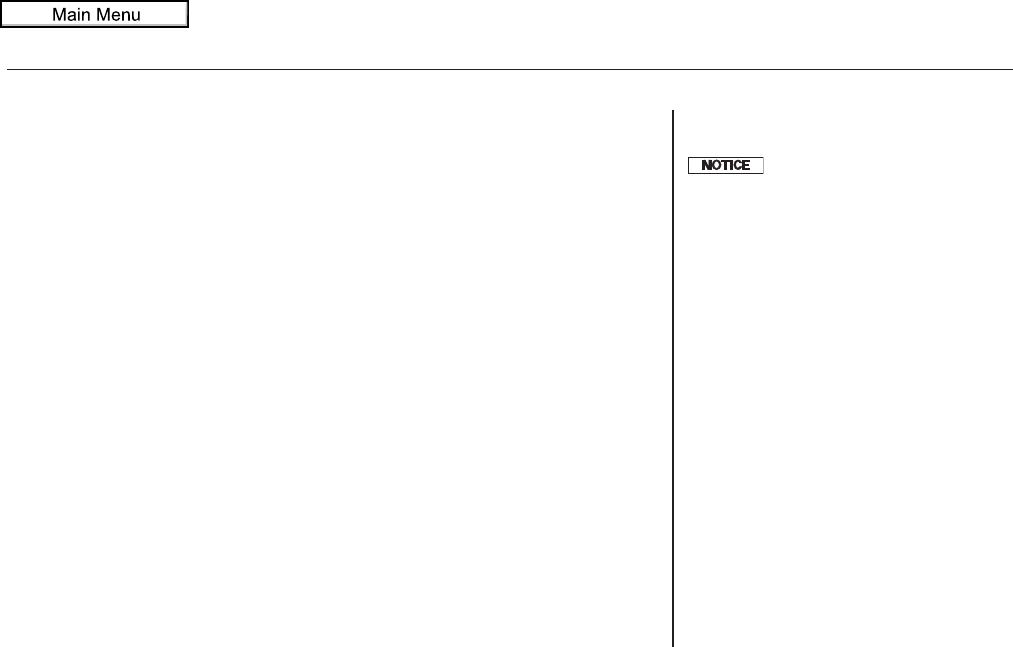
- Introduction 1
- A Few Words About Safety 3
- Contents 5
- Overview of Contents 6
- Your Vehicle at a Glance 7
- Driver and Passenger Safety 9
- Important Safety Precautions 10
- 2010 ZDX 12
- Protecting Adults and Teens 16
- U.S. Canada 40
- Selecting a Child Seat 51
- Installing a Child Seat 52
- Protecting Larger Children 58
- Carbon Monoxide Hazard 62
- Safety Labels 63
- Control Locations 66
- Instrument Panel 67
- Instrument Panel Indicators 68
- On models with blind spot 79
- Multi-Information Display 100
- Pre-Running Car Detect Beep 107
- Speed Unit 108
- On models with keyless access 119
- On Canadian models 141
- Headlight 141
- Windshield Wipers and Washers 142
- Turn Signal and Headlights 143
- Instrument Panel Brightness 148
- Steering Wheel Adjustments 149
- Keys and Locks 151
- Immobilizer System 153
- Ignition Switch 154
- Door Locks 156
- Door Locks, Tailgate 157
- Tailgate 158
- Remote Transmitter 161
- Remote Transmitter, Seats 165
- Rear Outer 167
- TILT BUTTON 167
- RELEASE BUTTON 168
- Seats, Front Seat Heaters 171
- Passenger's 172
- Driver's 172
- Power Windows 176
- Panoramic Glass Roof 179
- On models without navigation 181
- INDICATOR 181
- AUTO BUTTON 181
- SELECTOR SWITCH 182
- ADJUSTMENT SWITCH 182
- REAR DEFROST AND 183
- HEATED MIRROR BUTTON 183
- Instruments and Controls 183
- Keyless Access System 187
- Interior Lights 212
- Interior Convenience Items 216
- COAT HOOK 220
- SUN VISOR 220
- Features 223
- Climate Control System 224
- Audio System 232
- SETUP BUTTON 233
- RETURN BUTTON 233
- SELECTOR KNOB 233
- Playing the XM 242
- Playing an iPod 259
- Bluetooth 265
- SELECTOR 281
- STEREO INDICATOR 283
- A.SEL INDICATOR 285
- CONTINUED 285
- To cancel auto select 286
- RDS SEARCH 287
- RDS CATEGORY 288
- RDS Category SCAN 289
- SCAN is selected 290
- RDS CATEGORY LIST 290
- READ RADIO TEXT 291
- SOUND SETUP 292
- U.S. models only 301
- TRACK RANDOM INDICATOR 308
- RANDOM OFF ICON 308
- TRACK RANDOM ICON 308
- SCAN ICON 309
- FOLDER RANDOM INDICATOR 312
- FOLDER RANDOM ICON 312
- REC DONE ICON 319
- REC READY ICON 319
- REC ICON 319
- RIPPING ICON 321
- REPEAT OFF ICON 323
- REPEAT ICON 323
- SCAN OFF ICON 324
- RIPPED DATE 329
- FOLDER REPEAT ICON 358
- TRACK SCAN ICON 360
- All models 369
- Protecting Your Discs 369
- FM/AM Radio Reception 373
- Remote Audio Controls 376
- Radio Theft Protection 378
- Setting the Clock 379
- Security System 382
- Cruise Control 383
- Adaptive Cruise Control (ACC) 386
- MAIN BUTTON 390
- RES/ACCEL BUTTON 391
- SET/DECEL BUTTON 392
- HomeLink 400
- Universal Transceiver 400
- AcuraLink 440
- (U.S. models only) 440
- Before Driving 457
- FUEL FILL DOOR 459
- Pull out 459
- Service Station Procedures 460
- Fuel Economy 464
- Accessories and Modifications 467
- Carrying Cargo 469
- Automatic Transmission 482
- ) System 491
- Braking System 499
- Anti-lock Brakes (ABS) 500
- If equipped 502
- CMBS OFF BUTTON 506
- U.S. model is shown 507
- YOUR VEHICLE 508
- SIGN, POLE, etc 510
- Vehicle Stability Assist (VSA 512
- BSI System Operation 516
- BSI INDICATOR 517
- BSI OFF BUTTON 517
- MULTI-INFORMATION DISPLAY 517
- Towing a Trailer 526
- Maintenance 535
- Maintenance Safety 536
- Maintenance Minder 537
- Fluid Locations 547
- Engine Compartment Cover 548
- Adding Engine Oil 549
- Engine Coolant 552
- Automatic Transmission Fluid 555
- Brake Fluid 557
- LOWER LEVEL 558
- UPPER LEVEL 558
- SIDE MARKER LIGHT 559
- On the driver's side 560
- On the passenger's side 560
- Floor Mats 567
- Wiper Blades 568
- Checking the Battery 577
- Vehicle Storage 579
- Interior Care 580
- Taking Care of the Unexpected 581
- Compact Spare Tire 582
- Changing a Flat Tire 583
- Jump Starting 592
- If the Engine Overheats 593
- Low Oil Pressure Indicator 595
- Charging System Indicator 596
- Malfunction Indicator Lamp 597
- Brake System Indicator 598
- UNDER-HOOD (PRIMARY) 599
- UNDER-HOOD (SECONDARY) 599
- Fuse Locations 603
- RELEASE LEVER 606
- If Your Vehicle Gets Stuck 607
- WHEEL NUT WRENCH 608
- TOWING HOOK 608
- Technical Information 609
- Identification Numbers 610
- Specifications 612
- Tire Labeling 616
- Emissions Controls 620
- Three Way Catalytic Converter 622
- Emissions Testing 623
- Warranty and Client Relations 625
- Client Service Information 626
- Warranty Coverages 627
- Authorized Manuals 629
- Service Information Summary 642
- Owner's Identification 643
Summary of Contents
Congratulations! Your selection of a 2010 Acura ZDX was a wise investment.It will give you years of driving pleasure.One of the best ways to enhance t
You'll find many safetyrecommendations throughout thissection, and throughout this manual.The recommendations on this pageare the ones we conside
Group Setup Menu Item Description Setting Option PageACC SETUPꭧ2(P. 102)PRE-RUNNING CAR DETECTBEEPCauses the system to beep when a vehicle ahead ofyou
Group Setup Menu Item Description Setting Option PagePOSITIONSETUP(P. 114)MEMORY POSITION LINK Changes the driver's seat, the steering wheel, and
Group Setup Menu Item Description Setting Option PageDOOR /WINDOWSETUP(P. 128)AUTO DOOR LOCK Changes when the doors automatically lock. SHIFT FROM P12
DEFAULT ALLIf you want to set the default settings,press the INFO (▲/▼) button toselect DEFAULT ALL, then press theSEL/RESET button.To set the default
Customize SettingsYou can customize some of thevehicle control settings to yourpreference. Here are the settings youcan customize:●ADAPTIVE CRUISE CON
Select ‘‘EXIT’’Select ‘‘CANCEL’’Select‘‘DEFAULT ALL’’: Press the INFO button (▲/▼).: Press the SEL/RESET button.ꭧ1: On models with adaptive cruise con
Adaptive Cruise Control SetupOn models with adaptive cruisecontrol (ACC)Here are the two custom settings foradaptive cruise control (ACC):●PRE-RUNNING
Pre-Running Car Detect BeepWhen PRE-RUNNING CARDETECT BEEP is set to ON, onebeep sounds when the ACC detects avehicle in front of you. You also heara
When your selection is successfullycompleted, the display changes asshown above, and then goes back tothe customize item screen.If the ‘‘SETTING INCOM
Press the SEL/RESET button to seethe selections.Select the desired setting bypressing the INFO (▲/▼) button,then enter your selection by pressingthe S
Control Your SpeedExcessive speed is a major factor incrash injuries and deaths. Generally,the higher the speed, the greater therisk, but serious inju
Each time you press the INFO(▲/▼) button, the display changesas shown in the illustration. Press theINFO (▲/▼) button until you seethe setting you wan
Language SelectionThere are three language selectionsyou can make: English, French, andSpanish. To choose the language youwant, follow these instructi
Adjust Outside Temp. DisplayIf you sometimes find that thetemperature reading is a few degreesabove or below the actualtemperature, you can adjust it
Trip Computer Trip A Info ResetYou can select the reset timing of theTrip A information: Trip A, AverageFuel Economy A, Average VehicleSpeed A, and El
Press the SEL/RESET button to seethe selections.Select the desired setting bypressing the INFO (▲/▼) button,then enter your selection by pressingthe S
Press the SEL/RESET button to seethe selections.Select the desired level by pressingthe INFO (▲/ ▼) button, then enteryour selection by pressing the S
You can choose this customize itemfrom ‘‘METER SETUP’’ by pressingthe INFO (▲/ ▼) button repeatedly.Press the SEL/RESET button to seethe selections.Se
Keyless Start Guidance ScreensOn mod els with keyless access systemWhen this item is set to ON, you willsee some guidance messages on themulti-informa
Position SetupHere are the two custom settings forthe position setup:●MEMORY POSITION LINK●AUTO TILT AND TELESCOPESTEERING WHEELWhile ‘‘POSITION SETUP
Memory Position LinkIf ‘‘MEMORY POSITION LINK’’ isset to ‘‘ON,’’ the driver's seat, thesteering wheel, and outside mirrorpositions move to the po
Your vehicle is equipped with manyfeatures that work together to protectyou and your passengers during acrash.Some features do not require anyaction o
When your selection is successfullycompleted, the display changes asshown above, and then goes back tothe customize item screen.If the ‘‘SETTING INCOM
Press the SEL/RESET button to seethe selections.Select ON or OFF by pressing theINFO (▲/▼) button, then enteryour selection by pressing the SEL/RESET
Keyless Access SetupOn models with keyless accesssystemThere are three custom settings forthe keyless access setup:●DOOR UNLOCK MODE●KEYLESS ACCESS LI
Door Unlock ModeTo select whether the driver's dooror all doors unlock when you openthe driver's door by grabbing thedoor handle (while carr
Keyless Access Light FlashWhen KEYLESS ACCESS LIGHTFLASH is set to ON, some exteriorlights blink twice when you unlockthe doors by grabbing the driver
When your selection is successfullycompleted, the display changes asshown above, and then goes back tothe customize item screen.If the ‘‘SETTING INCOM
Press the SEL/RESET button to seethe selections.Select ON or OFF by pressing theINFO (▲/▼) button, then enteryour selection by pressing the SEL/RESET
Lighting SetupHere are the three custom settingsfor the lighting setup:●INTERIOR LIGHT DIMMINGTIME●HEADLIGHT AUTO OFF TIMER●AUTO LIGHT SENSITIVITYWhil
Interior Light Dimming TimeThe interior lights fade out when youclose all doors and tailgate. Tochange how long the lights stay onbefore they fade out
Headlight Auto Off TimerThe headlights, parking lights, sidemarker lights, taillights, and licenseplate lights go off after the selectedtime when you
Seat BeltsYour vehicle is equipped with seatbelts in all seating positions.Your seat belt system also includesan indicator on the instrument paneland
When your selection is successfullycompleted, the display changes asshown above, and then goes back tothe customize item screen.If the ‘‘SETTING INCOM
Press the SEL/RESET button to seethe selections.Select the desired setting bypressing the INFO (▲/▼) button,then enter your selection by pressingthe S
Door/Window SetupHere are the five custom settings forthe door/window setup:●AUTO DOOR LOCK●AUTO DOOR UNLOCK●KEY AND REMOTE UNLOCKMODE●KEYLESS LOCKACK
Auto Door LockThere are three settings you canchoose from:SHIFT FROM P -The doors lock whenever you movethe shift lever out of Park.WITH VEHICLE SPEED
When your selection is successfullycompleted, the display changes asshown above, and then goes back tothe customize item screen.If the ‘‘SETTING INCOM
You can choose this customize itemfrom ‘‘DOOR/WINDOW SETUP’’ bypressing the INFO (▲/▼) buttonrepeatedly.Press the SEL/RESET button to seethe selection
When your selection is successfullycompleted, the display changes asshown above, and then goes back tothe customize item screen.If the ‘‘SETTING INCOM
When your selection is successfullycompleted, the display changes asshown above, and then goes back tothe customize item screen.If the ‘‘SETTING INCOM
Press the SEL/RESET button to seethe selections.Select ON or OFF by pressing theINFO (▲/▼) button, then enteryour selection by pressing the SEL/RESET
You can choose this customize itemfrom ‘‘DOOR/WINDOW SETUP’’ bypressing the INFO (▲/▼) buttonrepeatedly.Press the SEL/RESET button to seethe selection
AirbagsYour vehicle has a supplementalrestraint system (SRS) with frontairbags to help protect the heads andchests of the driver and a front seatpasse
ꭧ1: If equippedꭧ2: To use the horn, press the center pad of the steering wheel.Vehicle with navigation system is shown.HEADLIGHT WASHERBUTTONꭧ1(P. 138
1. MIST2. OFF3. INT - Intermittent4. LO - Low speed5. HI - High speed6. Windshield washersPush the right lever up or down toselect a position.MIST - T
Headlight WashersOn Can adian modelsThe headlight washers can beoperated at any time by pressing theheadlight washer button located nextto the steerin
1. Turn signal2. Off3. Parking and instrument panellights4. AUTO5. Headlights on6. High beams7. Flash high beams8. Fog lights off9. Fog lights onTurn
High Beams - To switch from lowbeams to high beams, push the leftlever forward until you hear a click.The blue high beam indicator willcome on (see pa
The automatic lighting feature iscontrolled by a sensor located on topof the dashboard. Do not cover thissensor or spill liquids on it.Fog LightsTurn
If you see a ‘‘CHECK DRL SYSTEM’’message on the multi-informationdisplay, there is a problem with thedaytime running light system. Takeyour vehicle to
Hazard Warning ButtonPush the button between the centervents to turn on the hazard warninglights (four-way flashers). Thiscauses all four outside turn
Adjust the brightness of theinstrument panel by pressing the +or - button. Press the + button toincrease the brightness and the -button to decrease it
Make any steering wheel adjustmentbefore you start driving.Adjusting the steering wheelposition while driving maycause you to lose control of thevehic
The most important things you needto know about your airbags are:●Airbags do not replace seat belts.They are designed to supplementthe seat belts.●Air
When you remove the key from theignition switch (or the vehicle is inVEHICLE OFF mode on models withkeyless access system), the steeringwheel automati
On models without keyless accesssystemThe master key fits all the locks onyour vehicle. The valet key worksonly in the ignition and the driver'sd
Always use the fully-extended keywhen you insert it to the ignitionswitch. If the key does not fullyextend, the immobilizer system maynot operate may
The Immobilizer System protectsyour vehicle from theft. If animproperly coded key (or otherdevice) is used, the engine's fuelsystem is disabled.W
On models without keyless accesssystemThe ignition switch has fourpositions: LOCK (0), ACCESSORY(I), ON (II), and START (III).LOCK (0) - You can inser
To lock all doors and the tailgate,press the front of the master doorlock switch on either front door, pullthe lock tab rearward on the driver'sd
All doors and the tailgate can belocked from the outside by using thekey in the driver's door lock. Tounlock only the driver's door, insertt
Childproof Door LocksThe childproof door locks aredesigned to prevent children seatedin the rear from accidentally openingthe rear doors. Each rear do
All doors must be unlocked tooperate the power tailgate. Press andhold the tailgate button on theremote transmitter/keyless accessremote when the igni
Auto-ReverseThe power tailgate has an auto-reverse feature. If it meets resistancewhile opening or closing, it will beepthree times and reverse direct
IntroductionThe following pages provideinstructions on how to properlyprotect the driver, adult passengers,and teenage children who are largeenough an
If you try to drive off with the tailgateopen, a beeper sounds and a‘‘TAILGATE OPEN’’ message isshown on the multi-informationdisplay.Keep the tailgat
On models without keyless accesssystemLOCK - Press this button once tolock all doors and the tailgate. Someexterior lights will flash. When youpush LO
TAILGATE - All doors must beunlocked to operate the powertailgate. Press and hold theTAILGATE button to open or closethe power tailgate. When the tail
To replace the battery:1. Remove the screw at the base ofthe transmitter with a smallPhillips-head screwdriver.NOTE: Be careful when removingthis scre
As required by the FCC:This device complies with Part 15 of theFCC rules. Operation is subject to thefollowing two conditions: (1) This devicemay not
When you unlock and open thedriver's door with the remotetransmitter, the driver's seat (exceptthe power lumbar feature) andoutside mirrors
Moves the whole seat upand forward, or downand backward. The frontof the seat also tilts up ordown at the same time.Adjusts the seat-backangle forward
Adjusting the Hea d RestraintThe head restraints adjust for height.You need both hands to adjust therestraint. Do not attempt to adjust itwhile drivin
Removing the Head RestraintTo remove a front or rear centerhead restraint for cleaning or repair,pull it up as far as it will go. Push therelease butt
Active Head Restra intsThe driver's and front passenger'sseats have active head restraints. Ifthe vehicle is struck severely fromthe rear, t
When the tailgate is open, the‘‘TAILGATE OPEN’’ message willcome on.When the tailgate or one or moredoors are open, the correspondingindicator for eac
Folding the Rear SeatsThe left and right halves can befolded separately.Remove any items from the seatsbefore folding the seat-backs.1. Store the cent
Reverse this procedure to return theseat-back to the upright position. Pullon the seat-back to make sure it islatched. If the seat-back is notlatched
In the HI setting, the heater turns offwhen the seat gets warm, and turnsback on after the seat's temperaturedrops.In the LO setting, the heater
To use the heaters, press the seatheater button. The indicator (red)next to the button will come on.There are four settings in theheaters:HI - Three i
The outer rear seat cushions areequipped with seat heaters.The rear seat heater switches arelocated under the rear vents. The left(right) switch contr
Follow these precautions wheneveryou use the seat heaters:●Use the HI setting only to heat theseats quickly, because it drawslarge amounts of current
To close either front window fully,pull back the window switch firmly tothe second detent, then release it.The window automatically goes allthe way up
3. To open the windows andpanoramic glass roof further, pressthe button again (within 20seconds of step 1) and hold it. Ifthe windows and panoramic gl
To close:1. Insert the key in the driver's doorlock.2. Turn the key counterclockwise,then release it.3. Turn the key counterclockwiseagain, and h
The panoramic glass roof can operateonly when the sunshades are fullyopen.The sunshades can be opened orclosed to adjust the amount of lightthat enter
2. Adjust the Front SeatsAdjust the driver's seat as far to therear as possible while allowing you tomaintain full control of the vehicle.Have a
You can open and close thepanoramic glass roof and sunshadefor up to 10 minutes after you turn offthe ignition switch , or on modelswith keyless acces
Keep the inside and outside mirrorsclean and adjusted for best visibility.Be sure to adjust the mirrors beforeyou start driving.The inside mirror can
Adjusting the Power Mirrors1. Turn the ignition switch to the ON(II) position.2. Move the selector switch to L(driver's side) or R (passenger&apo
Heated Power MirrorsThe outside mirrors are heated toremove fog and frost. With theignition switch in the ON (II)position, turn on the heaters bypress
Your vehicle has a memory featurefor the steering wheel, driver's seat,and outside mirror positions.Seat, except for power lumbar,steering wheel
3. Press and release the SET buttonon the door. You will hear a beep.Immediately press and hold one ofthe memory buttons (1 or 2) untilyou hear two be
Selecting a Memorized PositionTo select a memorized position, dothis:1. Make sure the shift lever is inPark.2. Press the desired memory button(1 or 2)
On models with navigation systemYour vehicle has a keyless accesssystem. This system allows you tooperate the vehicle without anignition key. When you
KeysThe following keys come with yourvehicle. Refer to page 207 for how toseparate the keys.Built-in KeyThis key is used to lock/unlock thedoors and g
The remote may not work if:●It is too close to the vehicle.●It is above or below the vehicle,even when it is within its operatingrange.Each front door
3. Adjust the Seat-BacksAdjust the driver's seat-back to acomfortable, upright position, leavingample space between your chest andthe airbag cove
If you do not open any of the doorswithin 30 seconds, they willautomatically relock.To change the ‘‘SECURITY RELOCKTIMER’’ setting, see page 134.If a
When you lock the doors, someexterior lights blink and the systembeeps once. If no exterior lights blinkand/or no beeper sounds, check tosee if the ta
Locking and Unlocking theTailgateWhen you close the tailgate with alldoors locked, the tailgate will lock.When you unlock all the doors withthe remote
Before closing the tailgate, makesure the remote is not inside thevehicle.If you close the tailgate when theremote is inside the vehicle, and allthe d
UNLOCK-Press this button onceto unlock the driver's door. Press ittwice to unlock the other doors.Some exterior lights will flash twiceeach time
Replacing the Remote BatteryReplace the battery if necessary.Battery type: CR2032To replace the battery:1. Remove the built-in key (see page207).2. Re
Keyless Memory Setting™When you unlock the door with yourremote, each remote activates thekeyless memory settings related tothat remote. The driver&ap
Engine Start/Stop Button Operating RangeThe engine may not run, and somemalfunctions may occur, if theremote is outside the vehicle.The engine may not
Engine Start/Stop ButtonOperationThis system uses the engine start/stop button instead of an ignitionswitch to start and stop the engine. Ifyou are ca
How the mode is switched dependson the shift lever position (with orwithout the shift lever in Park).With the shift lever in Park, thepower mode chang
California Proposition 65 WarningWARNING: This product contains or emits chemicals known to the State of California to cause cancer and birthdefects o
Improperly positioning headrestraints reduces theireffectiveness and you can beseriously injured in a crash.Make sure head restraints arein place and
Ignition Switch and Power Mode ComparisonIgnition Switch PositionWithout KeylessAccess System●Engine is turned offand power is shutdown.●The steering
Starting the EngineYou can start the engine in anypower mode.To start the engine:1. Move the shift lever to Park (P).2. Depress the brake pedal and pr
If the steering wheel is locked, theengine cannot start. The multi-information display shows you theabove message and the indicator inthe engine start
Operation GuidanceYou can only place the vehicle in theVEHICLE OFF (LOCK) mode if thetransmission is in Park. You will seethe ‘‘SHIFT TO PARK’’ messag
When the keyless access systemmain switch in the glove box is off,the ‘‘TO UNLOCK KEYLESSREMOTE TURN OFF POWER’’message will be shown after shiftingin
If you cannot stop the engine bypressing the engine start/stop buttononce when the vehicle is stopped andthe shift lever is in Park, do eitheremergenc
Even when the remote is inside thevehicle, the beeper may sound whenthe location of the remote is notdetected due to surroundingconditions. It is not
Keyless Access Remote SystemMain SwitchThis switch is in the glove box. Youcan cancel the keyless access systemfeatures, which are locking/unlocking t
Check Keyless Access SystemHave your vehicle checked by yourdealer if:●The keyless access systemindicator comes on and stays onwhile you are driving.●
●The multi-information displayshows ‘‘CHECK KEYLESSSTARTING SYSTEM.’’In this case, you should not shut offyour engine until you are in a safelocation
If necessary, pull up on the belt againto remove any slack, then check thatthe belt rests across the center ofyour chest and over your shoulder.This s
Operation GuidanceWhen you open the driver’s door,and each time you press the enginestart/stop button, you will see the‘‘INSERT KEYLESS REMOTE INTOSLO
Built-in Key and RemoteThe built-in key can be used to lock/unlock the doors and the tailgatewhen the remote battery becomesweak and the power door lo
Light Control ButtonsYour vehicle has the light controlbuttons on the front ceiling. Withthese buttons, you can select threepositions: OFF, DOOR (door
Individual Map LightsTurn on the front individual maplights by pushing each map lightbutton (). Push the button again toturn it off. When the door act
Models equipped with the keylessaccess system have an engine start/stop button instead of an ignitionswitch. ON mode is the equivalent ofON (II). See
Keyless Access Remote Slot LightOn mod els with Keyless Access SystemYour vehicle has a keyless accessremote slot light. The light comes onwhen you:●O
SUN VISORSUNGLASSES HOLDERCOAT HOOKSTORAGE COMPARTMENTVANITY MIRRORGLOVE BOXSIDE POCKETAUXILIARYINPUT JACK/USB ADAPTERCABLECONSOLE COMPARTMENTARMREST/
Beverage HoldersOpen the front beverage holders bysliding the lid and the tray.Be careful when you are using thebeverage holders. A spilled liquidthat
To open the console compartment,push the button on either side of thecompartment.To close, lower the armrest, andpush it down until it latches.The con
NOTE: The lid must be securelylocked in place or put in the underfloor storage while driving. A lid thatis not locked in place could become aprojectil
Never place the shoulder portion of alap/shoulder belt under your arm orbehind your back.This could causevery serious injuries in a crash.If a seat be
Some larger styles of sunglasses maynot fit in the holder.You may also store small items inthis holder. Make sure they are smallenough to let the hold
Vanity MirrorTo use the vanity mirror on the backof the sun visor, pull up the cover.The vanity mirror lights come onwhen you pull up the cover.Access
Each socket is intended to supplypower for 12 volt DC accessories thatare rated 120 watts or less (10 amps).None of the sockets will power anautomotiv
2010 ZDXThe climate control system in yourvehicle provides a comfortable drivingenvironment in all weather conditions.The standard audio system has ma
Model with navigation system is shown.DRIVER'S SIDETEMPERATURECONTROL SWITCHSYNC BUTTONA/C (AIR CONDITIONING)BUTTONON/OFF BUTTONFAN CONTROL BARWI
Personalization SettingWhen you unlock the doors withyour remote transmitter (keylessaccess remote on models withnavigation system), the driver’sID(Dr
When you set the temperature to itslower limit () or its upper limit(), the system runs at full coolingor heating only. It does not regulatethe interi
ON/OFF ButtonEach time you press this button, theclimate control system switchesbetween on and off. Turning on thesystem with this button selects your
Recirculation ButtonWhen the indicator in the button ison, air from the vehicle's interior issent throughout the system again.When the indicator
This mode can only be selected fromthe driver's side. When you selectthis mode, passenger's side modeautomatically changes into the samemode
Sitting improperly or out ofposition can result in seriousinjury or death in a crash.Always sit upright, well back inthe seat, with your feet on thefl
Dual Temperature and ModeControlYour vehicle has two temperaturecontrol switches and two modecontrol buttons, one for the driver,and one for the front
Rear VentilationThe airflow from the rear vents canbe adjusted when either AUTO mode(driver or passenger) is selected orthe fan mode is in theorpositi
An audio system is standard on allmodels. Read the appropriate pages(as shown below) to use yourvehicle's audio system.For vehicles without navig
Selector KnobMost audio system functions can becontrolled by standard buttons, bars,and knobs. In addition, you canaccess some functions by using thes
SCAN/A.SEL (AUTOSELECT)BARVOL/ꂻ (VOLUME/POWER) KNOBAM/FM BUTTONTUNE BARPRESET BUTTONSDISPLAYTITLE BUTTONSKIP BARRETURN BUTTONSELECTOR KNOBCATEGORY BAR
To Play the RadioThe ignition switch must be in theACCESSORY (I) or ON (II) position.Turn the system on by pushing theVOL/(power/volume) knob orthe AM
Preset - Each preset button canstore one frequency on AM and twofrequencies on FM.1. Select the desired band, AM orFM. FM1 and FM2 let you storesix st
Radio Data System (RDS)On the FM band, you can select afavorite station and display theprogram service name according tothe information provided by th
Radio Data System (RDS) CategoryOn the FM band selected, you canselect the program category providedby the RDS. Press either side (- or+) of the CATEG
RDS Program SearchThis function searches up and downa frequency for the strongest signalfrom the frequencies that carry theselected RDS category infor
This will reduce the risk of injuries toboth you and your unborn child thatcan be caused by a crash or aninflating front airbag.Each time you have a c
Adjusting the SoundPress the SETUP button to displaythe sound settings. Turn the selectorknob to select an appropriate setting:Bass, Treble, Fader, Ba
Speed-sensitive VolumeCompensation (SVC)The SVC mode controls the volumebased on vehicle speed. The fasteryou go, the louder the audio volumebecomes.
DISPLAYSCAN/A.SEL (AUTOSELECT)BARVOL/ꂻ (VOLUME/POWER) KNOBXM BUTTONTUNE BARPRESET BUTTONSTITLE BUTTONSKIP BARRETURN BUTTONSELECTOR KNOBCATEGORY BARSET
Your vehicle is capable of receivingXMꭂRadio anywhere in the UnitedStates, and Canada, except Hawaii,Alaska, and Puerto Rico. XM is aregistered tradem
You can also select a channel orcategory from the list by using theselector knob. Push the selectorknob (ENTER) to switch the displayto the list displ
5. Press the button again. Theother XM band will show. Storethe next six channels using steps 2and 3.Once a channel is stored, simplypress and release
The XM satellites are in orbit overthe equator; therefore, objects southof the vehicle may cause satellitereception interruptions. To helpcompensate f
There may be other geographicsituations that could affect XM Radioreception.As required by the FCC:Changes or modifications not expresslyapproved by t
DISPLAYSCAN/A.SEL (AUTOSELECT)BARVOL/ꂻ (VOLUME/POWER) KNOBTUNE BARPRESET BUTTONSTITLE BUTTONSKIP BARRETURN BUTTONSELECTOR KNOBCATEGORY BARSETUP BUTTON
To Play a DiscTo load or play discs, the ignitionswitch must be in the ACCESSORY(I) or ON (II) position.You operate the disc changer withthe same cont
●Do not attach or place objects onthe front airbag covers.Objects onthe covers marked ‘‘SRS AIRBAG’’could interfere with the properoperation of the ai
Loading DiscsYour vehicle’s in-dash disc changerholds up to six discs.1. To load all disc, press the LOADbutton until you hear a beep andsee ‘‘LOAD’’
If any letter is not available, it isreplaced with ‘‘ . ’’ (dot) in thedisplay.When the disc has no text data, youwill see ‘‘NO INFO’’ on the display.
In MP3 or WMA mode, you can alsoselect a folder or track/file from thelist by using the selector knob. Pushthe selector knob (ENTER) to switchthe disp
Turn the selector knob to select anappropriate repeat, random or scanmode, then press the selector knob(ENTER) to set your selection.To cancel the sel
REPEAT DISC - This featurecontinuously replays the currentdisc. To activate disc repeat, selectREPEAT DISC from the menu items.You will see REPEAT DIS
In MP3 or WMA modeSCAN FLD- This feature, whenactivated, samples the first file ineach folder on the disc in the orderthey are recorded. To activate t
When the first track on the last disc,or the first file in the last main folderon the last disc begins to play, thedisc scan mode will be canceled.Pre
If you turn the system off while a discis playing, either with the VOL/knob or by turning off the ignitionswitch, the disc will stay in the drive.When
The chart on the right explains theerror messages you may see in thedisplay while playing a disc.If you see an error message in thedisplay while playi
DISPLAYVOL/ꂻ (VOLUME/POWER) KNOBTUNE BARTITLE BUTTONSKIP BARRETURN BUTTONSELECTOR KNOBSETUP BUTTONꂼ/ꂽ (SOUND) BUTTONDISC BUTTONUSB/AUX BUTTONCONTINUED
If either the driver or a frontpassenger does not fasten their seatbelt while driving, the beeper willsound and the indicator will flashagain at regul
To Play an iPod®This audio system can select andplay the audio files on the iPod®withthe same controls used for the discplayer. To play an iPod, conne
Connecting an iPod1. Pull out the USB connector fromthe holder.2. Connect your dock connector tothe iPod correctly and securely.3. Install the dock co
Text Data Display FunctionEach time you press the TITLEbutton the display mode switchesbetween the album name, the songname, the artist name, all of t
The display shows items on theselected list. Turn the selector knobto select an item, then press ENTERto set your selection.If you select ‘‘ALL,’’ all
To cancel the selected mode, pressthe SETUP button and turn theselector knob to show ‘‘ PLAYMODE,’’ then press ENTER. Whenyou see ‘‘NORMAL PLAY,’’ pre
REPEAT OFF - This feature turnsoff the repeat mode.REPEAT ONE TRK - This featurecontinuously plays a file. You will seeREPEAT ONE TRK icon in thedispl
iPod Error MessagesIf you see an error message in thedisplay, see page 263.Playing an iPod®(Models without navigation system)2622010 ZDX
If you see an error message on theaudio display while playing an iPod,find the solution in the chart to theright. If you cannot clear the errormessage
DISPLAYVOL/ꂻ (VOLUME/POWER) KNOBTUNE BARTITLE BUTTONSKIP BARRETURN BUTTONSELECTOR KNOBSETUP BUTTONꂼ/ꂽ (SOUND) BUTTONDISC BUTTONUSB/AUX BUTTONPlaying a
To Play a USB Flash MemoryDeviceThe ignition switch must be in theACCESSORY (I) or ON (II) position.This audio system can select andplay the audio fil
All seat belts have an emergencylocking retractor. In normal driving,the retractor lets you move freely inyour seat while it keeps some tensionon the
●Depending on the type andnumber of files, it may take sometime before they begin to play.●Depending on the software thefiles were made with, it may n
Text Data Display FunctionEach time you press the TITLEbutton, the display mode shows youin sequence, the folder name, the filename, the artist name,
Pressing the RETURN button goesback to the previous display andpressing the SETUP button cancelsthis setting mode.To Selec t Repeat, Random or ScanMod
To cancel the selected mode, pressthe SETUP button and turn theselector knob to show ‘‘ PLAYMODE,’’ then press ENTER. Whenyou see ‘‘NORMAL PLAY,’’ pre
SCAN FLD - This function samplesthe first file in each folder in theorder they are stored. To activate thefolder scan feature, press and releasethe SC
If you see an error message on theaudio display while playing a USBflash memory device, find thesolution in the chart to the right. Ifyou cannot clear
DISPLAYVOL/ꂻ (VOLUME/POWER) KNOBTUNE BARTITLE BUTTONSKIP BARRETURN BUTTONSELECTOR KNOBSETUP BUTTONꂼ/ꂽ (SOUND) BUTTONDISC BUTTONUSB/AUX BUTTONBluetooth
Your vehicle is equipped with aBluetooth®audio system, whichallows you to listen to streamingaudio from your Bluetooth audiocompatible phone. This fun
●The phone is not turned on.●The phone is not in the vehicle.●Another HFL compatible phone,which is not compatible forBluetooth®Audio, is alreadyconne
To change sound settingsPress the SETUP button to displaythe audio settings. Turn the selectorto select a desired sound mode, thenpress ENTER to set y
Seat Belt e-pretensionersOn mod els with Collision MitigationBraking System™ (CMBS™ )For added safety, the front seat beltsare equipped with e-pretens
As required by the FCC:This device complies with Part 15 of theFCC rules. Operation is subject to thefollowing two conditions: (1) This devicemay not
Interface DialMost audio system functions can stillbe controlled by standard buttons,dials, and knobs, but some functionscan only be accessed using th
SCAN/TITLE BARVOL/ꂻ (VOLUME/POWER) KNOBAM/FM BUTTONTUNE BARPRESET BUTTONSSKIP BARAUDIO BUTTONCATEGORY BARꂼ/ꂽ (SOUND) BUTTONNAVIGATION SCREENDISPLAYPla
To Play the AM/FM RadioThe power mode must be inACCESSORY or ON. Press theAUDIO button to view the audiocontrol display. Turn the system onby pressing
TUNE - Use the TUNE bar to tunethe radio to a desired frequency.Press theside of the bar to tune toa higher frequency, or theside totune to a lower fr
You will see SCAN on the screen.The system will scan for a stationwith a strong signal. When it findsone, it will stop and play that stationfor about
Push the interface selector down todisplay the AUDIO MENU. Turn theinterface dial to select A.SEL, thenpress ENTER on the interfaceselector. Turn the
To switch the RDS INFO displayfunction on and off, press and releasethe TITLE side of the SCAN/TITLEbar. With the system on, you will seethe ‘‘RDS INF
ALL: All RDS category stationsROCK: Rock, classic rock and softrock musicCOUNTRY: Country musicSOFT: Adult hits and soft musicTOP 40: Top 40 hitsOLDIE
To activate RDS category search withthe interface dial, push the AUDIObutton to display the FM radioinformation on the screen. Push theinterface selec
Seat Belt MaintenanceFor safety, you should check thecondition of your seat belts regularly.Pull each belt out fully, and look forfrays, cuts, burns,
To activate RDS category scan withthe interface dial, push the AUDIObutton to display the FM radioinformation on the screen. Push theinterface selecto
To activate radio text display, use theinterface dial. Push the interfaceselector down, and turn the interfacedial to select Read Radio Text. PressENT
To adjust the sound, press theAUDIO button, push the interfaceselector down, and turn the interfacedial to Sound Setup. Then pressENTER on the interfa
FADER/BALANCE - Thesemodes adjust the strength of thesound coming from each speaker.Fader adjusts the front-to-backstrength, while balance adjusts the
Dolby PL (ProLogic) II - DolbyPL (ProLogic) II signal processingcreates multi-channel surroundsound from 2 channel stereo audiosources. Dolby ProLogic
SCAN/TITLE BARVOL/ꂻ (VOLUME/POWER) KNOBXM BUTTONTUNE BARPRESET BUTTONSSKIP BARAUDIO BUTTONCATEGORY BARꂼ/ꂽ (SOUND) BUTTONNAVIGATION SCREENDISPLAYCONTIN
Your vehicle is capable of receivingXM®Radio anywhere in the UnitedStates and Canada, except Hawaii,Alaska, and Puerto Rico. XM is aregistered tradema
MODE - To switch between thecategory mode and channel mode,push the interface selector down todisplay AUDIO MENU, then turn theinterface dial to selec
SCAN - The scan function givesyou a sampling of all channels whilein the channel mode. In the categorymode, only the channels within thatcategory are
3. Pick the preset button you want forthat channel. Press and hold thepreset button until you hear abeep. You can also pick thenumber with the interfa
Your safety, and the safety of others,is very important. And operating thisvehicle safely is an importantresponsibility.To help you make informeddecis
Airbag System Components(2)(3)(6)(1)(9)(5)(10)(11)(12)(14)(13)(15)(16)(17)(8)(7)(4)(14)(13)(4)(5)(17) e-pretensioner Control Unitꭧ(16) Safing Sensor(1
The XM satellites are in orbit overthe equator; therefore, objects southof the vehicle may cause satellitereception interruptions. To helpcompensate f
There may be other geographicsituations that could affect XM Radioreception.As required by the FCC:Changes or modifications not expresslyapproved by t
Turn the selector dial to select asound file, then press ENTER. Thedisplay shows the category, nameand title information of the selectedfile and plays
While waiting for activation, makesure your vehicle remains in an openarea with good reception. Once youraudio system is activated, CAT(category) or C
SCAN/TITLE BARVOL/ꂻ (VOLUME/POWER) KNOBDISC BUTTONTUNE BARPRESET BUTTONSSKIP BARAUDIO BUTTONCATEGORY BARNAVIGATION SCREENDISPLAYDISC SLOTEJECT BUTTONP
Your vehicle’s audio system has aninternal disc player. To operate thedisc player, the power mode must beACCESSORY or ON.Your vehicle has the engine s
It is possible to select up to 999 filesfor inclusion in CD-Rs and CD-RWs,and up to 3,500 files for inclusion inDVD-Rs and DVD-RWs.Do not use discs wi
Each time you press the TITLE sideof the SCAN/TITLE bar, the displaychanges from artist name to albumname, to track name and then tonormal display tha
Track RepeatTo replay the current trackcontinuously, push the interfaceselector down while playing a disc.Turn the interface dial to selectRepeat on t
Turn the interface dial to select thetrack random icon, and press ENTERon the interface selector.To turn this feature off, turn theinterface dial to s
Your Airbag System (SRS) includes:●Two SRS (Supplemental RestraintSystem) front airbags. The driver'sairbag is stored in the center of thesteerin
To Stop Playing a DiscTo take the system out of disc mode,press the AM/FM button, thebutton, the HDD button, or the USB/AUX button. To return to disc
Changing the FoldersWhile playing an MP3/WMA/AACdisc, you can select a folder withinthe disc by pressing either side ofthe CATEGORY bar. Each time you
Folder RepeatThis feature, when activated, replaysall files on the selected folder in theorder they are compressed. Toactivate folder repeat play, pus
To turn this feature off, turn theinterface dial to select OFF icon, andpress ENTER on the interfaceselector.File ScanThis feature samples all files i
Folder ScanThis feature, when activated, samplesthe first file of each folder for 10seconds. To scan a folder, press theSCAN side of the SCAN/TITLE ba
The chart on the right explains theerror messages you may see in thedisplay while playing a disc.If you see an error message in thedisplay while playi
SCAN/TITLE BARVOL/ꂻ (VOLUME/POWER) KNOBTUNE BARSKIP BARAUDIO BUTTONCATEGORY BARNAVIGATION SCREENDISPLAYHDD BUTTONINTERFACE DIALPlaying Hard Disc Drive
The Hard Disc Drive (HDD) Audiofunction can record tracks frommusic CDs to the navigation system’shard disc. This function also allowsfor various play
If the HDD is ever replaced, all datawill be lost and stored music will notbe recovered.PlaylistsPlaylists are track lists in a certainplayback group.
Track Search MethodsSongs that have been recorded onthe HDD are categorized in groupsfor easy searching.There are six categories:Albums: Album names a
●A sophisticated electronic systemthat continually monitors andrecords information about thesensors, the control unit, the airbagactivators, the seat
NOTE:●Please note that there will be nocompensation offered in the caseof unsuccessful recording of audiodata or the loss of audio data dueto any caus
Changing the Recording SettingsRecording All of the Tracks on aMusic CD ManuallyTo change the setting to manualmode, push the interface selectordown o
Recording All of the Tracks on aMusic CD AutomaticallyTo change the setting toautomatically record all of the trackson a music CD, move the interfaces
Fast Forwarding and RewindingTo fast forward, press and hold theside of the SKIP bar or side ofthe TUNE bar. To rewind, press andhold theside of the S
Random PlaybackThis function plays the tracks on theHDD in random order. To activaterandom play, push the interfaceselector down during track playback
Turn the interface dial to select thescan icon. Press ENTER on theinterface selector. You will hear a 10-second sampling of each track on theHDD.To tu
Searching Music by AlbumsPush the interface selector up todisplay the Search music by screen,and turn the interface dial to selectAlbums. Press ENTER
If you push the interface selectorright or left, you can change thealphabet tag.The first track on the selected artistbegins to play.Searching Music b
Searching Music by PlaylistsPush the interface selector up todisplay the Search music by screen,and turn the interface dial to selectPlaylists. Press
The first track on the selected genrebegins to play.Searching Music by Ripped DatePush the interface selector up todisplay the Search music by screen,
During a frontal crash, your seat beltrestrains your lower body and torso,and the front airbag helps protectyour head and chest.Although both airbags
Changing the Order of TracksWithin the User Playlist1. On the HDD audio screen, pushup the interface selector to selectMUSIC SEARCH. Select Playlistby
7. Turn the interface dial to selectwhere the track is to be moved,then press ENTER on the interfaceselector.8. Push the interface selector downto ret
5. On the Edit an album namescreen, input the new OriginalPlaylist name or User Playlistname.Select a letter by turning theinterface dial, then press
2. Turn the interface dial and selectEdit Music Info., then pressENTER on the interface selector.3. The Edit music Info. is displayed.Select Edit Trac
Changing the Artist Name of theOriginal Playlist1. Select a desired playlist to changethe user playlist artist name or adesired album to change theori
Changing the Musical Genre1. Select a desired playlist to changethe user playlist music genre, or adesired album to change theoriginal playlist music
Deleting a Track1. Select the track with the interfacedial from the playback screenwhile it is playing. Push theinterface selector down to displayAUDI
Deleting an Album or Playlist1. On the HDD playback screen ofthe album in which you want todelete, push the interface selectordown to display AUDIO ME
2. Turn the interface dial and selectAdd to Playlist, and then pressENTER on the interface selector.3. On the Playlist screen, turn theinterface dial
Checking HDD Audio CapacityYou can check the HDD Audiocapacity and remaining space as wellas the Gracenote Music RecognitionService (CDDB) version inc
Dual-Stage AirbagsYour front airbags are dual-stageairbags. This means they have twoinflation stages that can be ignitedsequentially or simultaneously
5. Turn the dial to select USB or Discon the Update Gracenote byscreen, then press ENTER on theselector.6. Turn the dial to select Yes on theconfirmat
Gracenote Music RecognitionService (CDDB)Music recognition technology andrelated data are provided byGracenoteꭂ. Gracenote is theindustry standard in
GracenoteꭂEnd User LicenseAgreementVersion 20061005This application or device containssoftware from Gracenote, Inc. ofEmeryville, California (‘‘Gracen
Gracenote makes no representationsor warranties, express or implied,regarding the accuracy of anyGracenote Data from in theGracenote Servers. Gracenot
VOL/ꂻ (VOLUME/POWER) KNOBTUNE BARSKIP BARAUDIO BUTTONNAVIGATION SCREENDISPLAYUSB/AUX BUTTONINTERFACE DIALCANCEL BUTTONPlaying an iPod®(Models with nav
To Play an iPodꭂThis audio system can select andplay the audio files on the iPodꭂwiththe same controls used for the in-dash disc player. To play an iP
Use only compatible iPods with thelatest software. iPods that are notcompatible will not work in this audiounit.NOTE:●Do not connect your iPod using a
If the audio system still does notrecognize the iPod, the iPod mayneed to be reset. Follow theinstructions that came with youriPod, or you can find re
Press ENTER on the interfaceselector to display the items on thatlist, then turn the interface dial tomake a selection. Press ENTER toset your selecti
3. Turn the interface dial, select theRepeat icon and press ENTER onthe interface selector. Playback ofthe track that is currently beingplayed will be
The driver's advanced front airbagsystem includes a seat positionsensor under the seat. If the seat istoo far forward, the airbag will inflatewit
ALBUM SHUFFLE - Shufflesplayback of all available albums,which are selected by the desiredlist: playlists, artists, albums orsongs. This function can
Disconnecting an iPodYou can disconnect the iPod at anytime when you see the ‘‘OK todisconnect’’ messageꭧin the iPoddisplay. Always make sure you seet
If you see an error message in thedisplay while playing an iPod, findthe solution in the chart to the right.If you cannot clear the errormessage, take
VOL/ꂻ (VOLUME/POWER) KNOBTUNE BARSKIP BARAUDIO BUTTONNAVIGATION SCREENDISPLAYUSB/AUX BUTTONINTERFACE DIALCATEGORY BARSCAN/TITLE BARCONTINUEDPlaying a
To Play a USB Flash MemoryDeviceThis audio system can select andplay the audio files on a USB flashmemory device with the samecontrols used for the di
●Depending on the type andnumber of files, it may take sometime before they begin to play.●Depending on the software thefiles were made with, it may n
2. Connect the USB flash memorydevice to the USB adapter cablecorrectly and securely.When the USB device is connectedand the USB mode is selected on t
To Select a File fro m Folder and FileListsYou can also select a folder or filefrom the list by using the interfacedial. Press the AUDIO button toshow
TRACK REPEATThis function repeats playback of thetrack.1. On the USB main screen, push theinterface selector down to displayAUDIO MENU.2. Turn the int
3. Turn the interface dial, select theFolder Repeat icon and pressENTER on the interface selector.Playback of the folder that iscurrently being played
●Moving the front seat forcibly backagainst cargo on the seat or floorbehind it.●Hanging heavy items on the frontpassenger seat, or placing heavyitems
FOLDER RANDOMThis function plays all of the tracks inthe current folder in random order.1. On the USB main screen, push theinterface selector down to
2. Turn the interface dial, selectTrack Scan icon and press ENTERon the interface selector. Eachtrack or file is sampled for 10seconds. When all the t
To Stop Playing a USB FlashMemory DeviceTo play the radio, press the AM/FM,orbutton. Press the DISCbutton to switch to the disc mode.Press the USB/AUX
If you see an error message in thedisplay while playing a USB flashmemory device, find the solution inthe chart to the right. If you cannotclear the e
VOL/ꂻ (VOLUME/POWER) KNOBTUNE BARSKIP BARAUDIO BUTTONNAVIGATION SCREENDISPLAYUSB/AUX BUTTONINTERFACE DIALSCAN/TITLE BARBluetooth®Audio System (Models
Your vehicle is equipped with aBluetooth®audio system, whichallows you to listen to streamingaudio from your Bluetooth audiocompatible phone. This fun
Once a device is linked, the name ofthe device will appear on the screen.Pressing the TITLE side of theSCAN/TITLE bar switches thedisplay between theB
To pause or resume a fileThe resume/pause mode can stopplaying a file temporarily.Turn the interface dial to switch thesetting between the resume/paus
To switch to HFL modeIf you receive a call when theBluetooth®Audio is playing, pressthe PICK-UP button on the steeringwheel. The screen and the displa
General InformationOn models without navigationsystem●When using CD-R or CD-RWdiscs, use only high quality discslabeled for audio use.●When recording
Side Airbag Cutoff SystemYour vehicle has a side airbag cutoffsystem designed primarily to protecta child riding in the front passenger'sseat.Alt
Protecting DiscsWhen a disc is not being played,store it in its case to protect it fromdust and other contamination. Toprevent warpage, keep discs out
1. Bubbled, wrinkled, labeled and excessively thick discs2. Damaged discs 3. Poor quality discs4. Small, irregular shaped discsBubbled/WrinkledWith La
5. Discs with scratches, dirty discsOn models without navigationsystem●CD-R or CD-RW may not play dueto the recording conditions.On models with naviga
Radio FrequenciesThe radio can receive the completeAM and FM bands.Those bands cover thesefrequencies:AM band: 530 to 1,710 kHzFM band: 87.7 to 107.9
Radio signals, especially on the FMband, are deflected by large objectssuch as buildings and hills. Yourradio then receives both the directsignal from
The auxiliary input jack is inside thefront console compartment. Thesystem will accept auxiliary inputfrom standard audio accessories.When a compatibl
To search up and down from thecurrent frequency and find a stationwith a strong signal, press the top(+) or bottom (-) of the button for1 second.If yo
In MP3 or WMA mode, you can usethe seek function to select folders.Press and hold the top (+) of the CHbutton until you hear a beep, to skipforward to
Your vehicle's audio system maydisable itself if it is disconnectedfrom electrical power for any reason.To make it work again, you mustenter a sp
On mod els without navigation systemTo adjust the clock setting:1. Press and release the SETUPbutton. The display shows you themenu items.You can adju
In a RolloverIf the SRS control unit senses thatyour vehicle is about to rollover, itimmediately deploys both sidecurtain airbags and activates bothfr
4. Turn the selector knob to selectthe item which you want to adjust.Turning the selector knob willchange the selected item betweenthe clock display s
While setting the clock, pressingthe RETURN button will go backto the previous display.Pressing the SETUP button againwill cancel this setting mode.10
The security system helps to protectyour vehicle and valuables fromtheft. The horn sounds and acombination of headlights, positionlights, side marker
On mod els without adaptive cruisecontrol (ACC)Cruise control allows you to maintaina set speed above 25 mph (40 km/h)without keeping your foot on the
Cruise control may not hold the setspeed when you are going up anddown hills. If your vehicle speedincreases going down a hill, use thebrakes to slow
Even with cruise control turned on,you can still use the accelerator pedalto speed up for passing. Aftercompleting the pass, take your footoff the acc
ACC ComponentsIf equippedAdaptive cruise control (ACC)consists of a radar sensor in the frontgrille, the ACC buttons on thesteering wheel, and the ACC
OverviewAdaptive cruise control (ACC) allowsyou to maintain a set speed and keepthe vehicle ahead of you and yourvehicle at a safe distance withouthav
Improper use of ACC can leadto a crash.Use ACC only when travelingon open highways in goodweather.Operating CharacteristicsWhen there is no vehicle ah
If the vehicle ahead of you slowsdown abruptly, or if another vehiclecuts in front of you, a beeper soundsand a message appears on the multi-informati
Ignoring the SRS indicator canresult in serious injury or deathif the airbag systems ortensioners do not workproperly.Have your vehicle checked by ade
Limitations●ACC does not work below 25 mph(40 km/h). It cannot bring yourvehicle to a complete stop.●ACC will not sound a beeper ordisplay a message o
When the speed is set, it is shownalong with a vehicle icon anddistance bars on the multi-information display.Refer to page 390 for how to set andchan
To increase the set speed with theRES/ACCEL button, do this:Press and hold the RES/ACCELbutton. The vehicle will accelerate.When you reach the speed y
Each time you do this, your vehicleslows down about 1 mph (1 km/h).The set cruising speed will be shownon the multi-information display.On a steep dow
Changing Vehicle DistanceWith ACC on, the distance betweenyour vehicle and the vehicle ahead ofyou is controlled and maintained.You can change this di
Canceling the ACCACC is canceled whenever you doany of these actions:●Push the CANCEL button on thesteering wheel.●Tap the brake pedal.●Press the MAIN
●When the ABS or VSA is activated.●When the VSA indicator comes on.If ACC is canceled by any theseconditions, wait until the conditionimproves, then p
Messages on theMulti-Information DisplayThe multi-information display showsvarious messages related to ACC.For a description of each ACCmessage you ma
Message Description Message DescriptionACC has automatically canceledbecause its radar sensor in the frontgrille is dirty.You will hear a beep for abo
Switching to Cruise ControlTo switch from ACC to cruisecontrol, press the distance button onthe steering wheel, and hold it for 1second.When you press
Your ZDX has higher ground clearance than a passenger vehicle designed for use only on pavement. Higher groundclearance has many advantages for off-hi
How the Passenger Airbag OffIndicator WorksThis indicator alerts you that thepassenger's front airbag has beenshut off because weight sensorsdete
The HomeLink®UniversalTransceiver built into your vehicle canbe programmed to operate up to threeremote controlled devices aroundyour home, such as ga
If you are training the second or third buttons, go directly to step 1.2aab112354Training a ButtonNONONOYESYESRetraining a ButtonErasing CodesPress an
HomeLink®is a registered trademarkof Johnson Controls, Inc.As required by the FCC:This device complies with Part 15 of theFCC rules. Operation is subj
Bluetooth®HandsFreeLink®(HFL)allows you to place and receivephone calls using voice commands,without handling your cell phone.To use HFL, you need a B
●Try to reduce all backgroundnoise. If the microphone picks upvoices other than yours,commands may be misinterpreted.●Many commands can be spokentoget
You will see ‘‘HANDSFREELINK’’and the ‘‘’’ indicator on the displaywhen you operate HFL.BLUETOOTHINDICATORROAM STATUSSIGNAL STRENGTHCONTINUEDBluetooth
How to Use HFLThe ignition switch must be in the ACCESSORY (I) or ON (II) position.Press HFLTalk button‘‘Phone Setup’’‘‘Call’’ or ‘‘ Dial ’’‘‘Pair’’‘‘
Press HFLTalk button‘‘Redial’’‘‘Transfer’’‘‘Mute’’‘‘Send’’‘‘Phonebook’’‘‘Store’’‘‘Edit’’‘‘Delete’’‘‘ReceiveContact’’‘‘List’’Redial the last number cal
Press and release the HFL Talk button each time you give a command.ꭧ: Canadian modelsPress HFLTalk button‘‘SystemSetup’’‘‘Change Language’’‘‘Tutorial’
To Use HFL, you need to pair yourBluetooth-compatible cell phone tothe system.Phone SetupThis command group is available forpaired cell phones.Phone p
Airbag ServiceYour airbag systems are virtuallymaintenance free, and there are noparts you can safely service.However, you must have yourvehicle servi
To delete a paired phone:Press and release the HFL Talkbutton before a command.1. Say ‘‘Phone setup.’’2. Say ‘‘Delete’’ after the prompts.3. HFL will
To change from the currentlylinked phone to another pairedphone:Press and release the HFL Talkbutton before a command.1. Say ‘‘Phone setup.’’2. Say ‘‘
To make a call using a name in theHFL phonebook:Press and release the HFL Talkbutton before a command.1. Say ‘‘Call’’ or ‘‘Dial.’’2. Follow the HFL pr
Call WaitingIf your phone has Call Waiting, pressand release the HFL Talk button toput the original call on hold andanswer the incoming call.To return
Send Numbers or Names Duringa CallHFL allows you to send numbers ornames during a call. This is usefulwhen you call a menu-driven phonesystem.To send
To edit the number stored in a name:Press and release the HFL Talkbutton before a command.1. Say ‘‘Phonebook.’’2. Say ‘‘Edit’’ after the prompts.3. Fo
To store a specific phone numberfrom your cell phone directly to theHFL phonebook (available on somephones):Press and release the HFL Talkbutton befor
To change your security pass code:Press and release the HFL Talkbutton before a command.1. Say ‘‘System setup.’’2. Say ‘‘Change passcode’’ after thepr
To clear the system:This operation clears the passcodes,paired phones and all names in theHFL phonebook.Press and release the HFL Talkbutton before a
Bluetooth®Wireless TechnologyTheBluetooth®name and logos areregistered trademarks owned byBluetooth SIG, Inc. and any use ofsuch marks by Honda Motor
●Do not remove or modify a frontseat without consulting yourdealer.This could make thedriver's seat position sensor or thefront passenger's
Bluetooth®HandsFreeLink®(HFL)allows you to place and receivephone calls using either thenavigation system controls or voicecommands without the distra
HFL Bu ttonsPICK-UP Button-Press andrelease to answer a call, or press togo directly to the Cellular Phonescreen.HANG-UP Button-Press andrelease to en
DisplayWhen you receive an incoming call,you will see the following displaysand notifications.You will see ‘‘HANDSFREELINK’’ onthe audio display while
How to Use HFL‘‘CellularPhone’’The power mode must be in ACCESSORY or ON (see page 194).‘‘PhoneSetup’’‘‘SetupBluetoothPhone’’‘‘Search forNext Phone’’‘
‘‘CellularPhone’’‘‘Phone Setup’’‘‘ImportCellularPhonebook’’‘‘EditSpeed Dial’’‘‘DeleteImportedPhonebook’’‘‘Store Voice Tag’’‘‘Delete Voice Tag’’‘‘Store
‘‘CellularPhone’’‘‘Dial’’Enter a phone number to dial.‘‘Dial’’‘‘Dial’’Send numbers or names during a call.‘‘Mute’’Mute your voice during a call.‘‘Tran
To Use HFL, you need to pair yourBluetooth-compatible cell phone tothe system.HFL uses a Class 2 Bluetooth, whichmeans the maximum range betweenyour p
Setup Bluetooth PhoneTo pair a cell phone:1. Select ‘‘Setup Bluetooth Phone’’from the Phone Setup screen.2. Select ‘‘Pair Phone.’’3. HFL gives you a 4
To Change the pass-key setting:1. Select ‘‘Setup Bluetooth Phone’’from the Phone Setup screen.2. Select ‘‘Pass-Key.’’NOTE: The default pass-key ‘‘0000
Search for Next Connected PhoneTo change from the currently linkedphone to another paired phone,select ‘‘Search a Next ConnectedPhone’’ on the Phone S
Children depend on adults to protectthem. However, despite their bestintentions, many adults do not knowhow toproperlyprotect childpassengers.If you h
To create a PIN for each user:When you set a PIN for a user, youwill be asked to enter the PIN everytime you select the user on theCellular Phone scre
Import Cellular Phonebook(available on some phones)The entire phonebook data (up to10,000 numbers for 1,000 names) ofthe cell phone that is linked to
To store a speed dial number:1. Select ‘‘Edit Speed Dial’’ from thePhone Setup screen.2. Select ‘‘Register Speed Dial.’’3. Select a number on the spee
To add a voice tag to stored speeddial number:1. Select ‘‘Edit Speed Dial’’ from thePhone Setup screen.2. Select ‘‘Register Voice Tag.’’3. Select the
To delete a speed dial number:1. Select ‘‘Edit Speed Dial’’ from thePhone Setup screen.2. Select ‘‘Delete Speed Dial.’’3. Select the number you want t
To make a call using a name in thePhone Book:1. Select ‘‘Phonebook’’ from theCellular Phone screen.If a phonebook has not yet beenimported, the system
To make a call using Call History:1. Select ‘‘Call History’’ from theCellular Phone screen.2. Call History is sorted by ‘‘All,’’‘‘Dial,’’ ‘‘Receive, ’
Receiving a CallWhen you receive a call, anotification appears on the screen(see page 418).To answer the call, press the PICK-UP button on the steerin
Call WaitingIf your phone has Call Waiting, pressand release the PICK-UP button toput the original call on hold andanswer the incoming call.To return
On mod els with navigation systemAcuraLink enhances your ownershipexperience by providing a directcommunication link between yourvehicle and the Acura
All Children Should Sit in a BackSeatAccording to statistics, children of allages and sizes are safer when theyare restrained in a back seat.The Natio
Reading MessagesIf you have new messages, anenvelope icon appears in the lowerleft hand part of the navigationscreen.To open a message:Press ENTER on
Select ‘‘Messages’’, then select amessage category by pressingENTER. Select the message youwant to read and press ENTER.Unread messages have a closede
Delete - Select this option to deletethe current message.Voice - Select this option to hear avoice read the entire message. Thisgives you more informa
Deleting MessagesNOTE: Diagnostic info and recall/campaign messages can only bedeleted by your dealer.To delete a single message:●Press the INFO/PHONE
Message CategoriesThere are six message categories inAcuraLink: Feature Guide, QuickTips, Scheduled DealerAppointments, Diagnostic Info,Maintenance Mi
Maintenance MinderThese messages provide detailedinformation about the service neededfor your vehicle. When amaintenance message appears on themulti-i
When you see the maintenanceminder message on the multi-information display, you will alsoreceive a message in the navigationscreen. Select ‘‘AcuraLin
The confirmation message will bedisplayed on the screen. Make sureto confirm the appointment date,time and dealer. If it is OK, pressENTER.If you want
To cancel the appointment:Select ‘‘AcuraLink/Messages’’ on theSetup screen, then press ENTER.Select the appointment message thenpress ENTER. You will
If you select the cancel appointment,you cannot try to reschedule theappointment. If you want to changeor reschedule the appointment date,call your de
To remind you of the passenger'sfront airbag hazards, and thatchildren must be properly restrainedin a back seat, your vehicle haswarning labels
Diagnostic InfoWhen an indicator comes on or amessage is displayed on the Multi-Information Display (MID),AcuraLink can provide informationabout the c
You can then use the messageoptions to call your dealer for anappointment or to find the nearestdealer.When viewing a diagnostic infomessage through t
Turning the Automated Appointmentpreference off will disableappointment notifications in thevehicle based on appointmentscreated or changed at My Acur
New Message Notification -Select on if you want to be notified ofnew messages (envelope iconappears on the navigation screen).Select off if you do not
To find more information onBluetooth®compatible and enabledcell phones, visitwww.acura.com/handsfreelinkor callthe Hands Free Link®consumersupport at
On mod els with navigation systemRefer to the navigation systemmanual for operation of the rearviewcamera.On models without navigation systemYou can t
If the engine has just been started, itmay take a short time for the systemto display the rear view.The camera display brightness isadjusted automatic
2010 ZDXBefore you begin driving yourvehicle, you should know whatgasoline to use and how to check thelevels of important fluids. You alsoneed to know
Break-in PeriodHelp assure your vehicle's futurereliability and performance by payingextra attention to how you driveduring the first 600 miles (
For further important fuel-relatedinformation for your vehicle, or oninformation on gasoline that does notcontain MMT, visit My Acura atowners.acura.c
If You Must Drive with SeveralChildrenYour vehicle has a back seat wherechildren can be properly restrained.If you ever have to carry a group ofchildr
4. Remove the fuel fill cap slowly. Youmay hear a hissing sound aspressure inside the tank equalizes.Place the cap in the holder on thefuel fill door.
The message should go off afterseveral days of normal driving onceyou tighten or replace the fuel fillcap. To scroll to another message,press the INFO
3. Lift the hood up most of the way.The hydraulic supports will lift itup the rest of the way and hold itup.To close the hood, lower the hood toabout
Engine Coolant CheckLook at the coolant level in theradiator reserve tank. Make sure it isbetween the MAX and MIN lines. Ifit is below the MIN line, s
Actual Mileage and EPA FuelEconomy Estimates Comparison.Fuel economy is not a fixed number.It varies based on driving conditions,driving habits and ve
Fuel Economy FactorsThe following factors can lower yourvehicle's fuel economy:●Aggressive driving (hardacceleration and braking)●Excessive idlin
●Minimize the use of the airconditioning system - The A/Cputs an extra load on the enginewhich makes it use more fuel. Usethe fresh-air ventilation wh
Modifying your vehicle, or installingsome non-Acura accessories, canmake your vehicle unsafe. Beforeyou make any modifications or addany accessories,
Modifying Your VehicleRemoving parts from your vehicle, orreplacing components withnon-Acura components couldseriously affect your vehicle'shandl
Your vehicle has several convenientstorage areas:●Glove box●Door and seat-back pockets●Side pockets●Cargo area●Console compartment●Storage compartment
●Make sure any unused seat beltthat a child can reach is buckled,the lockable retractor is activated,and the belt is fully retracted andlocked.If a ch
Load LimitsThe maximum load for your vehicleis 830 lbs (380 kg).See Tire And Loading Informationlabel attached to the driver'sdoorjamb.Label Exam
Example 1Example 2Example 3In addition, the total weight of thevehicle, all occupants, accessories,cargo, and trailer tongue load mustnot exceed the G
Carrying Cargo in the PassengerCompartment●Store or secure all items that couldbe thrown around and hurtsomeone during a crash.●Be sure items placed o
Optional Separation NetThe separation net can be used tohold back soft, lightweight itemsstored in the cargo area. Heavy itemsshould be tied down, as
4702010 ZDX
2010 ZDXThis section gives you tips onstarting the engine under variousconditions, and how to operate theautomatic transmission. It alsoincludes impor
Driving GuidelinesYour vehicle has higher groundclearance that allows you to travelover bumps, obstacles, and roughterrain. It also provides goodvisib
6. Check the adjustment of the insideand outside mirrors (see page177).7. Check the steering wheeladjustment (see page 145).8. Make sure the doors and
The engine is harder to start in coldweather. Also, the thinner air found ataltitudes above 8,000 feet (2,400meters) adds to this problem.Check Starti
Your vehicle's starting system has anauto control mode. When you haveyour keyless access remote and pushthe engine start/stop button whiledepress
Protecting InfantsChild Seat TypeAn infant must be properly restrainedin a rear-facing, reclining child seatuntil the child reaches the seatmaker&apos
Check Starting System MessageIf there is a problem with the startingsystem, you will see a ‘‘CHECKSTARTING SYSTEM’’ message onthe multi-information di
Shift Lever Position IndicatorsThese indicators between thetachometer and speedometer showwhich position the shift lever is in.Using a paddle shift mo
ShiftingTo shift from Park to any position,press firmly on the brake pedal, andpress the release button on the frontof the shift lever, then move thel
You must also press the releasebutton to shift into Park. To avoidtransmission damage, come to acomplete stop before shifting intoPark.On models witho
S position (S) - To shift into the Sposition, press the release button onthe front of the shift lever, and movethe lever to S. This position is simila
3. Put a cloth on the edge of the shiftlock release slot cover to preventscratches. Use a small flat-tipscrewdriver or metal fingernail fileto careful
Using the Paddle Shifters in the Dposition (D-Paddle Shift Mode)When you are driving in the Dposition, you can shift thetransmission up or down manual
The transmission control systemmonitors the accelerator pedal useand your driving conditions. Whenyou press the accelerator pedal as innormal driving,
Using the Paddle Shifters in the Sposition (Sequential Shift Mode)With the shift lever in the S position,you can select the sequential shiftmode to sh
When you accelerate from a stop, thetransmission starts in first gear, andshifts from first to secondautomatically.You must manuallyupshift between se
In any of these situations, westrongly recommend that you installthe child seat directly behind thefront passenger's seat, move the seatas far fo
The automatic transmission will notallow you to shift up or down if:●You downshift before the enginespeed reaches the highestthreshold of the lower ge
The super handling-all wheel drive(SH-AWD) system is a full time all-wheel-drive system thatautomatically controls and transfersvarying amounts of eng
If the SH-AWD indicator blinks whiledriving, it indicates the differentialtemperature is too high. You will alsosee an ‘‘SH-AWD DIFF TEMP.HIGH’’ messa
Always use the parking brake whenyou park your vehicle. Make sure theparking brake is set firmly, or yourvehicle may roll if it is parked on anincline
Your vehicle is equipped with a tirepressure monitoring system (TPMS)that turns on every time you start theengine and monitors the pressure inyour tir
For example, if you check and fillyour tires in a warm area, then drivein extremely cold weather, the tirepressure will be lower thanmeasured and coul
Each tire pressure is shown in PSI(U.S. models) or in kPa (Canadianmodels).Models equipped with the keylessaccess system have an engine start/stop but
If there is a problem with the TPMS,the tire pressure monitor shows a‘‘TPMS ERROR’’ message and thetire pressure readings are notdisplayed. If this ha
Changing a Tire with TPMSIf you have a flat tire, the low tirepressure/TPMS and tire monitorindicators will come on. Replace theindicated flat tire wi
Your vehicle is equipped with discbrakes at all four wheels. A powerassist helps reduce the effort neededon the brake pedal. The emergencybrake assist
Your Vehicle at a Glance (main controls) ...
Child Seat PlacementWe strongly recommend placing aforward-facing child seat in a backseat, not the front.Placing a forward-facing child seat inthe fr
The anti-lock brake system (ABS)helps prevent the wheels fromlocking up, and helps you retainsteering control by pumping thebrakes rapidly, much faste
If the ABS indicator and the brakesystem indicator come on together,and the parking brake is fullyreleased, the EBD system may alsobe shut down.Test y
OverviewIf equippedThe collision mitigation brakingsystem™ (CMBS™) can assist youwhen there is a possibility of yourvehicle hitting the vehicle in fro
Radar SensorThe radar sensor cover is locatedunder the Acura emblem in the frontgrille. If the radar sensor cover iscovered with mud, dirt, dead leave
The radar sensor may not alwaysscan as intended. Here are twoexamples:●Your vehicle is tilted because of aheavy load in the rear or frommodifications
Distance between vehiclesCMBSThe radar sensordetects a vehicleE-pretensionerAudio & VisualWARNINGSBrakingoperationStage oneThere is a risk of acol
CMBS OFF ButtonTo turn the CMBS off, press theCMBS OFF button under the driver'sside vent for about 1 second. Whenyou do this, a beeper sounds, a
CMBS IndicatorThis indicator comes on for severalseconds when you select the ONmode by operating the engine start/stop button (see page 194). It alsoc
LimitationsThe CMBS may not activate undersome conditions. Here are a fewexamples:●The distance between your vehicleand the vehicle ahead of you is to
●A vehicle suddenly crosses in frontof you.The CMBS is not designed to detectpedestrians.Even with little or no chance of acollision, the CMBS may act
When buying a child seat, you needto choose either a conventional childseat, or one designed for use withthe Lower Anchors and Tethers forCHildren (LA
●When you pass a low bridge athigh speed.●When you go over a sharp-edgedspeed bump at high speed.●When you go over areas ofconstruction on the road su
Important Safety ReminderThe main purpose of the CMBS is toreduce the severity of injuries causedby an unavoidable collision. Whilethe CMBS may help t
The vehicle stability assist (VSA)system helps to stabilize the vehicleduring cornering if the vehicle turnsmore or less than desired. It alsoassists
You will also see a ‘‘CHECK VSASYSTEM’’ message on the multi-information display if there is aproblem with the VSA system.If the low tire pressure/TPM
VSA and Tire SizesDriving with varying tire or wheelsizes may cause the VSA tomalfunction. When replacing tires,make sure they are of the same sizeand
On mod els with adaptive cruise control(ACC)The blind spot information system(BSI) is designed to assist you whenyou are changing lanes.If the system
BSI System OperationA:Approximately 1.6 ft. (0.5m)B:Approximately 10 ft. (3m)C:Approximately 10 ft. (3m)BSI system is designed to detectvehicles in sp
BSI INDICATORBSI OFF BUTTONMULTI-INFORMATION DISPLAYBSI ALERT INDICATORLEFT SIDE RIGHT SIDECONTINUEDBlind Spot Information System (BSI)513Driving2010
The BSI alert indicator starts to blinkas a reminder if you move the turnsignal lever in the direction of thedetected vehicle.Radar sensors, located u
Important PrecautionsLike all assistance systems, BSI haslimitations. Over-reliance on BSI mayresult in a collision. Always look inyour mirrors, to ei
After selecting a proper child seatand a good place to install the seat,there are three main steps ininstalling the seat:1.Properly secure the child s
BSI may be adversely affected underthe following circumstances:●When objects such as guard rails,poles, trees, etc., are detected.●When an object that
BSI OFF ButtonTo turn the system off, press the BSIOFF button when the power mode isset to ON with the engine start/stopbutton. The BSI indicator on t
BSI Status DisplaysSystemStatusMulti-informationdisplay messageBSI Indicator DescriptionON -When you set the power mode to ON with the engine start/st
As required by the FCC:This device complies with Part 15 ofthe FCC rules. Operation is subjectto the following two conditions: (1)This device may not
Turn the Integrated DynamicsSystem (IDS) switch located on thecenter console to select the comfortand sport mode.When comfort mode is selected, themes
Active Damper SystemIndicatorIf there is a problem with the activedamper system, the system shutsdown and the active damper systemindicator on the ins
Your vehicle has been designedprimarily to carry passengers andtheir cargo. You can also use it to towa trailer if you carefully observe theload limit
Tongue LoadThe weight that the tongue of a fullyloaded trailer puts on the hitchshould be approximately 10% of thetotal trailer weight.Too much tongue
Towing Equipment andAccessoriesTowing can require a variety ofequipment, depending on the size ofyour trailer, how it will be used, howmuch load you a
Your vehicle has a trailer lightingconnector located under the rightside tool case in the cargo area. Referto the drawing above for the wiringcolor co
Installing a Child Seat withLATCHYour vehicle is equipped withLATCH (Lower Anchors and Tethersfor CHildren) at the outer rear seats.The lower anchors
●The lights and brakes on yourvehicle and the trailer are workingproperly.●Your vehicle tires and spare areproperly inflated, and the trailertires and
Driving on HillsWhen climbing hills, closely watchyour temperature gauge. If it nearsthe H (Hot) mark, turn the A/C off,reduce speed and, if necessary
General InformationYour vehicle has been designedprimarily for use on pavement. Butits higher ground clearance andsuper handling-all wheel drive(SH-AW
Check Out Your VehicleBefore you leave the pavement, besure to do all scheduled maintenanceand service, and inspect your vehiclefor any problems. Pay
●The banks are sloped so you candrive out.●The water is not flowing too fast.Deep rushing water can sweep youdownstream. Even very shallowrushing wate
2010 ZDXThis section explains why it isimportant to keep your vehicle wellmaintained and how to follow basicmaintenance safety precautions.This sectio
All service items not detailed in thissection should be performed by acertified technician or other qualifiedmechanic.Important Safety PrecautionsTo e
Your vehicle displays engine oil lifeand maintenance service items onthe multi-information display to showyou when you should have yourdealer perform
The remaining engine oil life isshown on the multi-informationdisplay according to this table:Calculated Engine OilLife (%)Displayed EngineOil Life (%
This message reminds you that yourvehicle will soon be due forscheduled maintenance.Press the SEL/RESET button on thesteering wheel repeatedly to sele
4. Place the child seat on the vehicleseat, then attach the seat to thelower anchors according to thechild seat maker's instructions.Some LATCH-c
Pressing either INFO button (▲/▼)switches the display from themessage to another display. Onceyou switch the display, this messagewill go off.Press th
These messages will come on everytime you turn the ignition switch tothe ON (II) position.Models equipped with the keylessaccess system have an engine
This message is displayed when youdrive over 10 miles (for U.S. models)or 10 km (for Canadian models) afterseeing the 0% message.Immediately have the
Resetting the Engine Oil LifeDisplayYour dealer will reset the displayafter completing the requiredmaintenance service. You will see‘‘OIL LIFE 100%’’
Your authorized dealer knows yourvehicle best and can providecompetent, efficient service.However, service at a dealer is notmandatory to keep your wa
Owner's Maintenance ChecksYou should check the followingitems at the specified intervals. If youare unsure of how to perform anycheck, turn to th
Symbol Maintenance Main ItemsA●Replace engine oil1B●Replace engine oil1and oil filter●Inspect front and rear brakes●Check parking brake adjustment●Ins
WASHER FLUID(Black cap with blue icon)POWER STEERING FLUID(Black cap with redsteering mark)ENGINE OIL DIPSTICK(Orange loop)ENGINE COOLANTRESERVOIRAUTO
The component parts in the enginecompartment are protected byseveral covers. You may need toremove the cover when you performsome simple maintenance w
Unscrew and remove the engine oilfill cap on top of the valve cover. Pourin the oil slowly and carefully so youdo not spill. Clean up any spillsimmedi
7. Attach the tether strap hook to thetether anchor, then tighten thestrap as instructed by the childseat maker.8. Lower the head restraint until itlo
Synthetic OilYou may use a synthetic motor oil ifit meets the same requirementsgiven for a conventional motor oil: itdisplays the API Certification Se
3. Remove the oil filter, and let theremaining oil drain. A specialwrench (available from yourdealer) is required.Make sure the oil filter gasket isno
Adding Engine CoolantIf the coolant level in the reservetank is at or below the MIN line, addcoolant to bring it up to the MAXline. Inspect the coolin
1. Make sure the engine and radiatorare cool.2. Relieve any pressure in the coolingsystem by turning the radiator capcounterclockwise, withoutpressing
6. Pour coolant into the reserve tank.Fill it to halfway between the MAXand MIN marks. Put the cap backon the reserve tank.Do not add any rust inhibit
Check the fluid level with the engineat normal operating temperature.1. Park the vehicle on level ground.Start the engine, let it run until theradiato
5. If the level is below the lowermark, add fluid into the dipstickhole to bring it to the levelbetween the upper and lowermarks.Pour the fluid slowly
Check the fluid level in the brakefluid reservoir monthly.You will also see the ‘‘LOW BRAKEFLUID’’ message on the multi-information display when the b
Power Steering FluidCheck the level on the side of thereservoir when the engine is cold.The fluid should be between theUPPER LEVEL and LOWER LEVEL.If
Headlight AimingThe headlights were properly aimedwhen your vehicle was new. If youregularly carry heavy items in thecargo area or pull a trailer,read
2. To activate the lockable retractor,slowly pull the shoulder part of thebelt all the way out until it stops,then let the belt feed back into theretr
Replacing a Daytime RunningLight Bulb1. Open the hood.To change the bulb on the driver'sside, remove the clips by pushingthe center of the clips.
Replacing Front Fog Light BulbsYour vehicle uses halogen lightbulbs. When replacing a bulb, handleit by its plastic case, and protect theglass from co
6. Push the electrical connector backonto the bulb. Make sure it is onall the way.7. Turn on the fog lights to test thenew bulb.8. Reinstall the holdi
4. Remove the socket by turning itone-quarter turn counterclockwise.5. Pull the bulb straight out of itssocket.6. Push the new bulb straight intothe s
2. Remove the socket by turning itone-quarter turn counterclockwise.3. Pull the bulb straight out of itssocket.4. Push the new bulb straight intothe s
2. Remove the socket by turning itone-quarter turn clockwise.3. Pull the bulb straight out of itssocket.4. Push the new bulb straight intothe socket u
Dust and Pollen FilterThis filter removes the dust andpollen that is brought in from theoutside through the climate controlsystem.Have your dealer rep
The floor mats that came with yourvehicle hook over the floor matanchors. This keeps the floor matsfrom sliding forward (possiblyinterfering with the
Check the condition of the wiperblades at least every 6 months.Replace them if you find signs ofcracking in the rubber, and areasthat are getting hard
When replacing a wiper blade, makesure not to drop the wiper blade orwiper arm down on the windshield.3. Remove the blade from its holderby grabbing t
Installing a Child Seat with aTetherA child seat with a tether can beinstalled in any seating position inthe back seat, using one of theanchorage poin
5. Place the top of the wiper blade onthe end of the blade assembly, andslide the blade onto the assemblyin the direction pointed to by thearrow.Make
To safely operate your vehicle, yourtires must be the proper type andsize, in good condition with adequatetread, and correctly inflated.The following
Check the air pressures when thetires are cold. This means the vehiclehas been parked for at least 3 hours,or driven less than 1 mile (1.6 km).Add or
Tire InspectionEvery time you check inflation, youshould also examine the tires fordamage, foreign objects, and wear.You should look for:●Bumps or bul
Tire MaintenanceIn addition to proper inflation, correctwheel alignment helps to decreasetire wear. If you find a tire is wornunevenly, have your deal
It is best to replace all four tires atthe same time. If that is not possibleor necessary, replace the two fronttires or two rear tires as a pair.Repl
Tire ChainsMount tire chains on your tires whenrequired by driving conditions orlocal laws. Install them only on thefront tires.Because your vehicle h
The sensor on the negative terminalmonitors your vehicle's batterycondition.If there is a problem with the sensor,you will see a ‘‘CHECK BATTERYS
On mod els with navigation systemThe navigation system will alsodisable itself. The next time youselect the ON mode by operating theengine start/stop
If you need to park your vehicle foran extended period (more than 1month), there are several things youshould do to prepare it for storage.Proper prep
When a child reaches therecommended weight or height limitfor a forward-facing child seat, thechild should sit in a back seat on abooster seat and wea
LeatherVacuum dirt and dust from theleather frequently. Pay particularattention to the pleats and seams.Clean the leather with a soft clothdampened wi
2010 ZDXThis section covers the morecommon problems that motoristsexperience with their vehicles. Itgives you information about how tosafely evaluate
Use the compact spare tire as atemporary replacement only. Getyour regular tire repaired orreplaced, and put it back on yourvehicle as soon as you can
If you have a flat tire while driving,stop in a safe place to change it.Drive slowly along the shoulder untilyou get to an exit or an area to stopthat
3. Open the tailgate.4. Push the rear edge of the handleto raise the handle and pull up thehandle to raise the front cargo areafloor.Take the tools an
The wheel nut wrench supplied withyour vehicle is specially adapted to fitthe hoist shaft. Do not use any othertool.6. Put the extension with the whee
10. Place the jack under the jackingpoint nearest the tire you need tochange. Turn the end bracketclockwise until the top of the jackcontacts the jack
14. Put on the spare tire. Put thewheel nuts back on finger-tight,then tighten them in a crisscrosspattern with the wheel nut wrenchuntil the wheel is
20. Slowly turn the extension with thewheel nut wrench clockwise totake up the slack of the hoist cable.Make sure the bracket is seated inthe center h
Diagnosing why the engine won'tstart falls into two areas, dependingon what you hear when you turn theignition switch to the START (III)position
3. Does the shoulder belt crossbetween the child's neck and arm?4. Is the lap part of the belt as low aspossible, touching the child'sthighs
If the headlights dim noticeably orgo out when you try to start theengine, either the battery isdischarged or the connections arecorroded. Check the c
Although this seems like a simpleprocedure, you should take severalprecautions.A battery can explode if you donot follow the correctprocedure, serious
4. Connect the second jumper cableto the negative (-) terminal onthe booster battery. Connect theother end to the engine hanger asshown. Do not connec
The pointer of your vehicle'stemperature gauge should stay in themidrange under most conditions. If itclimbs to the red mark, you shoulddetermine
4. If the temperature gauge stays atthe red mark, turn off the engine.5. Look for any obvious coolantleaks, such as a split radiator hose.Everything i
This indicator should nevercome on when the engine isrunning. If it starts flashing or stayson, the oil pressure has dropped verylow or lost pressure.
If the charging systemindicator comes on brightlywhen the engine is running, thebattery is not being charged.You will also see a ‘‘CHECKCHARGING SYSTE
If this indicator comes onwhile driving, it means oneof the engine's emissions controlsystems may have a problem. Eventhough you may feel no diff
U.S. CanadaThe brake systemindicator normallycomes on when you turn the ignitionswitch to the ON (II) position, and asa reminder to check the parkingb
The vehicle's fuses are located infour fuse boxes.The driver's side interior fuse box isunderneath the dashboard on thedriver's side.Th
ContentsA convenient reference to thesections in this manual.Your Vehicle at a GlanceA quick reference to the maincontrols in your vehicle.Driver and
If a child who uses a booster seatmust ride in front, move the vehicleseat as far back as possible and besure the child is wearing the seat beltproper
The primary under-hood fuse box ison the passenger's side. Thesecondary fuse box is located next tothe battery.To open it, push the tabs as shown
Also check the combined fuse boxin the under-hood fuse box.4. Check the smaller fuses in theunder-hood fuse boxes and rearfuse box, and all the fuses
Your vehicle has spare fuses on theback of the under-hood fuse boxcover.If you cannot drive the vehiclewithout fixing the problem, and youdo not have
PRIMARY UNDER-HOOD FUSE BOXNo. Amps. Circuits Protected1 120 A BATTERY40 A Passenger's Side Fuse BoxSTD2 - Not Used- Not Used30 A Headlight Washe
13 20 A Rear Seat Heaters14 20 A Sunshade15 20 A Power Tailgate Closer16 - Not Used17 - Not Used18 - Not Used19 - Not Used20 - Not Used21 - Not Used22
INTERIOR FUSE BOX (Passenger's Side)No. Amps. Circuits Protected1 10 A Right Daytime Running Light2 10 A Right Small Light (Exterior)3 10 A Right
Opening the Fuel Fill DoorManuallyIf there is a problem with the powerdoor lock system and you cannotunlock the driver's door, use therelease lev
If your vehicle gets stuck in sand,mud, or snow, call a towing service topull it out.For very short distances, such asfreeing the vehicle, you can use
2. Remove the towing hook andwheel nut wrench placed behind acover under the cargo area.3. Screw the towing hook into thehole, and tighten it with the
2010 ZDXThe diagrams in this section give youthe dimensions and capacities ofyour vehicle and the locations of theidentification numbers. It alsoinclu
If you decide that a child can safelyride up front, be sure to:●Carefully read the owner's manual,and make sure you understand allseat belt instr
Your vehicle has several identifyingnumbers located in various places.The vehicle identification number(VIN) is the 17-digit number yourdealer uses to
The engine number is stamped intothe engine block. It is on the front.The transmission number is on alabel on side of the transmission.ENGINE NUMBERAU
DimensionsLength 193.1 in (4,904 mm)Width 78.5 in (1,993 mm)Height 62.8 in (1,596 mm)Wheelbase 108.3 in (2,750 mm)Track Front 67.7 in (1,720 mm)Rear 6
LightsHeadlights (high/low beam)ꭧ135 W (D2S)Daytime running lights 60 W (HB3)Front side marker lights 5 WFront turn signal/park ing lights 28/8 W (Amb
The tires on your vehicle meet all U.S. Federal Safety Requirements. Alltires are also graded for treadwear,traction, and temperatureperformance accor
TemperatureThe temperature grades are A (thehighest), B, and C, representing thetire's resistance to the generation ofheat and its ability to dis
The tires that came on your vehiclehave a number of markings. Thoseyou should be aware of are describedbelow.Tire SizeWhenever tires are replaced, the
FW6X - Tire type code.Glossary of Tire TerminologyCold Tire Pressure-The tire airpressure when the vehicle has beenparked for at least three hours ord
Each tire, including the spare (ifprovided), should be checkedmonthly when cold and inflated tothe inflation pressure recommendedby the vehicle manufa
Your vehicle has also been equippedwith a TPMS malfunction indicator toindicate when the system is notoperating properly. The TPMSmalfunction indicato
Your vehicle's exhaust containscarbon monoxide gas. Carbonmonoxide should not enter thevehicle in normal driving if youmaintain your vehicle prop
The burning of gasoline in yourvehicle's engine produces severalbyproducts. Some of these arecarbon monoxide (CO), oxides ofnitrogen (NOx), and h
Onboard Refueling VaporRecoveryThe onboard refueling vaporrecovery (ORVR) system capturesthe fuel vapors during refueling. Thevapors are adsorbed in a
The three way catalytic convertercontains precious metals that serveas catalysts, promoting chemicalreactions to convert the exhaustgasses without aff
Testing of Readiness CodesIf you take your vehicle for anemissions test shortly after thebattery has been disconnected orgone dead, it may not pass th
7. Select a nearby lightly traveledmajor highway where you canmaintain a speed of 50 to 60 mph(80 to 97 km/h) for at least 20minutes. Drive on the hig
2010 ZDXClient Service Information... 622Warranty Coverages... 623Reporting Safety Defects (U.S.Vehicles)...
Acura dealership personnel aretrained professionals. They shouldbe able to answer all your questions.If you encounter a problem that yourdealership do
U.S. OwnersYour new vehicle is covered by thesewarranties:New Vehicle Limited Warranty-covers your new vehicle, except forthe battery, emissions contr
If you believe that your vehicle has adefect which could cause a crash orcould cause injury or death, youshould immediately inform theNational Highway
Purchasing Factory Authorized Manuals (U.S. only)The publications shown below can be purchased from HelmIncorporated. You can order by phone or online
These labels are in the locations shown. They warn you of potential hazards that could cause serious injury or death.Read these labels carefully.If a
AAccessories andModifications... 463ACCESSORY (Ignition KeyPosition)... 150Accessory Power Socket
Brightness Control,Instruments... 144Bulb ReplacementBack-up Lights... 558, 559Brake Lights...
Cruise Main Indicator ... 71Cup Holders... 213Customize Settings... 94DDANGER, Explanati
EngineAdding Engine Coolant... 548Coolant Temperature Gauge... 77If it Won't Start... 585Malfunction IndicatorLamp.
GCWR (Gross Combined WeightRating)... 523Gearshift Lever PositionsAutomaticTransmission... 477, 478Glove B
Side Airbag Off ... 35, 67SRS... 34, 66System Message... 69, 89Tire Pressure Monitor.
Owner's MaintenanceChecks... 541Safety... 532Schedule...
Power Seat Adjustments ... 161Power Socket Locations... 217Power Steering Fluid... 554Power Windows...
Seat Belts ... 9, 21Additional Information... 21Advice for Pregnant Women... 19Automatic Seat BeltTensioners.
Starting the Engine (Models withKeyless Access System)... 475Starting the Engine (Modelswithout Keyless AccessSystem)...
SUN VISORU.S. modelsU.S. modelsDOORJAMBSU.S. models Canadian modelsCanadian modelsSafety Labels602010 ZDX
Pressure Monitoring System ... 490Replacing... 570Rotating... 570Snow...
WindowsAuto Reverse... 171Operating the Power... 171Rear, Defogger... 143WindshieldCleaning..
Gasoline:Premium unleaded gasoline,pump octane number of 91 orhigher.Fuel Tank Capacity:21.00 US gal (79.5 L)Recommended Engine Oil:API Premium grade
OWNER _______________________________________________________________________________________________________________________________________ADDRESS _
2010 ZDXThis section gives information aboutthe controls and displays thatcontribute to the daily operation ofyour vehicle. All the essentialcontrols
ꭧ: If equippedPOWER TAILGATEBUTTON (P. 153)DRIVING POSITIONMEMORY SYSTEM(P. 180)POWER DOOR LOCKMASTER SWITCH(P. 151)POWER WINDOWSWITCHES(P. 171)HOOD R
ꭧ: If equippedThe U.S. instrument panel is shown. Differences for the Canadian models are noted in the text.SH-AWD INDICATOR(P. 70)IMMOBILIZER SYSTEMI
The instrument panel has manyindicators to give you importantinformation about your vehicle.Seat Belt ReminderIndicatorThis indicator comes on when yo
Low Oil PressureIndicatorThe engine can be severely damagedif this indicator flashes or stays onwhen the engine is running, or if a‘‘CHECK ENGINE OIL
ꭧ: If equippedDRIVER'S FRONTAIRBAG (P. 10, 28)DRIVING POSITIONMEMORY SYSTEM(P. 180)POWER DOOR LOCKMASTER SWITCH(P. 151)ACCESSORY POWERSOCKETS (P.
U.S. Canada Parking Brakeand BrakeSystem IndicatorThis indicator has two functions:1. It comes on when you turn theignition switch to the ON (II)posit
U.S. CanadaSide Airbag OffIndicatorThis indicator comes on when youturn the ignition switchꭧto the ON(II) position. If it comes on at anyother time, i
2. If it comes on and stays on at anyother time, there is a problem withthe VSA or Hill Start Assistsystem. You will also see a‘‘CHECK VSA SYSTEM’’ or
Low Tire Pressure/TPMS IndicatorThis indicator normally comes on fora few seconds when you turn theignition switchꭧto the ON (II)position.This indicat
Super Handling-AllWheel Drive (SH-AWD)IndicatorThis indicator normally comes on fora few seconds when you turn theignition switch to the ON (II)positi
Lights On IndicatorThis indicator reminds you that theexterior lights are on. It comes onwhen the light switch is in either theor position. This indic
Active Damper SystemIndicatorOn models with active dampersystemThis indicator normally comes on fora few seconds when you select theON mode by operati
Adaptive Cruise Control(ACC) Indicator (Amber)On mod els with adaptive cruise control(ACC)This indicator normally comes on fora few seconds when you s
Electronically ControlledPower Steering System(ECPS) IndicatorOn models with electronicallycontrolled power steering system(ECPS)This indicator normal
If the indicator comes on at any othertime, there is a problem with theCMBS. You will also see a ‘‘CHECKCMBS SYSTEM’’ message on themulti-information
ꭧ1: To use the horn, press the center pad of the steering wheel.ꭧ2: If equippedVehicle with navigation system is shown.REMOTE AUDIO CONTROLBUTTONS (P.
Fuel GaugeThis shows how much fuel you have.It may show slightly more or lessthan the actual amount.The needle returns to the bottomafter you turn off
Temperature GaugeThis shows the temperature of theengine's coolant. During normaloperation, the pointer should risefrom the bottom mark to about
The multi-information display in theinstrument panel displays variousinformation and messages when theignition switch is in the ON (II)position. Some
If you do not fasten your seat belt,you will also see a ‘‘FASTEN SEATBELT’’ message on the multi-information display when you turnthe ignition switch
In the multi-information display, thesystem message is also displayed(see page 81) and you can customizeyour vehicle control settings (seepage 94).The
Main MenuKeyless Memory Settings™(See page 95)HFLꭧ(See page 84)Trip Meter (See page 82)Engine Oil Life(See page 83)Trip Computer (See page 87): Press
OdometerThe odometer shows the totaldistance your vehicle has beendriven. It measures miles in U.S.models and kilometers in Canadianmodels. It is ille
Outside TemperatureThis shows the outside Fahrenheittemperature in U.S. models, andCelsius temperature in Canadianmodels.The temperature sensor is in
SH-AWD Torque DistributionMonitorThis monitor shows how muchtorque is being delivered to eachwheel. For more information, seepage 487.Tire Pressure Mo
To use the system, your cell phoneand the HFL system must be linked.Not all cell phones are compatiblewith this system. Refer to page 399or 416 for in
Warranty and Client RelationsWarranty and Client Relations2010 ZDXThis section gives you importantinformation about how to protectyourself and your pa
IGN ACCESSORY (I) or LOCK (0)-Follow the multi-information displaymessage and turn off all electricaldevices. Driving the vehicle willrecharge the bat
Trip ComputerAlong with the trip meter, the tripcomputer calculates these values:●Average Fuel Economy●Average Vehicle Speed●Elapsed Time●Instant Fuel
INST. MPG (U.S. models)/INST. L/100 km (Canadian models)This shows your instant fueleconomy.RANGEThis shows the estimated distanceyou can travel on th
System MessagesIf there is a problem with yourvehicle, for example, the engine oillevel is low or a door is not fullyclosed, the multi-information dis
See page12See page21See page21See page34See page35See page176See page594See page594See page592See page593See page591See page496See page508See page77U.
See page491See page493See page510See page521See page156See page488See page488See page477See page521See page550See page72See page474, 476See page141See
See page393See page499See page503See page85See page85See page592See page573See page518See page518On models with keyless accesssystemSee page204See pag
See page206See page197See page199See page198See page197See page199See page199See page200CONTINUEDMulti-Information Display93Instruments and Controls20
Customize SettingsYou can customize some vehiclecontrol settings.To change the settings, the ignitionswitch must be in the ON (II)position, and the ve
If you want to change any vehiclecontrol settings, select KeylessMemory Settings ™ by pressingeither INFO button (▲/▼), thenpress the SEL/RESET button
 (612 pages)
(612 pages)







Comments to this Manuals