Acura 2011 MDX User Manual
Browse online or download User Manual for Cars Acura 2011 MDX. Acura 2011 MDX User Manual [en]
- Page / 607
- Table of contents
- BOOKMARKS




- Introduction 1
- A Few Words About Safety 3
- Contents 5
- Overview of Contents 6
- Your Vehicle at a Glance 7
- 2011 MDX 10
- Protecting Adults and Teens 16
- U.S. Models 45
- Canadian Models 45
- Selecting a Child Seat 51
- Installing a Child Seat 52
- Protecting Larger Children 60
- Carbon Monoxide Hazard 64
- U.S. models 66
- U.S. models Canadian models 66
- Canadian models 66
- Safety Labels 66
- Instruments and Controls 67
- Control Locations 68
- Instrument Panel 69
- Instrument Panel Indicators 70
- Multi-Information Display 100
- Windshield Wipers and Washers 129
- Turn Signal and Headlights 132
- Instrument Panel Brightness 136
- Steering Wheel Adjustments 137
- Keys and Locks 139
- Immobilizer System 141
- Door Locks 143
- Door Locks, Tailgate 144
- Tailgate 146
- Remote Transmitter 148
- Seat Heaters 160
- Power Windows 163
- Power Windows, Moonroof 165
- Moonroof 166
- Parking Brake, Mirrors 167
- Interior Lights 172
- Interior Convenience Items 175
- Features 183
- FRONT CONTROL PANEL 184
- REAR CONTROL PANEL 184
- Climate Control System 184
- Audio System 194
- Playing the XM 199
- Protecting Your Discs 248
- Playing an iPod 279
- Bluetooth 299
- AM/FM Radio Reception 304
- Remote Audio Controls 306
- Auxiliary Input Jack 308
- Radio Theft Protection 309
- Rear Entertainment System 311
- Security System, Compass 342
- Cruise Control 346
- Adaptive Cruise Control (ACC) 349
- HomeLink 364
- Universal Transceiver 364
- AcuraLink 403
- (U.S. models only) 403
- Before Driving 421
- Service Station Procedures 423
- Fuel Economy 427
- Accessories and Modifications 430
- Carrying Cargo 432
- Driving Guidelines 438
- Preparing to Drive 439
- Starting the Engine 440
- Automatic Transmission 443
- ) System 450
- Anti-lock Brakes (ABS) 460
- Vehicle Stability Assist (VSA 471
- Active Damper System 483
- Towing a Trailer 485
- Trailer Stability Assist 497
- Maintenance 503
- Maintenance Safety 504
- Maintenance Minder 506
- Fluid Locations 513
- Engine Compartment Cover 514
- Adding Engine Oil 515
- Engine Coolant 518
- Automatic Transmission Fluid 521
- Brake Fluid 523
- Floor Mats 533
- Wiper Blades 534
- Checking the Battery 545
- Vehicle Storage 546
- Taking Care of the Unexpected 547
- Compact Spare Tire 548
- Changing a Flat Tire 549
- Jump Starting 557
- If the Engine Overheats 558
- Brake System Indicator 562
- If Your Vehicle Gets Stuck 571
- Technical Information 573
- Identification Numbers 574
- Tire Labeling 580
- Date of manufacture 581
- Emissions Controls 584
- 2), nitrogen 585
- 2), and water vapor 585
- Three Way Catalytic Converter 586
- Emissions Testing 587
- Warranty and Client Relations 589
- Client Service Information 590
- Warranty Coverages 591
- Reporting Safety Defects 592
- Service Information Summary 606
- Owner's Identification 607
Summary of Contents
Congratulations! Your selection of a 2011 Acura MDX was a wise investment.It will give you years of driving pleasure.One of the best ways to enhance t
You'll find many safetyrecommendations throughout thissection, and throughout this manual.The recommendations on this pageare the ones we conside
Pre-Running Car Detect BeepWhen PRE-RUNNING CARDETECT BEEP is set to ON, onebeep sounds when the ACC detects avehicle in front of you. A beep alsosoun
Adaptive Cruise Control Display SpeedUnitTo change the unit of measurementfrom mph to km/h, follow theseinstructions:Select this item from ‘‘ACC SETUP
Meter SetupHere are the six custom settings forthe meter setup:●LANGUAGE SELECTION●ADJUST OUTSIDE TEMP.DISPLAY●TRIP A & AVG. FUEL RESET withREFUEL
Language SelectionThere are three language selectionsyou can make: English, French, andSpanish. To choose the language youwant, follow these instructi
Adjust Outside Temp. DisplayIf you sometimes find that thetemperature reading is a few degreesabove or below the actualtemperature, you can adjust it
Trip A & Avg. Fuel Reset With RefuelTo cause Trip A and AVG. FUEL toreset every time you refuel yourvehicle, follow these instructions:You can cho
Adjust Alarm VolumeSelect the warning alarm volumefrom three levels.You can choose this customize itemfrom ‘‘METER SETUP’’ by pressingthe INFO (/ ) bu
Elapsed Time ResetThere are four elapsed time resetchoices you can make:MANUAL ONLY - You can resetthe elapsed time, when TripComputer's Elapsed
When your selection is successfullycompleted, the display changes asshown above, and then goes back tothe customize item screen.If the ‘‘SETTING INCOM
Press the SEL/RESET button to seethe selections.Select the desired setting bypressing the INFO (/ ) button,then enter your selection by pressingthe SE
Pay Appropriate Attention to theTask of Driving SafelyEngaging in mobile phoneconversation or other activities thatkeep you from paying close attentio
Position SetupHere are the two custom settings forthe position setup:●MEMORY POSITION LINK●AUTO TILT & TELESCOPESTEERING WHEELWhile ‘‘POSITION SET
Memory Position LinkIf ‘‘MEMORY POSITION LINK’’ isset to ‘‘ON,’’ the driver's seat, thesteering wheel, and outside mirrorpositions move to the po
Auto Tilt & Telescope Steering WheelWhen ‘‘AUTO TILT & TELESCOPESTEERING WHEEL’’ is set to ‘‘ON,’’the steering wheel automaticallymoves fully
Lighting SetupHere are the three custom settingsfor the lighting setup:●INTERIOR LIGHT DIMMINGTIME●HEADLIGHT AUTO OFF TIMER●AUTO LIGHT SENSITIVITYWhil
Interior Light Dimming TimeThe interior lights fade out when youclose all doors and tailgate. Tochange how long the lights stay onbefore they fade out
Headlight Auto Off TimerThe headlights, parking lights, sidemarker lights, taillights, and licenseplate lights go off after the selectedtime when you
When your selection is successfullycompleted, the display changes asshown above, and then goes back tothe customize item screen.If the ‘‘SETTING INCOM
Press the SEL/RESET button to seethe selections.Select the desired setting bypressing the INFO (/ ) button,then enter your selection by pressingthe SE
Door/Window SetupHere are the five custom settings forthe door/window setup:●AUTO DOOR LOCK●AUTO DOOR UNLOCK●KEY AND REMOTE UNLOCKMODE●KEYLESS LOCKACK
Auto Door LockThere are three settings you canchoose from:SHIFT FROM P -The doors lock whenever you movethe shift lever out of Park.WITH VEH SPD -The
Your vehicle is equipped with manyfeatures that work together to protectyou and your passengers during acrash.Some features do not require anyaction o
When your selection is successfullycompleted, the display changes asshown above, and then goes back tothe customize item screen.If the ‘‘SETTING INCOM
Press the SEL/RESET button to seethe selections.Select the desired setting bypressing the INFO (/ ) button,then enter your selection by pressingthe SE
Key and Remote Unlock ModeTo select whether the driver's doorunlocks or all the doors unlock whenyou unlock the doors with theremote transmitter,
Keyless Lock AcknowledgmentWhen you push the LOCK button onthe remote transmitter, someexterior lights flash, and a beepersounds when you push the LOC
When your selection is successfullycompleted, the display changes asshown above, and then goes back tothe customize item screen.If the ‘‘SETTING INCOM
Press the SEL/RESET button to seethe selections.Select the desired setting bypressing the INFO (/ ) button,then enter your selection by pressingthe SE
Wiper SetupHere is one custom setting for thewiper setup:●WIPER ACTIONWhile ‘‘WIPER SETUP’’ is shown,press the SEL/RESET button toenter the customize
You can choose this customize itemfrom ‘‘WIPER SETUP’’ by pressingthe INFO (/ ) button repeatedly.Press the SEL/RESET button to seethe selections.Sele
ꭧ1: If equippedꭧ2: To use the horn, press the center pad of the steering wheel.ꭧ3: Refer to the navigation system manual. For how to operateBluetooth®
1. MIST2. OFF3. INT - Intermittent4. LO - Low speed5. HI - High speed6. Windshield washersPush the right lever up or down toselect a position.MIST - T
Seat BeltsYour vehicle is equipped with seatbelts in all seating positions.Your seat belt system also includesan indicator on the instrument paneland
Headlight Washers(On Canadian models)The headlight washers can beoperated at any time by pressing theheadlight washer button located nextto the steeri
3. When you turn the wiper switch tothe ‘‘OFF’’ position, the wiper willreturn to its parked position.4. Rotate the switchcounterclockwise to spray th
When the light switch is in either ofthese positions, the lights onindicator comes on as a reminder.This indicator stays on if you leavethe lights on
The automatic lighting feature iscontrolled by a sensor located on topof the dashboard. Do not cover thissensor or spill liquids on it.Fog LightsTurn
If you see a ‘‘CHECK DRL SYSTEM’’message on the multi-informationdisplay, there is a problem with thedaytime running light system. Takeyour vehicle to
Hazard Warning ButtonPush the button between the centervents to turn on the hazard warninglights (four-way flashers). Thiscauses all four outside turn
Adjust the brightness of theinstrument panel by pressing the +or - button. Press the + button toincrease the brightness and the -button to decrease it
Make any steering wheel adjustmentbefore you start driving.Adjusting the steering wheelposition while driving maycause you to lose control of thevehic
When you remove the key from theignition switch, the steering wheelautomatically moves fully in and up.To change the ‘‘AUTO TILT &TELESCOPE STEERI
The master key fits all the locks onyour vehicle. The valet key worksonly in the ignition and the driver'sdoor lock. You can keep the glovebox lo
AirbagsYour vehicle has a supplementalrestraint system (SRS) with frontairbags to help protect the heads andchests of the driver and a front seatpasse
Retractable Master KeyThe master key can be retracted intothe remote transmitter. To use thekey, push the release button torelease the key from the tr
The Immobilizer System protectsyour vehicle from theft. If animproperly coded key (or otherdevice) is used, the engine's fuelsystem is disabled.W
The ignition switch has four positions:LOCK (0), ACCESSORY (I), ON (II),and START (III).LOCK (0) - You can insert or removethe key only in this positi
To lock all doors and the tailgate,press the bottom of the master doorlock switch on either front door, pullthe lock tab above the driver's doorh
Lockout PreventionWith any door and the tailgate openand the key in the ignition, bothmaster door lock switches aredisabled. They are not disabled if
Power TailgateThe tailgate can be opened and closedwith the remote transmitter (see page144) or the switch in the driver's doorpocket when both f
Auto-ReverseThe power tailgate has an auto-reverse feature. If it meets resistancewhile opening or closing, it will beepthree times and reverse direct
If you try to drive off with the tailgatenot closed completely, a beepersounds and a ‘‘DOOR & TAILGATEOPEN’’ message is shown on themulti-informat
LOCK - Press this button once tolock all doors and the tailgate. Someexterior lights will flash. When youpush LOCK twice within 5 seconds,you will hea
If you push the same button againwhile the tailgate is opening orclosing, three beeps sound, thetailgate stops moving, reversesdirection and stops in
The most important things you needto know about your airbags are:●Airbags do not replace seat belts.They are designed to supplementthe seat belts.●Air
3. Place a cloth on the edge of thekeypad, and remove the upper halfby carefully prying on the edgewith a small flat-tip screwdriver.4. Remove the old
Recalling a Memorized DrivingPositionWhen you unlock the driver's doorwith your remote, each remoteactivates the keyless memorysettings related t
Front Seat Power AdjustmentsSee pages 14 - 15 for important safetyinformation and warn ings about how toproperly position the seats and seat-backs.The
Head RestraintsSee page 15 for important safetyinformation and a warning aboutimproperly positioning head restraints.Your vehicle is equipped with hea
Removing the Head RestraintTo remove a head restraint forcleaning or repair, pull it up as far asit will go. Push the release button,then pull the res
Active Head Restra intsThe driver's and front passenger'sseats have active head restraints. Ifthe vehicle is struck severely fromthe rear, t
Adjusting the Second Row SeatsTo change the seat-back angle of theseats in the second row, pull up onthe handle on the outside of the seat-back, and p
Third Row AccessTo get into the third row seats, pullup the lever on the side of thepassenger's side second row seat-back. The seat-back will til
Reverse this procedure to return theseat to the upright position. Makesure the seat is locked securelybefore driving. Reconnect the seatbelts to the d
Pull out the small latch plate and thelatch plate from each holding slot inthe ceiling, and pull out the seat beltto extend it.Pull out the outer shou
IntroductionThe following pages provideinstructions on how to properlyprotect the driver, adult passengers,and teenage children who are largeenough an
MDX, Technology Packa ge, and U.S.Technology Package with EntertainmentmodelsBoth front seats are equipped withseat heaters. Because of the sensorsfor
In the HI setting, the heater turns offwhen the seat gets warm, and turnsback on after the seat's temperaturedrops.In the LO setting, the heater
Pressing the button while theheater is running will switch thesystem to the HI setting airventilation mode.To ventilate the seat, press thebutton. The
The windows will operate for up to 10minutes after you turn off the ignitionswitch. Opening either front doorcancels this function.Closing a power win
If your vehicle's battery isdisconnected or goes dead, or thedriver's window fuse is removed, theAUTO function may be disabled. Ifthe AUTO f
3. Turn the key clockwise again, andhold it. All four windows and themoonroof start to open. To stopthe windows and the moonroof,release the key.4. To
To tilt up the moonroof, push thecenter of the moonroof switchstraight up. To stop the moonrooffrom tilting up fully, push themoonroof switch forward.
Parking BrakeTo apply the parking brake, push thepedal down with your foot. Torelease it, pull the release handlefully. The parking brake indicator on
The inside mirror can automaticallydarken to reduce glare. To turn onthis feature, press the button on thebottom of the mirror. The AUTOindicator come
3. Push the appropriate edge of theadjustment switch to move themirror right, left, up, or down.4. When you finish, move theselector switch to the cen
When the tailgate is not tightlyclosed, the ‘‘TAILGATE OPEN’’message will come on.When both tailgate and one or moredoors are not tightly closed, the‘
Your vehicle has a memory featurefor the steering wheel, driver's seat,and outside mirror positions.Seat, except for power lumbar,steering wheel
Doing any of the following afterpressing the MEMO button willcancel the storing procedure.●Not pressing a memory buttonwithin 5 seconds.●Readjusting t
Light Control ButtonsYour vehicle has the light controlbuttons on the front ceiling. Withthese buttons, you can select threepositions: OFF, Door (door
Individual Map LightsTurn on the front individual maplights by pushing each map lightbutton (). Push the button again toturn it off. When the door act
Tailgate LightsThe lights in the tailgate have an on-off switch to control if the lightscome on when the tailgate is opened.The tailgate lights do not
SUN VISORSUNGLASSES HOLDER COAT HOOKSTORAGE COMPARTMENTSVANITY MIRRORGROCERY HOOKGLOVE BOXCENTER POCKETACCESSORYPOWER SOCKETCONSOLE COMPARTMENTARMREST
Beverage HoldersBe careful when you are using thebeverage holders. A spilled liquidthat is very hot can scald you or yourpassengers. Liquid can also s
Console CompartmentYour vehicle is equipped with a frontseat armrest pad that is also aconsole compartment. To open theconsole compartment fully, push
Sunglasses HolderTo open the sunglasses holder, pushon the lid. It will unlatch and swingdown. To close it, push it until itlatches. Make sure the hol
Vanity MirrorTo use the vanity mirror on the backof the sun visor, pull up the cover.The vanity mirror light will not comeon if the sun visor is slid
2. Adjust the Front SeatsAdjust the driver's seat as far to therear as possible while allowing you tomaintain full control of the vehicle.Have a
Each socket is intended to supplypower for 12 volt DC accessories thatare rated 120 watts or less (10 amps).None of the sockets will power anautomotiv
NOTE: The AC power outlet is notdesigned for electric applianceswhich require high initial peakwattage such as cathode-ray tubetype televisions, refri
17810/06/29 11:59:04 11 ACURA MDX MMC North America Owner's M 50 31STX640 enu2011 MDX
The climate control system in yourvehicle provides a comfortable drivingenvironment in all weather conditions.The standard audio system has manyfeatur
FRONT CONTROL PANELDRIVER'S SIDETEMPERATURECONTROLBUTTONSDUAL BUTTONREAR BUTTONWINDSHIELDDEFROSTERBUTTONRECIRCULATION BUTTONREAR WINDOW DEFOGGER/
Personalization SettingWhen you unlock the doors withyour remote, the driver's ID (Driver1 or Driver 2) is detected, and theclimate control setti
When you set the temperature to itslower limit () or its upper limit(), the system runs at full coolingor heating only. It does not regulatethe interi
Rear ButtonWhen you press this button, theindicator in the button comes on, andthe temperature of the rearpassenger compartment can beadjusted separat
Recirculation ButtonWhen the indicator in the button is on,air from the vehicle's interior is sentthroughout the system again. When theindicator
Rear Climate ControlsRear ButtonWhen the indicator in this button is off,the temperature of the rear passengercompartment is synchronized to thedriver
3. Adjust the Seat-BacksAdjust the driver's seat-back to acomfortable, upright position, leavingample space between your chest andthe airbag cove
Temperature ControlPress the ▲ temperature controlbutton to increase the temperature ofairflow, and the ▼ button to decreaseit. The temperature you ad
Triple Zone Temperature ControlThe temperatures of the driver's sideand the front passenger's side can becontrolled independently when thein
Push AUTO or . The selectedtemperatures appear in the display.When the indicator in the DUALbutton is off, you can adjust bothsides to the same temper
Sunlight and TemperatureSensorsTo regulate the interior temperatureand humidity, the climate controlsystem has two sensors. A sunlightsensor is locate
An audio system is standard on allmodels. Read the appropriate pages(as shown below) to use yourvehicle's audio system.For vehicles without navig
A.SEL(AUTO SELECT)BUTTONFM BUTTONSCAN BUTTONAM BUTTONSKIP BUTTONSTUNE KNOBPRESET BUTTONSVOL/ꂻ(VOLUME/POWER)KNOBCONTINUEDPlaying the AM/FM Radio (Model
To Play the RadioThe ignition switch must be in theACCESSORY (I) or ON (II) position.Turn the system on by pushing theVOL/knob or the AM or FMbutton.
Preset - Each preset button canstore one frequency on AM and twofrequencies on FM.1. Select the desired band, AM orFM. FM1 and FM2 let you storetwo fr
Adjusting the SoundPress the TUNE (SOUND) knobrepeatedly to display the BASS,TREBLE, FADER, BALANCE,SUBWOOFER, and SVC (speed-sensitive volume compens
XM RADIO BUTTONSCAN BUTTONCATEGORY BUTTONSTUNE KNOBPRESET BUTTONSVOL/ꂻ(VOLUME/POWER)KNOBTITLE BUTTONCONTINUEDPlaying the XM®Radio (Models without navi
California Proposition 65 WarningWARNING: This product contains or emits chemicals known to the State of California to cause cancer and birthdefects o
Improperly positioning headrestraints reduces theireffectiveness and you can beseriously injured in a crash.Make sure head restraints arein place and
Your vehicle is capable of receivingXM®Radio anywhere in the UnitedStates and Canada except HawaiiAlaska, and Puerto Rico.XM is a registered trademark
SCAN - The SCAN function givesyou a sampling of all channels whilein the channel mode. In the categorymode, only the stations within thatcategory are
‘‘NO SIGNAL’’ - The signal iscurrently too weak. Move the vehicleto an area away from tall buildings,and with an unobstructed view of thesouthern hori
Depending on where you drive, youmay experience reception problems.Interference can be caused by any ofthese conditions:●Driving on the north side of
DISC SLOTDISC LOAD BUTTONSCAN BUTTONREPEAT BUTTONRANDOM BUTTONPRESET BUTTONSTUNE (FOLDER) KNOBDISC EJECT BUTTONSKIP BUTTONSMP3/WMA INDICATORTRACK/FILE
To Play a DiscTo load or play discs, the ignitionswitch must be in the ACCESSORY(I) or ON (II) position.You operate the disc changer withthe same cont
Loading DiscsYour vehicle's in-dash disc changerholds up to six discs.1. To load all disc, press the LOADbutton until you hear a beep andsee ‘‘LO
If the text data has more than 16characters, you will see the first 15characters and the > indicator in thedisplay. Press and hold the TITLEbutton unt
To move rapidly within a track or file,press and hold theor SKIPbutton.In MP3 or WMA modeFOLDER SELECTION - To selecta different folder, turn the TUNE
Each time you press and release theRPT button, the mode changes fromfile repeat to folder repeat, to discrepeat then to normal playing.RANDOM (Random
If necessary, pull up on the belt againto remove any slack, then check thatthe belt rests across the center ofyour chest and over your shoulder.This s
In MP3 or WMA modeF-SCAN - This feature, whenactivated, samples the first file ineach folder on the disc in the orderthey are recorded. To activate th
To Stop Playing a DiscPress the eject button ()toremove the disc. If you eject the disc,but do not remove it from the slot,the system will automatical
The chart on the right explains theerror messages you may see in thedisplay while playing a disc.If you see an error message in thedisplay while playi
Interface DialMost audio system functions can stillbe controlled by standard buttons,dials, and knobs, but some functionscan only be accessed using th
SCANBUTTONAM/FMBUTTONVOL/ꂻ(VOLUME/POWER)KNOBINTERFACE DIALINTERFACE DIALPRESETBUTTONSWithout rear entertainment systemSKIP/CATEGORYBUTTONSTUNE(SOUND)K
To Play the AM/FM RadioThe ignition switch must be in theACCESSORY (I) or the ON (II)position. Press the AUDIO button toview the audio control display
SKIP (SEEK) - The skip (seek)function searches up and down fromthe current frequency to find astation with a strong signal. Toactivate it, press eithe
Preset - Each preset button orpreset icon can store one frequencyon AM and two frequencies on FM.To store a preset memory location:1. Select the desir
Radio Data System (RDS)On the FM band, you can select afavorite station and display theprogram service name according tothe information provided by th
Radio Data System (RDS) CategoryWith the FM band selected, you canselect the program type provided bythe RDS. Press the AUDIO button todisplay the rad
6. Maintain a Proper SittingPositionAfter all occupants have adjustedtheir seats and head restraints, andput on their seat belts, it is veryimportant
You can also select an RDS categorywith the CATEGORY button. Presseither side (or ) of theCATEGORY button to display anRDS category in the audio displ
Turn the interface dial to the desiredRDS category.While the RDS category is selected,move the interface selector to the leftor right to select SEEK u
Turn the interface dial to the desiredRDS category. While the RDS categoryis selected, move the interface selectorto the left or the right to select S
The display shows up to 64characters on the selected RDSstation.Adjusting the SoundBASS, TREBLE, FADER, andBALANCE are each adjustable. Youcan also ad
You can also adjust the sound bypushing TUNE (SOUND) knobrepeatedly. Each mode is shown inthe audio display as you push thebutton.Turn the TUNE (SOUND
CENTER - Adjusts the strength ofsound from the center speaker.SUBWOOFER - To adjust thestrength of the sound from thesubwoofer speaker, select it andp
To set this feature on or off, selectDolby PL II, and press ENTER onthe interface selector. Rotate theinterface dial to ON or OFF, andpress ENTER.Manu
SCANBUTTONXM RADIOBUTTONVOL/ꂻ(VOLUME/POWER)KNOBINTERFACE DIALINTERFACE DIALPRESETBUTTONSWithout rear entertainment systemSKIP/CATEGORYBUTTONSTUNE(SOUN
Your vehicle is capable of receivingXM®Satellite Radio anywhere in theUnited States, and Canada, exceptHawaii, Alaska and Puerto Rico. XMis a register
MODE - To switch between thecategory mode and channel mode,push the interface selector down todisplay AUDIO MENU, then turn theinterface dial to selec
Advice for Pregnant WomenIf you are pregnant, the best way toprotect yourself and your unbornchild when driving or riding in avehicle is to always wea
SCAN - The scan function givesyou a sampling of all channels whilein the channel mode. In the categorymode, only the channels within thatcategory are
2. Use the tune, list, or scan functionto tune to a desired channel.In category mode, only channelswithin that category can beselected. In channel mod
The XM satellites are in orbit overthe equator; therefore, objects southof the vehicle may cause satellitereception interruptions. To helpcompensate f
Depending on where you drive, youmay experience reception problems.Interference can be caused by any ofthese conditions:●Driving on the north side of
To replay and see the stored file,press the AUDIO button to select theaudio display on the navigationscreen.Push down the interface selector todisplay
Receiving XM Radio ServiceIf your XM Radio service has expiredor you purchased your vehicle from aprevious owner, you can listen to asampling of the b
EJECT BUTTONAUDIO DISPLAYWith rear entertainment systemSKIPBUTTONSRANDOMBUTTONREPEATBUTTONAUDIO DISPLAYWithout rear entertainment systemDISC SLOTTITLE
Your vehicle's audio system has aninternal disc player. To operate thedisc player, the ignition switch mustbe in the ACCESSORY (I) or the ON(II)
It is possible to select up to 999 filesfor inclusion in CD-Rs and CD-RWs,and up to 3,500 files for inclusion inDVD-Rs and DVD-RWs.Do not use discs wi
Each time you press the TITLEbutton, the audio display changesfrom artist name to album name, totrack name and then to normaldisplay that shows the tr
Additional Safety Precautions●Never let passengers ride in thecargo area or on top of a folded-down back seat.If they do, theycould be very seriously
Track RepeatTo replay the current trackcontinuously, push the interfaceselector down while playing a disc.Turn the interface dial to selectRepeat on t
Turn the interface dial to select thetrack random icon, and press ENTERon the interface selector.To turn this feature off, turn theinterface dial to s
To Stop Playing a DiscTo take the system out of disc mode,press the AM/FM button, thebutton, or the HDD button. To returnto disc mode, press the DISC
Changing the FoldersWhile playing an MP3/WMA/AACdisc, you can select a folder withinthe disc by pressing either side ofthe category button. Each time
Folder RepeatThis feature, when activated, replaysall files in the selected folder in theorder they are compressed. Toactivate folder repeat play, pus
To turn this feature off, turn theinterface dial to select the OFF icon,and press ENTER on the interfaceselector.File ScanThis feature samples all fil
Folder ScanThis feature, when activated, samplesthe first file of each folder for 10seconds. To scan a folder, press theSCAN button. Or, push the inte
The chart on the right explains theerror messages you may see in theaudio display while playing a disc.If you see an error message in theaudio display
General Information●When using CD-R, CD-RW, DVD-Ror DVD-RW discs, use only highquality discs labeled for audio use.●When recording a CD-R, CD-RW,DVD-R
Additional Information onRecommended DiscsThe in-dash disc player has asophisticated and delicatemechanism. If you insert a damageddisc as indicated i
Seat Belt System ComponentsYour seat belt system includes lap/shoulder belts in all seatingpositions. The front seat belts arealso equipped with autom
4. Small, irregular shaped discs 5. Discs with scratches, dirty discs●CD-R, CD-RW, DVD-R or DVD-RWmay not play due to the recordingconditions.●Scratch
VOL/ꂻ(VOLUME/POWER)KNOBSCAN BUTTONAUDIO DISPLAYWithout rear entertainment systemWith rear entertainment systemAUDIO DISPLAYSCANBUTTONVOL/ꂻ(VOLUME/POWE
The Hard Disc Drive (HDD) Audiofunction can record tracks frommusic CDs to the navigation system'shard disc. This function also allowsfor various
PlaylistsPlaylists are track lists in a certainplayback group.Original PlaylistThis playlist is automaticallygenerated when the music CD isrecorded. T
Recording a Music CD to HDDAudioIf you play a music CD that has notyet been recorded on the HDD, thesystem will automatically beginrecording to the HD
●You can listen to tracks from otherplaylists that have already beenrecorded while recording. Pressthe HDD button and switch over toHDD Audio.●With th
Turn the interface dial to selectMANUAL and press ENTER on theinterface selector.Select a track to record from the CD.Push the interface selector down
Playing Tracks on HDDTo play tracks on HDD, push theHDD button until the HDD Audioscreen appears. Playback will startautomatically with the trackprevi
To turn this feature off, turn theinterface dial to select the OFF icon,then press ENTER on the interfaceselector.Random PlaybackThis function plays t
Scan PlaybackThis function samples the tracks inthe current search mode in the orderthat they were recorded.To activate scan, press the SCANbutton, or
If the indicator comes on or thebeeper sounds when the driver's seatbelt is latched and there is no frontseat passenger and no items on thefront
RANDOM ALL TRACKSShuffles the playback of all tracksthat have been recorded on HDD.To random all tracks, push theinterface selector up to display theS
Searching Music by ArtistPush the interface selector up todisplay the Search music by screen,and turn the interface dial to selectArtists. Press ENTER
Turn the interface dial to select atrack you want to listen to, then pressENTER on the interface selector.The selected track begins to play.Searching
Searching Music by GenrePush the interface selector up todisplay the Search music by screen,and turn the interface dial to selectGenres. Press ENTER o
Customizing Original/UserPlaylistThe HDD has two types of theplaylists: original playlist and userplaylist. On the original playlist, themusic CD is r
4. Turn the interface dial and selectEdit Music Info, then pressENTER on the interface selector.5. Turn the interface dial to selectEdit Track Order,
2. Turn the interface dial and selectEdit Music Info, then pressENTER on the interface selector.3. Turn the interface dial to selectEdit Album Name, t
Changing the Track Titles1. Select a desired original playlist,then turn the interface dial toselect the track of which you wantto change the name, th
5. On the Edit Track Name screen,input the new track name on theEnter a track name screen.6. After inputting the name, push theselector down to select
All Tracks Artist -Enables you to change the artistname of all the tracks in the selectedalbum.Album Artist Only -You can change the artist name ofthe
The lap/shoulder belts in the centerseat of the second row and both ofthe third row seats are equipped witha detachable anchor that has twoparts: a sm
7. On the Edit option screen, turn theinterface dial to select the desiredicon, then press ENTER on theinterface selector.8. The display returns to th
4. Select a genre, turn the interfacedial to select a genre and thenpress ENTER. You will bereturned to the Edit Music Infoscreen.Deleting a Track1. S
NOTE:●When you delete a track from theOriginal Playlist, the track is alsodeleted from the User Playlist inwhich the deleted track wasstored.●Even if
Adding a Track to a User Playlist1. While a track is playing on anOriginal Playlist or User PlaylistPlayback screen, turn the interfacedial and select
Checking HDD Audio CapacityYou can check the HDD Audiocapacity and remaining space as wellas the Gracenote Music RecognitionService (CDDB) version inc
4. Turn the interface dial and selectGracenote Info. Update, then pressENTER on the interface selector.5. Turn the interface dial to selectUSB or DISC
Gracenote Music RecognitionService (CDDB)Music recognition technology andrelated data are provided byGracenote®. Gracenote is theindustry standard in
Gracenote®End User LicenseAgreementVersion 20061005This application or device containssoftware from Gracenote, Inc. ofEmeryville, California (‘‘Gracen
Gracenote makes no representationsor warranties, express or implied,regarding the accuracy of anyGracenote Data from in theGracenote Servers. Gracenot
Without rear entertainment system With rear entertainment systemAUDIO DISPLAYAUDIO DISPLAYVOL/ꂻ(VOLUME/POWER)KNOBCANCEL BUTTONSKIP BUTTONSUSB/AUX BUTT
Seat Belt e-pretensionersOn mod els with Collision MitigationBraking System™ (CMBS™ )For added safety, the front seat beltsare equipped with e-pretens
To Play an iPodꭂThis audio system can select andplay the audio files on the iPodꭂwiththe same controls used for the in-dash disc player. To play an iP
Use only compatible iPods with thelatest software. iPods that are notcompatible will not work in this audiounit.NOTE:●Do not connect your iPod using a
If the iPod indicator does not appearin the audio display, check theconnections, and try to reconnect theiPod a few times.If the audio system still do
Press ENTER on the interfaceselector to display the items on thatlist, then turn the interface dial tomake a selection. Press ENTER toset your selecti
REPEAT - This featurecontinuously plays a file.1. Press the AUDIO button to displaythe audio control screen, thenpush the interface selector down todi
2. Turn the interface dial, selectShuffle and press ENTER on theinterface selector.3. Turn the interface dial, select theShuffle icon and press ENTER
To Stop Playing Your iPodꭂTo play the radio, press the AM/FM,or XM button. Press the DISC buttonto switch to the disc mode. Press theHDD button to swi
If you see an error message in theaudio display while playing an iPod,find the solution in the chart to theright. If you cannot clear the errormessage
VOL/ꂻ(VOLUME/POWER)KNOBSCAN BUTTONAUDIO DISPLAYWithout rear entertainment systemWith rear entertainment systemAUDIO DISPLAYSCAN BUTTONVOL/ꂻ(VOLUME/POW
To Play a USB Flash MemoryDeviceThis audio system can select andplay the audio files on a USB flashmemory device with the samecontrols used for the di
Seat Belt MaintenanceFor safety, you should check thecondition of your seat belts regularly.Pull each belt out fully, and look forfrays, cuts, burns,
●Depending on the software thefiles were made with, it may not bepossible to play some files, ordisplay some text data.●Depending on the type ofencodi
2. Connect the USB flash memorydevice to the USB adapter cablecorrectly and securely.When the USB device is connectedand the USB mode is selected on t
To Select a File fro m Folder and FileListsYou can also select a folder or filefrom the list by using the interfacedial. Press the AUDIO button toshow
TRACK REPEATThis function repeats playback of thetrack.1. On the USB main screen, push theinterface selector down to displayAUDIO MENU.2. Turn the int
3. Turn the interface dial, select theFolder Repeat icon and pressENTER on the interface selector.Playback of the folder that iscurrently being played
FOLDER RANDOMThis function plays all of the tracks inthe current folder in random order.1. On the USB main screen, push theinterface selector down to
3. Turn the interface dial, select theTrack Scan icon and press ENTERon the interface selector. Eachtrack or file is sampled for 10seconds. When all t
To Stop Playing a USB FlashMemory DeviceTo play the radio, press the AM/FM,or XM button. Press the DISC buttonto switch to the disc mode. Press theHDD
If you see an error message in thecenter display while playing a USBflash memory device, find thesolution in the chart to the right. Ifyou cannot clea
Without rear entertainment systemWith rear entertainment systemNAVIGATION SCREENAUDIO DISPLAYTITLE BUTTONAUDIO BUTTONINTERFACE DIALINTERFACE DIALUSB/A
Your safety, and the safety of others,is very important. And operating thisvehicle safely is an importantresponsibility.To help you make informeddecis
Airbag System Componentsꭧ: On models with CMBS(5) Side Airbags(6) Driver's Seat Position Sensor(7) Front Passenger's Weight Sensors(8) Passe
Your vehicle is equipped with aBluetooth®audio system, whichallows you to listen to streamingaudio from yourBluetooth®audiocompatible phone. This func
Once a device is linked, the name ofthe device will appear on the screen.Pressing the TITLE button switchesthe audio display between theBluetooth®Audi
To pause or resume a fileThe resume/pause mode can stopplaying a file temporarily.Turn the interface dial to switch thesetting between the resume/paus
Turn the dial to select a sound setupmode, then press ENTER to set yourselection. See page 219 for moresound setting information.To switch to HFL mode
Radio FrequenciesYour vehicle's radio can receive thecomplete AM and FM bands.Those bands cover thesefrequencies:AM band: 530 to 1,710 kHzFM band
Radio signals, especially on the FMband, are deflected by large objectssuch as buildings and hills. Yourradio then receives both the directsignal from
Three controls for the audio systemare mounted in the steering wheelhub. These let you control basicfunctions without removing yourhand from the wheel
You will see the track/file numberand the elapsed time. If the disc hastext data or is compressed inMP3 orWMA, you can also see any otherinformation (
Auxiliary Input JackThe auxiliary input jack is inside theconsole compartment. The systemwill accept auxiliary input fromstandard audio accessories us
Your vehicle's audio system maydisable itself if it is disconnectedfrom electrical power for any reason.To make it work again, you mustenter a sp
Your Airbag System (SRS) includes:●Two SRS (Supplemental RestraintSystem) front airbags. The driver'sairbag is stored in the center of thesteerin
On mod els without navigation systemYou can see the clock and calendarinformation on the upper display.To set the clock and the calendar:1. Press and
U.S. Technology Package withEntertainment, Advance Package withEntertainment, Canadian Technology,and Elite PackagesYour vehicle is equipped with a re
Pressing the REAR CTRL OFFbutton disables rear control. Theindicator in the button comes on andyour passengers can no longeroperate the system with th
REAR PWR BUTTONREAR CTRL OFF BUTTONFRONT SOURCE BUTTON REAR SOURCE BUTTONOVERHEAD SCREEN UNITCONTINUEDRear Entertainment System309Features10/06/29 11:
To Select Rear Entertainmentfrom the Front Control PanelTo operate the rear entertainmentsystem from the front panel, pressthe REAR SOURCE button. You
Insert a DVD into the lower DVD/CD slot in the audio unit.Push the DVD in halfway, the drivewill pull it in the rest of the way.PLAY - Press the DVD (
SKIP - Press and hold thebutton to move forward; you will seethe time elapsed shown in theoverhead screen advancing rapidly.Press and hold thebutton t
To Play the Radio from the RearControl PanelPress the FM/AM button to listen tothe radio.Press the MENU button to displaythe Audio Menu on the overhea
To Play a Disc, HDD, USB, oriPod®from the Rear Control PanelPress the MENU button to displaythe Audio Menu on the overheadscreen. Use the interface di
TITLE/SCROLL ButtonWhen you press the TITLE/SCROLLbutton while a DVD is playing, thecurrent status of title, chapter, elapsedtime, angle, subtitle, au
●Weight sensors that monitor theweight on the front passenger'sseat. If the weight is about 65 lbs(29 kg) or less (the weight of aninfant or smal
MenuWhen you select ‘‘MENU’’ with theinterface dial, the screen changes tothe DVD's title menu.Play ModeWhen you select ‘‘PLAY MODE’’with the int
The selectable languages vary fromDVD to DVD, and this feature maynot be available on some DVDs.To go back to play, press the MENUor CANCEL button.‘‘S
SearchHighlight ‘‘SEARCH’’ with theinterface dial to select ‘‘Title’’,‘‘Chapter’’,or‘‘NumInput’’ and pressENTER.‘‘Title/Chapter Search’’With ‘‘Title’’
Rotate the interface dial to selecteach number, then press the ENTERbutton. Press thebutton when youhave finished inputting the number.If you want to
Disp AdjustTo adjust the display, highlight ‘‘DispAdjust’’ from the setup menu withthe interface dial and press theENTER button. You can adjust thesed
The display changes as shown above.Select ‘‘Yes,’’ and press the ENTERbutton. You will see the message‘‘Default display settings applied’’ onthe displ
Personal SurroundTo change the Personal Surroundsetting, highlight ‘‘PersonalSurround’’ from the setup menu withthe interface dial and press theENTER
When you press the SETUP buttonwhile a DVD is not playing, the setupmenu appears for audio.Disp Adjust, Personal Surround, andLanguageThe operation fo
INITIAL SETTINGS (Language)When you select ‘‘Language’’ withthe interface dial, the menu shownabove appears.To return to the stop or previousscreen, p
If you select ‘‘No,’’ and press theENTER button, the display returns tothe initial screen of the ‘‘Language’’menu.If you select ‘‘Yes,’’ the displaych
How Your Front Airbags WorkIf you ever have a moderate to severefrontal collision, sensors will detectthe vehicle's rapid deceleration.If the rat
Audio LanguageYou can select the dubbed languagebefore playing DVDs.Select ‘‘Audio Language’’ by pressingtheor button.Follow the same instructions you
Select the ‘‘Dynamic Range’’ byturning the interface dial.To turn ‘‘Dynamic Range’’ on or off,select ‘‘ON’’ or ‘‘OFF’’ by turning theinterface dial, a
Parental LevelYou can place an auditory restrictionby changing the parental controllevel. The higher the level number,the lower the restriction.Highli
If the system does not recognize thepassword you entered, you will seethe above display. Repeat theparental control level steps until youenter the cor
To change the password, select‘‘Password.’’ You will see the abovemenu displayed. Select ‘‘Yes’’ byturning the interface dial, then pressthe ENTER but
If you forget the password, select‘‘Password,’’ and press thebutton10 times.The display changes as shown above.If you want to use the defaultpassword
Replacing the Remote ControlBatteriesIf it takes several pushes on thebutton to operate the rearentertainment system, have yourdealer replace the batt
Playable DVDsThere are various types of DVDsavailable. Some of them are notcompatible with your system.The DVD player in your rearentertainment system
DVD Player Error MessagesThe chart on the right explains theerror messages you may see in thedisplay while playing a disc.If you see an error message
Wireless HeadphonesSome state and local governmentagencies prohibit the use ofheadphones by the driver of a motorvehicle. Always obey applicable lawsa
The total time for inflation anddeflation is one-tenth of a second, sofast that most occupants are notaware that the airbags deployed untilthey see th
Replacing BatteriesEach headphone uses one AAAbattery. The battery is under thecover on the left earpiece. To removethe cover, insert a coin in the sl
The system will accept auxiliaryinputs from standard video gamesand video equipment.Some video game power suppliesmay cause poor picture quality.V = V
Once the security system is set,opening any door, the tailgate, or thehood without using the key or theremote transmitter, will cause thealarm to acti
1. Press and hold the SET button forfive seconds until the clock displaychanges to ‘‘ZON ? N.’’ (Clockadjustment mode will be startedafter the first t
1. Press and hold the SET button forfive seconds until the clock displaychanges to ‘‘ZON ? N.’’ (Clockadjustment mode will be startedafter the first t
Zone MapCompass341Features10/06/29 11:59:04 11 ACURA MDX MMC North America Owner's M 50 31STX640 enu2011 MDX
Cruise control allows you to maintaina set speed above 25 mph (40 km/h)without keeping your foot on theaccelerator pedal. It should be usedfor cruisin
Cruise control may not hold the setspeed when you are going up anddown hills. If your vehicle speedincreases going down a hill, use thebrakes to slow
Even with cruise control turned on,you can still use the accelerator pedalto speed up for passing. Aftercompleting the pass, take your footoff the acc
ACC ComponentsIf equippedAdaptive cruise control (ACC)consists of a radar sensor in the frontgrille, the MAIN buttons on thesteering wheel, and the AC
The driver's advanced front airbagsystem includes a seat positionsensor under the seat. If the seat istoo far forward, the airbag will inflatewit
OverviewAdaptive cruise control (ACC) allowsyou to maintain a set speed and keepthe vehicle ahead of you and yourvehicle at a safe distance withouthav
Improper use of ACC can leadto a crash.Use ACC only when travelingon open highways in goodweather.Operating CharacteristicsWhen there is no vehicle ah
If the vehicle ahead of you slowsdown abruptly, or if another vehiclecuts in front of you, a beeper soundsand a message appears on the multi-informati
Limitations●ACC does not work below 25 mph(40 km/h). It cannot bring yourvehicle to a complete stop.●ACC will not sound a beeper ordisplay a message o
Using the ACC1. Push the MAIN button on thesteering wheel. The ACC indicatoron the instrument panel comes on,and ‘‘ACC’’ is shown on the multi-informa
When the speed is set, it is shownalong with a vehicle icon anddistance bars on the multi-information display.Refer to page 354 for how to set andchan
To increase your speed in smallamounts, tap the RES/ACCEL buttonrepeatedly. Each time you do this,your vehicle will speed up about 1mph (1 km/h).While
To slow down in small amounts, tapthe SET/DECEL button repeatedly.Each time you do this, your vehicleslows down about 1 mph (1 km/h).The set cruising
Changing Vehicle DistanceWith ACC on, the distance betweenyour vehicle and the vehicle ahead ofyou is controlled and maintained.You can change this di
Canceling the ACCACC is canceled whenever you doany of these actions:●Push the CANCEL button on thesteering wheel.●Tap the brake pedal.●Press the MAIN
To ensure that the passenger'sadvanced front airbag system willwork properly,do not do anythingthat would increase or decrease theweight on the f
●Driving on a mountainous road, ordriving off road for extendedperiods.●Abrupt steering wheel movement.●When the ABS or VSA is activated.●When the VSA
Messages on the Multi-Information DisplayThe multi-information display showsvarious messages related to ACC.For a description of each ACCmessage you m
Message Description Message DescriptionACC has automatically canceled because itsradar sensor in the frontgrille is dirty.You will hear three beeps.Ap
Switching to Cruise ControlTo switch from ACC to cruisecontrol, press the distance button onthe steering wheel, and hold it for 1second.When you press
The HomeLink®UniversalTransceiver built into your vehicle canbe programmed to operate up to threeremote controlled devices aroundyour home, such as ga
If you are training the second or third buttons, go directly to step 1.2aab112354Training a ButtonNONONOYESYESRetraining a ButtonErasing CodesPress an
HomeLink®is a registered trademarkof Johnson Controls, Inc.As required by the FCC:This device complies with Part 15 of theFCC rules. Operation is subj
Using HFLHFL Bu ttonsHFL Talk button - Press andrelease to give a command or answera call.HFL Back button - Press andrelease to end a call, go back to
●To change the volume level ofHFL, use the audio system volumeknob or the steering wheel volumecontrols.Help Features●To hear general HFL information,
Some phones may send battery,signal strength, and roaming statusinformation to HFL.You will see ‘‘HANDSFREELINK’’and the ‘‘’’ indicator on the audiodi
Only one airbag will deploy during aside impact. If the impact is on thepassenger's side, the passenger'sside airbag will deploy even if the
How to Use HFLThe ignition switch must be in the ACCESSORY (I) or ON (II) position.‘‘Phone Setup’’‘‘Call’’ or ‘‘ Dial ’’Press HFLTalk button‘‘Pair’’‘‘
Press and release the HFL Talk button each time you give a command.‘‘Redial’’‘‘List’’Press HFLTalk button‘‘Transfer’’‘‘Mute’’‘‘Send’’‘‘Phonebook’’‘‘St
Press and release the HFL Talk button each time you give a command.‘‘SystemSet up’’ꭧ : Canadian modelsPress HFLTalk button‘‘Security’’‘‘Change Passcod
To use HFL, you need to pair yourBluetooth-compatible cell phone tothe system.Phone SetupThis command group is available forpaired cell phones.Phone p
To dele te a paired phone:Press and release the HFL Talkbutton before a command.1. Say ‘‘Phone setup.’’2. Say ‘‘Delete’’ after the prompts.3. HFL will
To change from the curr ently linkedphone to another paired phone:Press and release the HFL Talkbutton before a command.1. Say ‘‘Phone setup.’’2. Say
To make a call using a name in theHFL phonebook:Press and release the HFL Talkbutton before a command.1. Say ‘‘Call’’ or ‘‘Dial.’’2. Follow the HFL pr
Muting a CallYou can mute your voice to theperson you are talking to during acall.To mute your voice during a call,press and release the HFL Talkbutto
NOTE:●Avoid using duplicate nameentries.●Avoid using ‘‘home’’ as a nameentry.●It is easier for HFL to recognize amultisyllabic or longer name. Forexam
To list all names in the phonebook:Press and release the HFL Talkbutton before a command.1. Say ‘‘Phonebook.’’2. Say ‘‘List’’ after the prompts.3. HFL
How Your Side Curtain AirbagsWorkIn a Side ImpactIn a moderate to severe side impact,sensors will detect rapid accelerationand signal the control unit
To set a 4-digit passcode to lock theHFL sys tem for security purposes:Press and release the HFL Talkbutton before a command.1. Say ‘‘System setup.’’2
To sele ct either a ring tone or aprompt as the incoming callnotificationꭧ:Press and release the HFL Talkbutton before a command.1. Say ‘‘System setup
Quick Language SelectionCanadian models onlyTo quickly change the language:Press and release the HFL Talkbutton before a command.1. Say the language y
On models with navigation systemBluetooth®HandsFreeLink®(HFL)allows you to place and receivephone calls using either thenavigation system controls or
HFL Bu ttonsPICK-UP Button - Press andrelease to answer a call, or press togo directly to the Cellular Phonescreen.HANG-UP Button - Press andrelease t
DisplaysWhen you receive an incoming call,you will see the following displaysand notifications.On the audio screen:You will see ‘‘HANDSFREELINK’’ onth
How to Use HFLThe ignition switch must be in the ACCESSORY (I) or ON (II) position.‘‘CellularPhone’’‘‘PhoneSetup’’‘‘Delete’’‘‘Delete Phone’’Delete a p
Voice commands can be used for all above options.Press and release the Talk button each time you give a command.Select a number from Call History orPh
Voice commands can be used for all above options.Press and release the Talk button each time you give a command.‘‘Phone Book’’‘‘CellularPhone’’Speed d
To use HFL, you need to pair yourBluetooth-compatible cell phone tothe system.HFL uses a Class 2 Bluetooth, whichmeans the maximum range betweenyour p
How the SRS Indicator WorksThe SRS indicator alerts youto a potential problem withyour airbag system components.When you turn the ignition switch toth
Setup Bluetooth PhoneTo pair a cell phone:1. Select ‘‘Setup Bluetooth Phone’’from the Phone Setup screen.2. Select ‘‘Pair Phone.’’3. HFL gives you a 4
To change the pass-key setting:1. Select ‘‘Setup Bluetooth Phone’’from the Phone Setup screen.2. Select ‘‘Pass-Key.’’NOTE: The default pass-key ‘‘0000
Search for Next Connected PhoneTo change from the currently linkedphone to another paired phone,select ‘‘Search a Next ConnectedPhone’’ on the Phone S
To create a PIN for each user:When you set a PIN for a user, youwill be asked to enter the PIN everytime you select the user on theCellular Phone scre
Import Cellular Phonebook(available on some phones)The entire phonebook data (up to1,000 entries, depending on thephone) of the cell phone that islink
Edit Speed DialUp to 20 speed dial numbers can bestored per user, and the first fournumbers are displayed on theCellular Phone screen.Select a ‘‘No En
When a voice tag is stored for theentry, you can dial the number bysaying ‘‘Call’’ and the voice tag name.To add a voice tag to a stored speeddial num
To delete a voice tag:1. Select ‘‘Edit Speed Dial’’ from thePhone Setup screen.2. Select ‘‘Delete Voice Tag.’’3. Select the number you want todelete t
Making a CallYou can make calls by inputting anyphone number, using the importedphonebook, using the call history, orwith speed dial entries.During a
To make a call using a phonenumber:1. Select ‘‘Dial’’ from the CellularPhone screen.2. Enter the phone number, andselect ‘‘Dial.’’To enter the phone n
Your MDX has higher ground clearance than a passenger vehicle designed for use only on pavement. Higher groundclearance has many advantages for off-hi
How the Passenger Airbag OffIndicator WorksThis indicator alerts you that thepassenger's front airbag has beenshut off because weight sensorsdete
To make a call using More SpeedDial:1. Select ‘‘More Speed Dial’’ on theCellular Phone screen.2. A list of up to 20 stored speed dialentries is shown.
Transfer- Allows you to transfer acall from HFL to your phone, or fromyour phone to HFL.Mute- Allows you to mute yourvoice.ꭧAvailable on some phonesCa
As required by the FCC:This device complies with Part 15 of theFCC rules. Operation is subject to thefollowing two conditions: (1) This devicemay not
The selector can be pushed left,right, up, down, and in. Use theselector to scroll through lists, toselect menus, and to highlight menuitems. When you
To view previously read messages:Press the INFO button. Theinformation screen will be shown.Select ‘‘Messages’’, then select amessage category by pres
Message OptionsWhen you open a message, you canread a summary of it, and thenchoose one of several options. If anoption is not available for a message
Diagnostic Info - Select this optionto get more information about thecurrent diagnostic message. To usethis option, your cellphone must bepaired with
●Use the interface knob to scroll tothe AcuraLink/Messages option,and select it by pressing ENTERon the interface selector.●Scroll to the Delete Messa
Feature GuideDuring the first 90 days ofownership, a number of messagesappears each day. These messageshelp you to use and understand thefeatures of y
Automated AppointmentYou can make an appointment withyour dealer through the AcuraLinkwhen you receive a MaintenanceMinder message.To use the automate
Airbag ServiceYour airbag systems are virtuallymaintenance free, and there are noparts you can safely service.However, you must have yourvehicle servi
The system will automaticallyconnect to the Acura server, thenshow you an appropriateappointment date and time on thenavigation screen. If you accept
You will see the screen to rescheduleas shown. To make an appointment,select ‘‘Reschedule Appointment,’’then press ENTER.The system will automatically
The system will automaticallyconnect to the Acura server, thenshow you the confirmation on thenavigation screen. If you accept thecancel, press ENTER.
For this reason, it is important thatwe retain your current phonenumber. Please update yourinformation using My Acura atwww.owners.acura.com.Diagnosti
Depending on the severity of theproblem, the message will let youknow if you should see your dealerimmediately or if you can wait until alater date.Yo
Turning the Automated Appointmentpreference off will disableappointment notifications in thevehicle based on appointmentscreated or changed at My Acur
New Message Notification -Select ON if you want to be notifiedof new messages (envelope iconappears on the navigation screen).Select OFF if you do not
To find more information onBluetooth®compatible and enabledcell phones, visitwww.acura.com/handsfreelinkor callthe HandsFreeLink®consumersupport at 1-
On models with navigation systemRefer to the navigation systemmanual for operation of the rearviewcamera.On models without navigation systemYou can tu
If the engine has just been started, itmay take a short time for the systemto display the rearview.The camera display brightness isadjusted automatica
Additional Safety Precautions●Do not attempt to deactivate yourairbags.Together, airbags and seatbelts provide the best protection.●Do not tamper with
41610/06/29 11:59:04 11 ACURA MDX MMC North America Owner's M 50 31STX640 enu2011 MDX
Before you begin driving yourvehicle, you should know whatgasoline to use and how to check thelevels of important fluids. You alsoneed to know how to
Break-in PeriodHelp assure your vehicle's futurereliability and performance by payingextra attention to how you driveduring the first 600 miles (
Refueling1. Park with the driver's side closestto the service station pump.2. Open the fuel fill door by pressingthe button in the driver's
5. Screw the fuel fill cap back on untilit clicks at least once. If you do notproperly tighten the cap, you willsee a ‘‘TIGHTEN FUEL CAP’’message on t
Opening and Closing the Hood1. Park the vehicle, and set theparking brake. Pull the hoodrelease handle located under thelower left corner of the dashb
Oil CheckWait a few minutes after turning theengine off before you check the oil.1. Remove the dipstick (orange loop).2. Wipe off the dipstick with a
Actual Mileage and EPA FuelEconomy Estimates Comparison.Fuel economy is not a fixed number.It varies based on driving conditions,driving habits and ve
Fuel Economy FactorsThe following factors can lower yourvehicle's fuel economy:●Aggressive driving (hardacceleration and braking)●Excessive idlin
●Minimize the use of the airconditioning system - The A/Cputs an extra load on the enginewhich makes it use more fuel. Usethe fresh-air ventilation wh
Children depend on adults to protectthem. However, despite their bestintentions, many adults do not knowhow toproperlyprotect childpassengers.If you h
Modifying your vehicle, or installingsome non-Acura accessories, canmake your vehicle unsafe. Beforeyou make any modifications or addany accessories,
Modifying Your VehicleRemoving parts from your vehicle, orreplacing components with non-Acura components could seriouslyaffect your vehicle's han
Your vehicle has several convenientstorage areas:●Glove box●Door and seat-back pockets●Rear cargo area, including thesecond and third row seats whenfo
Load LimitsThe maximum load for your vehicleis 1,150 lbs (525 kg).See Tire And Loading Informationlabel attached to the driver'sdoorjamb.Label Ex
Example 1Example 2Example 3In addition, the total weight of thevehicle, all occupants, accessories,cargo, and trailer tongue load mustnot exceed the G
Carrying Cargo in the PassengerCompartment●Store or secure all items that couldbe thrown around and hurtsomeone during a crash.●Be sure items placed o
Optional Separation NetThe separation net can be used tohold back soft, lightweight itemsstored in the cargo area. Heavy itemsshould be tied down, as
This section gives you tips onstarting the engine under variousconditions, and how to operate theautomatic transmission. It alsoincludes important inf
Your vehicle has higher groundclearance that allows you to travelover bumps, obstacles, and roughterrain. It also provides goodvisibility so you can a
You should do the following checksand adjustments before you driveyour vehicle.1. Make sure all windows, mirrors,and outside lights are clean andunobs
All Children Should Sit in a BackSeatAccording to crash statistics,children of all ages and sizes aresafer when they are restrained in aback seat.The
Your vehicle's starting system has anauto control mode. When you turnthe ignition switch to the START (III)position, this feature keeps theengine
Check Starting System MessageIf there is a problem with the startingsystem, you will see a ‘‘CHECKSTARTING SYSTEM’’ message onthe multi-information di
If the malfunction indicator lampcomes on along with the ‘‘D’’indicator, there is a problem with theautomatic transmission controlsystem. Avoid rapid
To avoid transmission damage, cometo a complete stop before shiftinginto Park. You must also press therelease button to shift into park. Theshift leve
Engine Speed LimiterIf you exceed the maximum speedfor the gear you are in, the enginespeed will enter into thetachometer's red zone. If this occ
4. Insert a key into the shift lockrelease slot.5. Push down on the key while youpress the release button on thefront of the shift lever and movethe s
To shift up or down, use the +(right) or - (left) paddle shifter oneither side of the steering wheel.Each time you pull + (right), thetransmission shi
●You press one of the two paddleshifters while another paddleshifter is being pressed.●You are trying to downshift fromsecond to first with the accele
To upshift, pull the + (right) paddleshifter. To downshift, pull the -(left) paddle shifter.When you accelerate from a stop, thetransmission starts in
Starting in Second GearWhen you are in sequential shiftmode, and the vehicle is stopped,pull the + (right) paddle shifter toshift to second gear. You
To remind you of the passenger'sfront airbag hazards, and thatchildren must be properly restrainedin a back seat, your vehicle haswarning labels
The super handling-all wheel drive(SH-AWD) system is a full time all-wheel-drive system thatautomatically controls and transfersvarying amounts of eng
If the SH-AWD indicator blinks whiledriving, it indicates the differentialtemperature is too high. You will alsosee an ‘‘SH-AWD DIFF TEMP.HIGH’’ messa
Always use the parking brake whenyou park your vehicle. Make sure theparking brake is set firmly, or yourvehicle may roll if it is parked on anincline
Your vehicle is equipped with a tirepressure monitoring system (TPMS)that turns on every time you start theengine and monitors the pressure inyour tir
For example, if you check and fillyour tires in a warm area, then drivein extremely cold weather, the tirepressure will be lower thanmeasured and coul
To see the inflation pressures of allfour tires, press the SEL/RESETbutton. The display changes asshown above.Each tire pressure is shown in PSI(U.S.
If any of the tires has low pressure,the tire pressure monitor also showsthe above message to warn youabout the low tire pressure when youselect the d
If the low tire pressure/TPMSindicator comes on, or the multi-information display shows a ‘‘CHECKTPMS SYSTEM’’ message, the VSAsystem automatically tu
As required by the FCC:This device complies with Part 15 of theFCC rules. Operation is subject to thefollowing two conditions: (1) This devicemay not
Braking System DesignThe hydraulic system that operatesthe brakes has two separate circuits.Each circuit works diagonally acrossthe vehicle (the left-
If You Must Drive with SeveralChildrenYour vehicle has two rows of backseats where children can be properlyrestrained. If you ever have to carry agrou
ABS IndicatorIf this indicator comes on, the anti-lock function of the braking systemhas shut down. The brakes still worklike a conventional system, b
OverviewIf equippedThe collision Mitigation brakingsystem™ (CMBS™) can assist thedriver when there is a possibility ofcolliding with the vehicle in fr
Radar SensorThe radar sensor is located under theAcura emblem in the front grille. Ifthe radar sensor cover is coveredwith mud, dirt, dead leaves, wet
Certain conditions may cause theradar aim to be temporarily out ofproper range, such as the followingtwo examples:●Your vehicle is tilted because of a
Distance between vehiclesCMBSThe radar sensordetects a vehicleE-pretensionerAudio & VisualWARNINGSBrakingStage oneThere is a risk of acollision wi
CMBS OFF ButtonTo switch the CMBS off, press theCMBS OFF button on the dashboardfor about 1 second. When you dothis, a beeper sounds, a CMBSindicator
The CMBS will automatically switchon again if the conditions that causedit to switch off are improved.CMBS IndicatorThis indicator comes on for severa
●When the VSA system indicatorcomes on (see page 467).●When you turn the ignition switchto the ON (II) position, the CMBSindicator should come on for
●Driving in heavy, stop-and-gotraffic.●The vehicle ahead of you is amotorcycle or other small vehicle.●A vehicle suddenly crosses in frontof you.The C
●When you approach or pass avehicle ahead of you that is turningleft or right in an intersection.●When you pass a low bridge athigh speed.●When you go
Additional Safety Precautions●Never hold an infant or child onyour lap.If you are not wearing aseat belt in a crash, you could bethrown forward and cr
Because of the road condition(curved, winding, etc.) or the state ofyour vehicle (turning angle, laneposition, etc.), CMBS can sometimesmistake a stat
The vehicle stability assist (VSA)system helps to stabilize the vehicleduring cornering if the vehicle turnsmore or less than desired. It alsoassists
You will also see a ‘‘CHECK VSASYSTEM’’ message on the multi-information display if there is aproblem with the VSA system.If the low tire pressure/TPM
VSA and Tire SizesDriving with varying tire or wheelsizes may cause the VSA tomalfunction. When replacing tires,make sure they are of the same sizeand
U.S. Advance Package, AdvancePackage with Entertainment, andCanadian Elite Package modelsThe blind spot information system(BSI) is designed to assist
BSI OperationA: Approximately 1.6 ft. (0.5m)B: Approxima tely 10 ft. (3m)C: Approxima tely 10 ft. (3m)BSI is designed to detect vehicles inspecified a
BSI INDICATORMULTI-INFORMATIONDISPLAYBSI ALERT INDICATORLEFT SIDE RIGHT SIDEBSI OFF BUTTONU.S. model is shownBlind Spot Information System (BSI)47210/
The BSI alert indicator starts to blinkas a reminder if you move the turnsignal lever in the direction of thedetected vehicle.Radar sensors, located u
Important PrecautionsLike all assistance systems, BSI haslimitations. Over-reliance on BSI mayresult in a collision. Always look inyour mirrors, to ei
BSI may be adversely affected underthe following circumstances:●When objects such as guard rails,poles, trees, etc., are detected.●When an object that
Protecting InfantsChild Seat TypeAn infant must be properly restrainedin a rear-facing, reclining child seatuntil the child reaches the seatmaker&apos
BSI OFF ButtonTo turn the system off, press the BSIOFF button when the ignition switchis in the ON (II) position. The BSIindicator on the instrument p
BSI Status DisplaysSystemStatusMulti-informationdisplay messageBSI Indicator DescriptionON -When you push the BSI OFF button, a BSI ON or OFF message
As required by the FCC:This device complies with Part 15 of theFCC rules. Operation is subject to thefollowing two conditions: (1) This devicemay not
The system provides two selectablemodes.Sport mode: The system prioritizeshandling response, vehicle bodycontrol and tire-to-road adhesion toallow for
When sport mode is selected, thegreen indicator in the button goesoff, and the message ‘‘SPORT’’ willappear on the multi-informationdisplay for five s
Your vehicle has been designedprimarily to carry passengers andtheir cargo. You can also use it to towa trailer if you carefully observe theload limit
Tongue LoadThe weight that the tongue of a fullyloaded trailer puts on the hitchshould be 5 to 15 percent of the totaltrailer weight for boat trailers
To Est imate the Tongue Load1. Park the vehicle on level ground.2. Measure and record the distancefrom the ground to the bottom ofthe trailer hitch.3.
Total Trailer Weight and Tongue Load Limits:Number ofOccupantsꭧMaximum Total Trailer Weight Maximum Tongue Loadꭧꭧ2 5,000 lbs (2,268 kg) 500 lbs (227 k
Checking LoadsTo accurately check your loads at1. Check the front gross axle weight.Limit: 2,888 lbs (1,310 kg)2. Check the gross vehicle weight.Limit
In any of these situations, westrongly recommend that you installthe child seat directly behind thefront passenger's seat, move the seatas far fo
6. Check the weight of the hitchedtrailer. Write this number down.7. Check the weight of the unhitchedtrailer.Limit: See page 484.8. Calculate the ton
HitchWe strongly recommend that youhave your dealer install a class 3hitch. Using non-Acura equipmentmay result in serious damage to yourvehicle.Read
Use this illustration to identify eachterminal in the trailer brakecontroller connector.Safety ChainsAlways use safety chains when youtow a trailer. M
Trailer LightsTrailer lights and equipment mustcomply with federal, state, province,and local regulations. Check trailerlight requirements for the are
Pre-Tow ChecklistWhen preparing to tow, and beforedriving away, be sure to check thefollowing:●The vehicle has been properlyserviced, and the suspensi
Towing Speeds and GearsDrive slower than normal in alldriving situations, and obey postedspeed limits for vehicles with trailers.Use the D position wh
Handling Crosswinds and BuffetingCrosswinds and air turbulencecaused by passing trucks can disruptyour steering and cause the trailer tosway. When bei
Under these conditions, trailerstability assist begins to stabilize thevehicle/trailer combination byreducing the vehicle speed. Thecontrol unit sends
In this case, your vehicle still has theVSA traction and stabilityenhancement, but it will not have thetrailer stability assist function.If there is a
Improperly operating thisvehicle on or off-pavement cancause a crash or rollover inwhich you and your passengerscould be seriously injured orkilled.●F
Your Vehicle at a Glance (main controls) ...
Child Seat PlacementWe strongly recommend placing aforward-facing child seat in a backseat, not the front.Placing a forward-facing child seat inthe fr
Accelerating and BrakingFor better traction on all surfaces,accelerate slowly and gradually buildup speed. If you try to start too faston wet soil, mu
If the water is deeper than the wheelhubs, some additional service may berequired. This service is not coveredby your warranties.If You Get StuckIf yo
49810/06/29 11:59:04 11 ACURA MDX MMC North America Owner's M 50 31STX640 enu2011 MDX
This section explains why it isimportant to keep your vehicle wellmaintained and how to follow basicmaintenance safety precautions.This section also i
All service items not detailed in thissection should be performed by acertified technician or other qualifiedmechanic.Important Safety PrecautionsTo e
One of the most convenient andimportant features of the multi-information display on your vehicle isthe Maintenance Minder™.Based on engine operatingc
When the remaining engine oil life is15 to 6 percent, the multi-informationdisplay shows a ‘‘SERVICE DUESOON’’ message along with themaintenance sched
If the indicated maintenance serviceis not done and the remaining engineoil life reaches 0%, the multi-information display will show themessage ‘‘SERV
If the indicated required service isnot done and the remaining engineoil life becomes 0%, the multi-information display will show a‘‘SERVICE PAST DUE’
Maintenance Main Items and SubItemsAll the maintenance items displayedin the multi-information display are incode.For an explanation of themaintenance
When buying a child seat, you needto choose either a conventional childseat, or one designed for use withthe Lower Anchors and Tethers forCHildren (LA
Important MaintenancePrecautionsIf you have the required service donebut do not reset the display, or resetthe display without doing the service,the s
U.S. Vehicles:According to state and federalregulations, failure to performmaintenance on the items markedwith # will not void your emissionswarrantie
Symbol Maintenance Main ItemsA●Replace engine oil1B●Replace engine oil1and oil filter●Inspect front and rear brakes●Check parking brake adjustment●Ins
POWER STEERING FLUID(Red cap)ENGINE COOLANTRESERVOIRWASHER FLUID(Black cap)ENGINE OIL DIPSTICK(Orange loop)RADIATOR CAPAUTOMATICTRANSMISSIONFLUID DIPS
The component parts in the enginecompartment are protected by thecover. You may need to remove thecover when you perform somesimple maintenance work.C
Unscrew and remove the engine oilfill cap on top of the valve cover. Pourin the oil slowly and carefully so youdo not spill. Clean up any spillsimmedi
Synthetic OilYou may use a synthetic motor oil ifit meets the same requirementsgiven for a conventional motor oil: itdisplays the API Certification Se
3. Remove the oil filter, and let theremaining oil drain. A specialwrench (available from yourdealer) is required.Make sure the oil filter gasket isno
Adding Engine CoolantIf the coolant level in the reservetank is at or below the MIN line, addcoolant to bring it up to the MAXline. Inspect the coolin
1. Make sure the engine and radiatorare cool.2. Remove the radiator cap cover.Relieve any pressure in the coolingsystem by turning the radiator capcou
After selecting a proper child seatand a good place to install the seat,there are three main steps ininstalling the seat:1.Properly secure the child s
6. Pour coolant into the reserve tank.Fill it to halfway between the MAXand MIN marks. Put the cap backon the reserve tank.Do not add any rust inhibit
Check the fluid level with the engineat normal operating temperature.1. Park the vehicle on level ground.Start the engine, let it run until theradiato
5. If the level is below the lowermark, add fluid into the dipstickhole to bring it to the levelbetween the upper and lowermarks.Pour the fluid slowly
Replace the brake fluid every 3 years,independent of the maintenancemessages displayed on the multi-information display.Check the fluid level in the b
Power Steering FluidCheck the level on the side of thereservoir when the engine is cold.The fluid should be between theUPPER LEVEL and LOWER LEVEL.If
Headlight AimingThe headlights were properly aimedwhen your vehicle was new. If youregularly carry heavy items in thecargo area or pull a trailer,read
(Passenger's side)Use a flat-tip screwdriver toremove the holding clip from theengine coolant reserve tank, andthen remove the engine coolantrese
Replacing Front Turn Signal/Parking and Side Marker LightBulbs1. Open the hood.2. Remove the front bulkhead cover(see page 510).3. Remove the socket b
Replacing Front Fog/DaytimeRunning Light BulbsYour vehicle uses halogen lightbulbs. When replacing a bulb, handleit by its plastic case, and protect t
5. Remove the electrical connectorfrom the bulb by pushing on thetab and pulling the connectordown.6. Remove the bulb from the fog lightassembly by tu
Installing a Child Seat withLATCHYour vehicle is equipped withLATCH (Lower Anchors and Tethersfor CHildren) at each of the secondrow seats.The lower a
4. Remove the socket by turning itone-quarter turn counterclockwise.5. Pull the bulb straight out of itssocket.6. Push the new bulb straight intothe s
2. Remove the socket by turning itone-quarter turn counterclockwise.3. Pull the bulb straight out of itssocket.4. Push the new bulb straight intothe s
Dust and Pollen FilterThis filter removes the dust andpollen that is brought in from theoutside through the climate controlsystem.Have your dealer rep
The floor mats that came with yourvehicle hook over the floor matanchors. This keeps the floor matsfrom sliding forward, possiblyinterfering with the
Check the condition of the wiperblades at least every 6 months.Replace them if you find signs ofcracking in the rubber, and areasthat are getting hard
3. Remove the blade from its holderby grabbing the tabbed end of theblade. Pull firmly until the tabscome out of the holder.4. Examine the new wiper b
To replace the rear wiper blade:1. Raise the wiper arm off the rearwindow.2. Slide the blade out of the wiperarm.3. Examine the new wiper blades. Ifth
4. Slide the new blade into the wiperarm. Make sure it is engaged inthe slot along its full length.5. Lower the wiper arm.Wiper Blades533Maintenance10
To safely operate your vehicle, yourtires must be the proper type andsize, in good condition with adequatetread, and correctly inflated.The following
Check the air pressures when thetires are cold. This means the vehiclehas been parked for at least 3 hours,or driven less than 1 mile (1.6 km).Add or
3. Place the child seat on the vehicleseat, then attach the seat to thelower anchors according to thechild seat maker's instructions.Some LATCH-c
High Speed DrivingWe strongly recommend that you donot drive faster than the postedspeed limits and conditions allow. Ifyou ever drive in a sanctioned
Tire Service LifeThe service life of your tires isdependent on many factors,including, but not limited to, drivinghabits, road conditions, vehicleload
Tire MaintenanceIn addition to proper inflation, correctwheel alignment helps to decreasetire wear. If you find a tire is wornunevenly, have your deal
It is best to replace all four tires atthe same time. If that is not possibleor necessary, replace the two fronttires or two rear tires as a pair.Repl
Snow TiresIf you mount snow tires on yourvehicle, make sure they are radialtires of the same size and load rangeas the original tires. Mount snowtires
The sensor on the negative terminalmonitors your vehicles batterycondition.If there is a problem with the sensor,you will see a ‘‘CHECK BATTERYSENSOR’
If you need to park your vehicle foran extended period (more than 1month), there are several things youshould do to prepare it for storage.Proper prep
This section covers the morecommon problems that motoristsexperience with their vehicles. Itgives you information about how tosafely evaluate the prob
Use the compact spare tire as atemporary replacement only. Getyour regular tire repaired orreplaced, and put it back on yourvehicle as soon as you can
If you have a flat tire while driving,stop in a safe place to change it.Drive slowly along the shoulder untilyou get to an exit or an area to stopthat
6. Attach the tether strap hook to thetether anchor, then tighten thestrap as instructed by the childseat maker.If the tether strap is too long andcan
5. The tools and jack are under thecargo area behind a cover on thedriver's side. Remove the cover byturning the knobscounterclockwise, then pull
The wheel nut wrench supplied withyour vehicle is specially adapted to fitthe hoist shaft. Do not use any othertool.8. Put the wheel nut wrench on the
12. Place the jack under the jackingpoint nearest the tire you need tochange. Turn the end bracketclockwise until the top of the jackcontacts the jack
16. Put on the spare tire. Put thewheel nuts back on finger-tight,then tighten them in a crisscrosspattern with the wheel nut wrenchuntil the wheel is
22. Slowly turn the wheel nut wrenchclockwise to take up the slack ofthe hoist cable. Make sure thebracket is seated in the center holeof the flat tir
Diagnosing why the engine won'tstart falls into two areas, dependingon what you hear when you turn theignition switch to the START (III)position:
●Are you using the proper startingprocedure? Refer to Starting theEngine on page 436.●Do you have fuel? Check the fuelgauge; the warning indicator may
The numbers in the illustration showyou the order to connect the jumpercables.3. Connect one jumper cable to thepositive (+) terminal on yourvehicle&a
The pointer of your vehicle'stemperature gauge should stay in themidrange under most conditions. If itclimbs to the red mark, you shoulddetermine
4. If the temperature gauge stays atthe red mark, turn off the engine.5. Look for any obvious coolantleaks, such as a split radiator hose.Everything i
Installing a Child Seat with a Lap/Shoulder BeltWhen not using the LATCH system,all child seats must be secured to thevehicle with the lap part of a l
Low Oil Pressure IndicatorThis indicator should nevercome on when the engine isrunning. If it starts flashing or stayson, the oil pressure has dropped
If this indicator comes onwhile driving, it means oneof the engine's emissions controlsystems may have a problem. Eventhough you may feel no diff
U.S. CanadaThe brake systemindicator normallycomes on when you turn the ignitionswitch to the ON (II) position, and asa reminder to check the parkingb
The vehicle's fuses are located infour fuse boxes.The interior fuse box is underneaththe dashboard on the driver's side.To remove the fuse b
The secondary fuse box is on thepassenger's side.To open it, push the tabs as shown.U.S. Adva nce Package, AdvancePackage with Entertainment, and
3. Check each of the large fuses inthe under-hood fuse boxes bylooking through the top at the wireinside. Removing these fusesrequires a Phillips-head
5. Look for a burned wire inside thefuse. If it is burned out, replace itwith one of the spare fuses of thesame rating or lower.If you cannot drive th
PRIMARY UNDER-HOOD FUSE BOXNo. Amps. Circuits Protected1 120 A Main fuse- Not Used2-1 - Not Used2-2 30 A SH-AWD2-3 30 A Rear Blower Motor2-4 40 A ABS
SECONDARY UNDER-HOOD FUSE BOXNo. Amps. Circuits Protected1 10 A Left Daytime Running Light2 10 A Right Daytime RunningLight3 10 A Left Headlight High4
INTERIOR FUSE BOXNo. Amps. Circuits Protected1 7.5 A TPMS2 10 A Driver's Lumbar SupportMotor3 15 A Moonroof4 20 A Front Heated Seats5 10 A Audio6
4. After confirming that the belt islocked, grab the shoulder part ofthe belt near the buckle, and pullup to remove any slack from thelap part of the
Opening the Fuel Fill DoorManuallyIf the fuel fill door release buttondoes not work, use the release leverinside the rear fuse box lid in thecargo are
If your vehicle gets stuck in sand,mud, or snow, call a towing service topull it out (see the previous page).For very short distances, such asfreeing
2. Remove the towing hook andwheel nut wrench located behindthe cargo area cover on thedriver's side.3. Screw the towing hook into thehole, and t
The diagrams in this section give youthe dimensions and capacities ofyour vehicle and the locations of theidentification numbers. It alsoincludes info
Your vehicle has several identifyingnumbers located in various places.The vehicle identification number(VIN) is the 17-digit number yourdealer uses to
The engine number is stamped intothe engine block. It is on the front.The transmission number is on alabel on top of the transmission.ENGINE NUMBERAUT
DimensionsLength 191.6 in (4,867 mm)Width 78.5 in (1,994 mm)Height 68.2 in (1,733 mm)Wheelbase 108.3 in (2,750 mm)Track Front 67.7 in (1,720 mm)Rear 6
LightsHeadlights High 12 V - 60 W (HB3)Lowꭧ12 V - 35 W (D2S)Daytime running lights 12 V - 60 W (HB3)Front side marker lights 12 V - 3CPFront turn sign
The tires on your vehicle meet all U.S. Federal Safety Requirements. Alltires are also graded for treadwear,traction, and temperatureperformance accor
TemperatureThe temperature grades are A (thehighest), B, and C, representing thetire's resistance to the generation ofheat and its ability to dis
Second Row InstallationEach second row seat has a tetheranchorage point behind the seat-back.1. After properly securing the childseat (see page 52), l
The tires that came on your vehiclehave a number of markings. Thoseyou should be aware of are describedbelow.Tire SizeWhenever tires are replaced, the
FW6X - Tire type code.Glossary of Tire TerminologyCold Tire Pressure - The tire airpressure when the vehicle has beenparked for at least three hours o
Each tire, including the spare (ifprovided), should be checkedmonthly when cold and inflated tothe inflation pressure recommendedby the vehicle manufa
Your vehicle has also been equippedwith a TPMS malfunction indicator toindicate when the system is notoperating properly. The TPMSmalfunction indicato
The burning of gasoline in yourvehicle's engine produces severalbyproducts. Some of these arecarbon monoxide (CO), oxides ofnitrogen (NOx), and h
Onboard Refueling VaporRecoveryThe onboard refueling vaporrecovery (ORVR) system capturesthe fuel vapors during refueling. Thevapors are adsorbed in a
The three way catalytic convertercontains precious metals that serveas catalysts, promoting chemicalreactions to convert the exhaustgasses without aff
Testing of Readiness CodesIf you take your vehicle for anemissions test shortly after thebattery has been disconnected orgone dead, it may not pass th
7. Select a nearby lightly traveledmajor highway where you canmaintain a speed of 50 to 60 mph(80 to 97 km/h) for at least 20minutes. Drive on the hig
Client Service Information... 586Warranty Coverages... 587Reporting Safety Defects... 588Authorized Manuals...
2. Attach the tether strap hook to theanchor, making sure the tetherstrap is not twisted.3. Tighten the strap according to theseat maker's instru
Acura dealership personnel aretrained professionals. They shouldbe able to answer all your questions.If you encounter a problem that yourdealership do
U.S. OwnersYour new vehicle is covered by thesewarranties:New Vehicle Limited Warranty-covers your new vehicle, except forthe emissions control system
In the USIf you believe that your vehicle has a defect which couldcause a crash or could cause injury or death, you shouldimmediately inform the Natio
Purchasing Factory Authorized Manuals (U.S. only)The publications shown below can be purchased from HelmIncorporated. You can order by phone or online
AAccessories andModifications... 426ACCESSORY (Ignition KeyPosition)... 138Accessory Power Socket
BrakesAnti-lock Brakes (ABS)... 455Break-in, New Linings... 418Bulb Replacement... 525Fluid...
CoolantAdding... 514Checking... 422Proper Solution... 514Temperature
Emergency Brake ... 163Emergency Flashers... 131Emergency Towing... 566Emissions Controls...
Octane Requirement ... 418Tank, Refueling... 419Gas Station Procedures... 419GaugesEngine Coolant Temperatu
Indicators, Instrument Panel ... 65ABS (Anti-lock Brake)... 68, 456Active Damper System... 75, 478Adaptive Cruise Control(ACC)...
ContentsA convenient reference to thesections in this manual.Your Vehicle at a GlanceA quick reference to the maincontrols in your vehicle.Driver and
When a child reaches therecommended weight or height limitfor a forward-facing child seat, thechild should sit in a back seat on abooster seat and wea
Turn Signal ... 127Load Limit... 429, 481LOCK (Ignition Key Position)... 138LocksAnti-theft Steerin
PPanel Brightness Control ... 132Park Gear Position... 438Parking... 448Parking Brake...
Light Bulbs ... 521Schedule... 508Spark Plugs... 573Timing Belt...
Side Curtain Airbags ... 34How Your Side Curtain AirbagsWork... 34Side Marker Lights, BulbReplacemen
Tire Pressure Monitoring System(TPMS) - Required FederalExplanation... 578Temperature Gauge... 76Temperature, Ins
VVanity Mirror ... 175Vehicle Capacity Load... 429Vehicle Dimensions... 572Vehicle Identificati
Gasoline:Premium unleaded gasoline,pump octane number of 91 orhigher.Fuel Tank Capacity:21.00 US gal (79.5 L)Recommended Engine Oil:API Premium grade
OWNER _______________________________________________________________________________________________________________________________________ADDRESS _
3. Does the shoulder belt crossbetween the child's neck and arm?4. Is the lap part of the belt as low aspossible, touching the child'sthighs
If a child who uses a booster seatmust ride in front, move the vehicleseat as far back as possible and besure the child is wearing the seatA child may
If you decide that a child can safelyride up front, be sure to:●Carefully read the owner's manual,and make sure you understand allseat belt instr
Your vehicle's exhaust containscarbon monoxide gas. Carbonmonoxide should not enter thevehicle in normal driving if youmaintain your vehicle prop
RADIATOR CAPDASHBOARDBATTERY LABELU.S. models onlyThese labels are in the locations shown. They warnyou of potential hazards that could cause seriousi
SUN VISORU.S. modelsU.S. modelsDOORJAMBSU.S. models Canadian modelsCanadian modelsSafety Labels6210/06/29 11:59:04 11 ACURA MDX MMC North America Owne
This section gives information aboutthe controls and displays thatcontribute to the daily operation ofyour vehicle. All the essentialcontrols are with
ꭧ: If equippedDRIVING POSITIONMEMORY SYSTEM(P. 166)POWER DOOR LOCKMASTER SWITCH(P. 139)PARKING BRAKERELEASE HANDLE(P. 163)POWER WINDOWSWITCHES(P. 158)
ꭧ: If equippedThe U.S. instrument panel is shown. Differences for the Canadian models are noted in the text.MESSAGE INDICATOR (P. 71)HIGH BEAM INDICAT
ꭧ: If equippedDRIVER'S FRONTAIRBAG (P. 10, 29)DRIVING POSITIONMEMORY SYSTEM(P. 166)POWER DOOR LOCKMASTER SWITCH(P. 139)PARKING BRAKERELEASE HANDL
The instrument panel has manyindicators to give you importantinformation about your vehicle.Seat Belt ReminderIndicatorThis indicator comes on when yo
Low Oil PressureIndicatorThe engine can be severely damagedif this indicator flashes or stays onwhen the engine is running, or if a‘‘CHECK ENGINE OIL
Supplemental RestraintSystem IndicatorThis indicator comes on briefly whenyou turn the ignition switch to theON (II) position. If it comes on at anyot
Vehicle Stability Assist(VSA) System IndicatorThis indicator normally comes on fora few seconds when you turn theignition switch to the ON (II)positio
Low Tire Pressure/TPMS IndicatorThis indicator normally comes on fora few seconds when you turn theignition switch to the ON (II)position.This indicat
Message IndicatorThis indicator comes on when thereis a system message on the multi-information display. Press the INFObutton on the steering wheel (s
Immobilizer SystemIndicatorThis indicator comes on briefly whenyou turn the ignition switch to theON (II) position. It will then go off ifyou have ins
Adaptive Cruise Control(ACC) IndicatorOn mod els with adaptive cruise control(ACC)This indicator normally comes on fora few seconds when you turn thei
If the indicator comes on at any othertime, there is a problem with theCMBS. You will also see a ‘‘CHECKCMBS SYSTEM’’ message on themulti-information
Active Damper SystemIndicatorIf equippedThis indicator comes on briefly whenyou turn the ignition switch to theON (II) position. If this indicatorcome
ꭧ1: To use the horn, press the center pad of the steering wheel.ꭧ2: If equippedꭧ3: Refer to the navigation system manual. For how to operateBluetooth®
Temperature GaugeThis shows the temperature of theengine's coolant. During normaloperation, the pointer should rise toabout the middle of the gau
The multi-information display in theinstrument panel displays variousinformation and messages when theignition switch is in the ON (II)position. Some
Main MenuTire Pressure for each tire (See page 81)Go to Customize Menu (See page 89)Go to HandsFreeLink Menu (See page 362)INFO buttonSEL/RESET button
When the main menu is blank,SH-AWD or TIRE PRESSURE,pressing the SEL/RESET buttonchanges the display to ‘‘trip meter/odometer’’ ‘‘outside temperature/
When you reset Trip A, average fueleconomy A is reset at the same time.When you reset Trip B, average fueleconomy B is reset.In the customizing mode,
Engine Oil LifeThis shows the remaining life of theengine oil. It shows 100% after theengine oil is replaced and the displayis reset. The engine oil l
HandsFreeLink™You can receive or make phone callsfrom your cell phone through yourvehicle'sBluetooth®HandsFreeLink®(HFL) system without touching
IGN ACCESSORY (I) or LOCK (0)- Follow the message and turn offall electrical devices. Driving thevehicle will recharge the battery,however the vehicle
RANGEThis shows the estimated distanceyou can travel on the fuel remainingin the fuel tank. This distance isestimated from the fuel economy youreceive
System MessagesIf there is a problem with yourvehicle, for example, the engine oillevel is low or a door is not fullyclosed, the multi-information dis
This section gives you importantinformation about how to protectyourself and your passengers. It showsyou how to use seat belts. It explainshow your a
See page12See page21See page21See page35See page35See page163See page558See page558See page556See page556See page541See page82See page557See page556U.
See page456See page467See page493See page450See page452See page450See page70See page143See page446See page446See page437See page480See page516See page
See page437See page129See page476See page476See page501See page420Multi-Information Display8810/06/29 11:59:04 11 ACURA MDX MMC North America Owner&ap
Customize SettingsWhen the main menu displays‘‘Keyless Memory Settings™,’’ youcan customize some vehicle controlsettings.To enter the customizing mode
Group Setup Menu Item Description Setting Option PageACC SETUP(P. 95)PRE-RUNNING CAR DETECTBEEPCauses the system to beep when a vehicle ahead ofyou ge
Group Setup Menu Item Description Setting Option PageLIGHTING SETUP(P. 109)INTERIOR LIGHTDIMMING TIMEChanges how long (in seconds) the interior lights
DEFAULT ALLIf you want to set the default settings,press the INFO (/ ) button toselect DEFAULT ALL, then press theSEL/RESET button.To set the default
Customize SettingsYou can customize some of thevehicle control settings to yourpreference. Here are the settings youcan customize:●ADAPTIVE CRUISE CON
SEL/RESET BUTTONINFO (▲/▼) BUTTONMETER SETUPsee page 98POSITION SETUPsee page 106LIGHTING SETUPsee page 109Select ‘‘EXIT’’Select ‘‘CANCEL’’DOOR/WINDOW
Adaptive Cruise Control SetupIf equippedThere are two custom settings foradaptive cruise control (ACC):●PRE-RUNNING CAR DETECTBEEP●ACC DISPLAY SPEED U
More documents for Cars Acura 2011 MDX
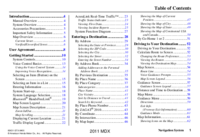
 (433 pages)
(433 pages)







Comments to this Manuals