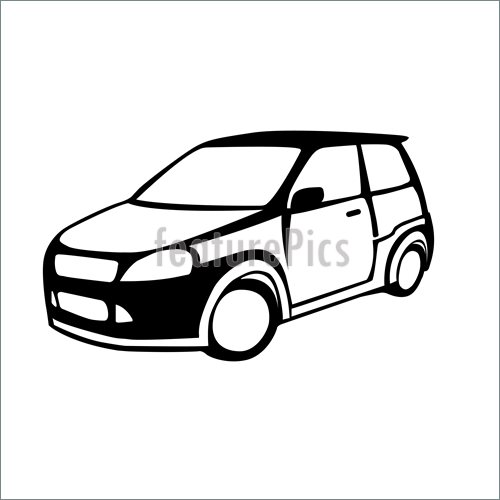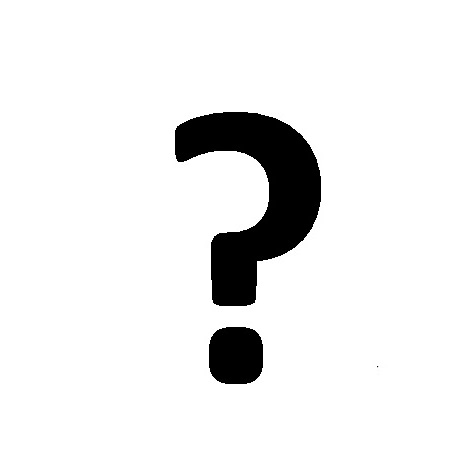Acura 2015 RDX manuals
Owner’s manuals and user’s guides for Cars Acura 2015 RDX.
We providing 3 pdf manuals Acura 2015 RDX for download free by document types: User Manual, Owner's Manual

Table of contents
HANDLING
5
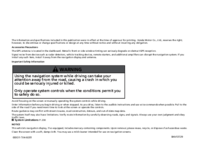
Table of contents
WARNING
1
Contents
2
Going Home
13
AcuraLink®
16
Menu Tree
19
System Setup
20
Start-up
21
■ Map Color
29
■ Menu Color
29
Language
32
Address Book
38
PIN Numbers
43
Rerouting
50
Adjust Time
59
Data Reset
65
Place Name
78
Coordinate
86
Intersection
87
Map Input
88
■ Route Line
94
Guidance Menu
100
■ Directions
101
■ Guidance Mode
103
Map Menu
104
Map Information
105
■ Map Legend
110
■ Traffic icon
113
■ Weather icon
113
■ Warning List
116
■ Warning Map
117
■ Radar Map
118
Taking a Detour
122
Avoiding Streets
122
Adding Waypoints
123
Continued
124
Navigation
125
Audio System
135
Audio Menu
138
Note Function
143
Playing a Disc
146
Playing an iPod®
160
Playing Pandora®
165
QuickMix
168
■ Help Features
180
Pairing a Phone
181
Phone Setup
189
Making a Call
191
Receiving a Call
194
HFL Menus
195
Text Messages
198
Message Options
203
Other Features
206
Calendar
207
Calculator
209
Unit Conversion
210
Show Wallpaper
213
Troubleshooting
216
Error Messages
224
Disc Player
225
USB Flash Drive
227
Map Matching
230
Database
232
Map Coverage
234
■ Map Coverage
235
Service (CDDB)
237
Voice Commands
242
Climate Control
245
Commands
245
Audio Commands
246
■ Disc Commands
247
■ HDD Commands
247
■ USB Commands
247
■ iPod® Commands
248
■ AUX Commands
248
■ Symbols
252

Table of contents
Contents
4
Safe Driving
24
Seat Belts
30
Operation
42
Side Airbags
45
Airbag Care
52
Child Safety
53
Indicators
69
Speedometer
83
Tachometer
83
Fuel Gauge
83
Odometer
85
Trip Meter
86
Elapsed Time
87
Continued
102
Release Button
109
Auto-Closer
112
Security System
114
Panic Mode
115
Controls
118
Turn Signals
123
Light Switches
123
#Y position)
125
Fog Lights
126
Rear Seats
142
Interior Lights
144
Beverage Holders
148
Coat Hooks
150
Cargo Hooks
150
Seat Heaters
152
Features
158
Audio System
159
Audio Display
164
Wallpaper
164
Minimum Display
164
Setting Options
164
Playing a CD
172
(MP3/WMA)
173
Playing an iPod
175
Playing Pandora®
178
Pandora® Menu
179
Switching to HFL
184
Wallpaper Setup
185
Select Wallpaper
186
Delete Wallpaper
186
Display Setup
187
Pandora®
190
Recommended CDs
192
1Protecting CDs
193
Examples:
193
USB Flash Drives
194
HFL Menus
199
Phone Setup
204
Speed Dial
214
Making a Call
216
Receiving a Call
219
Before Driving
229
Interior Checks
230
Towing a Trailer
234
■ Trailer light
236
Avoiding Trouble
240
When Driving
241
Shifting
245
(S to (D
248
Cruise Control
249
To Cancel
251
VSA® On and Off
253
Brake System
258
Foot Brake
259
Refueling
264
How to Refuel
265
Fuel Economy
266
Maintenance
268
Vehicle Safety
270
Opening the Hood
277
Oil Check
279
Engine Coolant
283
Radiator
284
Brake Fluid
286
Fog Light Bulbs
290
Checking Tires
302
Tire Labeling
303
Treadwear
305
Traction
306
Temperature
306
Wear Indicators
307
Tire Rotation
309
Winter Tires
310
Cleaning
314
Floor Mats
315
Exterior Care
316
Applying Wax
317
Types of Tools
321
Spare Tire
323
Jump Starting
331
Overheating
334
Comes On
338
Fuse Locations
340
Emergency Towing
343
Information
346
Specifications
347
More products and manuals for Cars Acura
| Models | Document Type |
|---|---|
| 2010 MDX |
User Manual
 Roof Rack (Black) Installation Instructions,
6 pages
Roof Rack (Black) Installation Instructions,
6 pages
|
| 2001 MDX |
Owner's Manual
 Acura 2001 MDX Owner`s manual,
376 pages
Acura 2001 MDX Owner`s manual,
376 pages
|
| MDX 2011 |
Technical Information
 Acura MDX 2011 Technical information [de] [en] ,
10 pages
Acura MDX 2011 Technical information [de] [en] ,
10 pages
|
| 2001 MDX |
User Manual
 ACURA MDX 2001-2006 [en] ,
8 pages
ACURA MDX 2001-2006 [en] ,
8 pages
|
| 2014 RLX |
User Manual
 Acura 2015 RLX Brochure - Dealer E,
11 pages
Acura 2015 RLX Brochure - Dealer E,
11 pages
|
| 2014 RLX |
User Manual
 Acura Welding & Sectioning Guideline Revisions,
2 pages
Acura Welding & Sectioning Guideline Revisions,
2 pages
|
| 2014 RDX REMOTE CONTROL |
Service Manual
 Acura 2014 RDX REMOTE CONTROL Service manual,
25 pages
Acura 2014 RDX REMOTE CONTROL Service manual,
25 pages
|
| Remote Engine Start System 2 |
Specifications
 Acura Remote Engine Start System 2 Specifications [en] ,
37 pages
Acura Remote Engine Start System 2 Specifications [en] ,
37 pages
|
| 2012 MDX |
User Manual
 The 2013 Acura MDX - Dealer E,
15 pages
The 2013 Acura MDX - Dealer E,
15 pages
|
| 2012 MDX |
User Manual
 INSTALLATION INSTRUCTIONS,
12 pages
INSTALLATION INSTRUCTIONS,
12 pages
|
| 2012 MDX |
User Manual
 Silver Installation Instructions.,
6 pages
Silver Installation Instructions.,
6 pages
|
| 2007 Acura MDX |
User Manual
 bii32735 2007 mdx running board sport.pmd,
4 pages
bii32735 2007 mdx running board sport.pmd,
4 pages
|
| 2013 RDX |
User Manual
 THE ALL-NEW 2013 ACURA RDX - Dealer E,
34 pages
THE ALL-NEW 2013 ACURA RDX - Dealer E,
34 pages
|
| 2011 TL |
User Manual
 Splash Guards Installation Instructions,
4 pages
Splash Guards Installation Instructions,
4 pages
|
| 2008 MDX |
User Manual
 BII37607-39736 2008 MDX Running Board Sport.pmd,
4 pages
BII37607-39736 2008 MDX Running Board Sport.pmd,
4 pages
|
| 2010 TL |
User Manual
 Splash Guards Installation Instructions,
3 pages
Splash Guards Installation Instructions,
3 pages
|
| 2009 RDX |
User Manual
 2009 RDX Personalized Settings,
2 pages
2009 RDX Personalized Settings,
2 pages
|
| 2003 3.2 TL |
User Manual
 Acura 2003 3.2 TL User Manual,
1 pages
Acura 2003 3.2 TL User Manual,
1 pages
|
| 2005 MDX |
User Manual
 Acura 2005 MDX User Manual,
1 pages
Acura 2005 MDX User Manual,
1 pages
|
| 2007 RL |
User Manual
 Acura 2007 RL User Manual,
1 pages
Acura 2007 RL User Manual,
1 pages
|
Acura devices