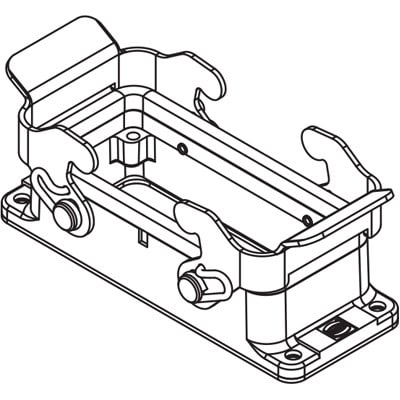Acura 2015 MDX - Navigation Manual (Without Software Upd manuals
Owner’s manuals and user’s guides for Cars Acura 2015 MDX - Navigation Manual (Without Software Upd.
We providing 1 pdf manuals Acura 2015 MDX - Navigation Manual (Without Software Upd for download free by document types: User Manual

Acura 2015 MDX - Navigation Manual (Without Software Upd User Manual (341 pages)
Brand: Acura | Category: Cars | Size: 9.30 MB |

Table of contents
WARNING
1
Contents
2
Going Home
12
AcuraLink®
15
Voice Help
17
Menu Tree
20
System Setup
22
Start-up
23
Address Book
40
Home Address
47
PIN Numbers
48
Avoided Area
61
Guidance
63
Map Legend
80
Data Reset
86
Place Category
100
Local Search
101
Navigation
102
Place Name
103
Distance
105
Download POI
107
Scenic Route
108
Intersection
109
Map Input
110
Coordinate
112
■ Route Line
117
■ Tracking Dots
118
Map Menu
121
Directions
123
Adding Waypoints
129
Search method
130
Taking a Detour
135
Avoiding Streets
135
Audio System
141
USB Port
142
2. Select Audio
146
3. Select Edit
146
4. Select Delete
146
Audio Settings
148
1. Select More
151
Audio Menu
154
Playing a Disc
163
Recommended CDs
168
1 Protecting CDs
169
Examples:
169
Playing an iPod®
182
Song By Voice
189
Pandora® Menu
195
Radio Menu
196
Pairing a Phone
211
Trash icon
227
Phone Settings
229
■ Auto Answer
231
■ Ring Tone
232
Making a Call
234
■ Using Redial
236
Receiving a Call
239
HFL Menus
250
Continued
252
Playable Discs
265
Rear DVD Menu
267
Other Features
284
Trip Computer
285
Calendar
286
Troubleshooting
292
Error Messages
299
CD Player
300
Solution
302
Pandora®
303
Map Matching
308
Map Coverage
312
Rico, and Mexico
313
Service (CDDB)
318
Voice Commands
322
Phone Commands
325
Info Commands
326
Climate Control
326
Commands
326
Audio Commands
327
■ Disc commands
328
■ iPod® commands
328
■ USB commands
328
■ Numbers
332
■ Letters
332
■ Symbols
333
More products and manuals for Cars Acura
| Models | Document Type |
|---|---|
| 2015 MDX - Navigation Manual (With Software Update |
User Manual
 Acura 2015 MDX - Navigation Manual (With Software Update) Ver. ST03 User Manual [en] ,
349 pages
Acura 2015 MDX - Navigation Manual (With Software Update) Ver. ST03 User Manual [en] ,
349 pages
|
| 2015 MDX - Owner's Manual (Revised 12/12/2014 |
User Manual
 Acura 2015 MDX - Owner's Manual (Revised 12/12/2014) User Manual,
505 pages
Acura 2015 MDX - Owner's Manual (Revised 12/12/2014) User Manual,
505 pages
|
| 2015 RDX - Owner's Guide (Revised 10/11/2014) |
User Manual
 Acura 2015 RDX - Owner's Guide (Revised 10/11/2014) User Manual [en] ,
71 pages
Acura 2015 RDX - Owner's Guide (Revised 10/11/2014) User Manual [en] ,
71 pages
|
| 2015 RDX - Navigation Manual |
User Manual
 Acura 2015 RDX - Navigation Manual User Manual [en] ,
258 pages
Acura 2015 RDX - Navigation Manual User Manual [en] ,
258 pages
|
| 2015 RLX - Advanced Technology Guide |
User Manual
 Acura 2015 RLX - Advanced Technology Guide User Manual [en] ,
27 pages
Acura 2015 RLX - Advanced Technology Guide User Manual [en] ,
27 pages
|
| 2015 RLX - Navigation Manual |
User Manual
 Acura 2015 RLX - Navigation Manual User Manual [en] ,
156 pages
Acura 2015 RLX - Navigation Manual User Manual [en] ,
156 pages
|
| 2015 RLX - Owner's Manual |
User Manual
 Acura 2015 RLX - Owner's Manual User Manual [en] ,
521 pages
Acura 2015 RLX - Owner's Manual User Manual [en] ,
521 pages
|
| 2015 TLX - Owner's Guide (Without Software Up |
User Manual
 Acura 2015 TLX - Owner's Guide (Without Software Update) Ver. ST02 User Manual [en] ,
75 pages
Acura 2015 TLX - Owner's Guide (Without Software Update) Ver. ST02 User Manual [en] ,
75 pages
|
| 2015 TLX - Owner's Guide (With Software Updat |
User Manual
 Acura 2015 TLX - Owner's Guide (With Software Update) Ver. ST03 User Manual [en] ,
75 pages
Acura 2015 TLX - Owner's Guide (With Software Update) Ver. ST03 User Manual [en] ,
75 pages
|
| 2015 TLX - Navigation Manual (Without Software Upd |
User Manual
 Acura 2015 TLX - Navigation Manual (Without Software Update) Ver. ST02 User Manual [en] ,
329 pages
Acura 2015 TLX - Navigation Manual (Without Software Update) Ver. ST02 User Manual [en] ,
329 pages
|
| 2015 TLX - Navigation Manual (With Software Update |
User Manual
 Acura 2015 TLX - Navigation Manual (With Software Update) Ver. ST03 User Manual [en] ,
333 pages
Acura 2015 TLX - Navigation Manual (With Software Update) Ver. ST03 User Manual [en] ,
333 pages
|
| 2015 TLX - Owner's Manual (Revised 12/13/2014 |
User Manual
 Acura 2015 TLX - Owner's Manual (Revised 12/13/2014) User Manual [en] ,
545 pages
Acura 2015 TLX - Owner's Manual (Revised 12/13/2014) User Manual [en] ,
545 pages
|
| 2014 ILX Hybrid - Advanced Technology Guide (Base) |
User Manual
 Acura 2014 ILX Hybrid - Advanced Technology Guide (Base) User Manual,
15 pages
Acura 2014 ILX Hybrid - Advanced Technology Guide (Base) User Manual,
15 pages
|
| 2014 ILX Hybrid - Advanced Technology Guide (Tech) |
User Manual
 Acura 2014 ILX Hybrid - Advanced Technology Guide (Tech) User Manual [en] ,
20 pages
Acura 2014 ILX Hybrid - Advanced Technology Guide (Tech) User Manual [en] ,
20 pages
|
| 2014 ILX Hybrid - Owner's Manual |
User Manual
 Acura 2014 ILX Hybrid - Owner's Manual User Manual [en] ,
365 pages
Acura 2014 ILX Hybrid - Owner's Manual User Manual [en] ,
365 pages
|
| 2014 MDX - Advanced Technology Guide |
User Manual
 Acura 2014 MDX - Advanced Technology Guide User Manual,
28 pages
Acura 2014 MDX - Advanced Technology Guide User Manual,
28 pages
|
| 2014 MDX - Navigation Manual |
User Manual
 Acura 2014 MDX - Navigation Manual User Manual [en] ,
343 pages
Acura 2014 MDX - Navigation Manual User Manual [en] ,
343 pages
|
| 2014 MDX - Owner's Manual |
User Manual
 Acura 2014 MDX - Owner's Manual User Manual,
501 pages
Acura 2014 MDX - Owner's Manual User Manual,
501 pages
|
| 2014 RDX - Advanced Technology Guide (Base) |
User Manual
 Acura 2014 RDX - Advanced Technology Guide (Base) User Manual [en] ,
14 pages
Acura 2014 RDX - Advanced Technology Guide (Base) User Manual [en] ,
14 pages
|
| 2014 RDX - Advanced Technology Guide (Advanced) |
User Manual
 Acura 2014 RDX - Advanced Technology Guide (Advanced) User Manual [en] ,
20 pages
Acura 2014 RDX - Advanced Technology Guide (Advanced) User Manual [en] ,
20 pages
|